VirtualBox : Create Virtual Machine2019/07/25 |
|
Create a Virtual Machine.
On this example, create it to install Debian 10. |
|
| [1] | Create a Virtual Machine. |
|
# create a VM root@dlp:~# VBoxManage createvm \ --name Debian_10 \ --ostype Debian_64 \ --register \ --basefolder /var/vbox Virtual machine 'Debian_10' is created and registered. UUID: 31dcfe03-36ac-4b99-ae1b-950b7c6f2792 Settings file: '/var/vbox/Debian_10/Debian_10.vbox' # modify settings for VM # replace the interface name [ens2] to your environment root@dlp:~# VBoxManage modifyvm Debian_10 \
--cpus 4 \ --memory 4096 \ --nic1 bridged \ --bridgeadapter1 ens2 \ --boot1 dvd \ --vrde on \ --vrdeport 5001 # configure storage for VM root@dlp:~# VBoxManage storagectl Debian_10 --name "Debian_10_SATA" --add sata root@dlp:~# VBoxManage createhd \ --filename /var/vbox/Debian_10/Debian_10.vdi \ --size 20480 \ --format VDI \ --variant Standard 0%...10%...20%...30%...40%...50%...60%...70%...80%...90%...100% Medium created. UUID: 8722b6cc-3601-4738-a7ab-922703624256root@dlp:~# VBoxManage storageattach Debian_10 \
--storagectl Debian_10_SATA \ --port 1 \ --type hdd \ --medium /var/vbox/Debian_10/Debian_10.vdi # configure DVD drive for VM # the example below specifies an ISO file for installation root@dlp:~# VBoxManage storageattach Debian_10 \
--storagectl Debian_10_SATA \ --port 0 \ --type dvddrive \ --medium /tmp/debian-10.0.0-amd64-DVD-1.iso # confirm settings for VM root@dlp:~# VBoxManage showvminfo Debian_10 Name: Debian_10 Groups: / Guest OS: Debian (64-bit) UUID: 31dcfe03-36ac-4b99-ae1b-950b7c6f2792 Config file: /var/vbox/Debian_10/Debian_10.vbox Snapshot folder: /var/vbox/Debian_10/Snapshots Log folder: /var/vbox/Debian_10/Logs Hardware UUID: 31dcfe03-36ac-4b99-ae1b-950b7c6f2792 Memory size 4096MB Page Fusion: disabled VRAM size: 8MB CPU exec cap: 100% HPET: disabled CPUProfile: host Chipset: piix3 Firmware: BIOS Number of CPUs: 4 PAE: enabled Long Mode: enabled Triple Fault Reset: disabled APIC: enabled X2APIC: enabled Nested VT-x/AMD-V: disabled CPUID Portability Level: 0 CPUID overrides: None ..... ..... |
| [2] | Start Virtual Machine. |
|
root@dlp:~# VBoxManage startvm Debian_10 --type headless Waiting for VM "Debian_10" to power on... VM "Debian_10" has been successfully started. |
| [3] | On enabling VRDP environment,
it's possible to connect with RDP. The example below is on Windows 10. Connect to [(VirtualBox Server's Hostname or IP address):(vrdeport set for the VM)]. |
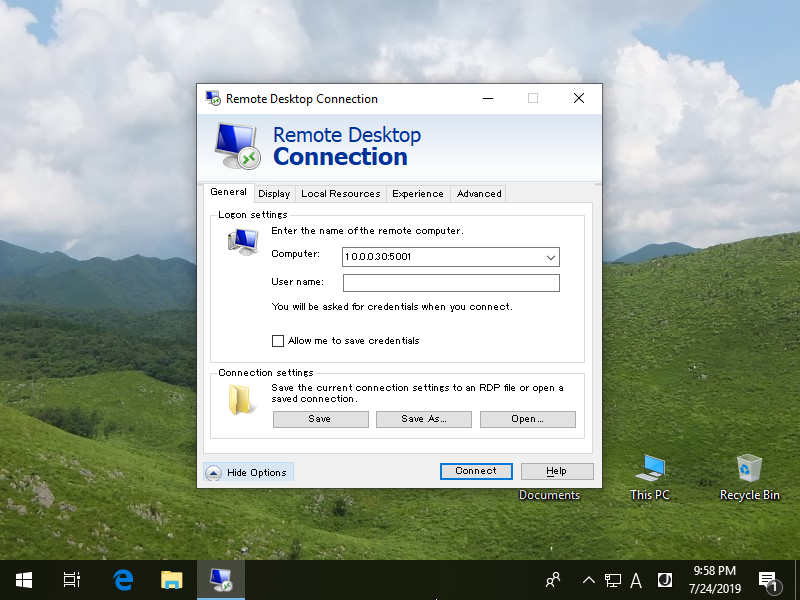
|
| [4] | Just connected. |
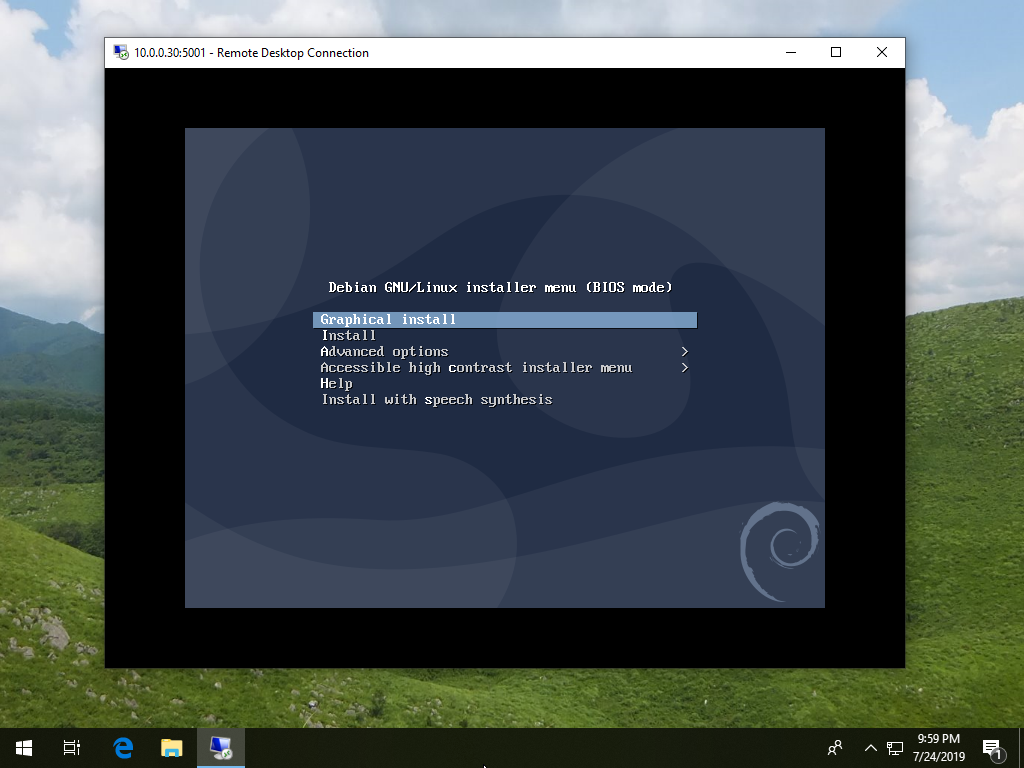
|
| [5] | Installation has finished and Virtual Machine is running. |
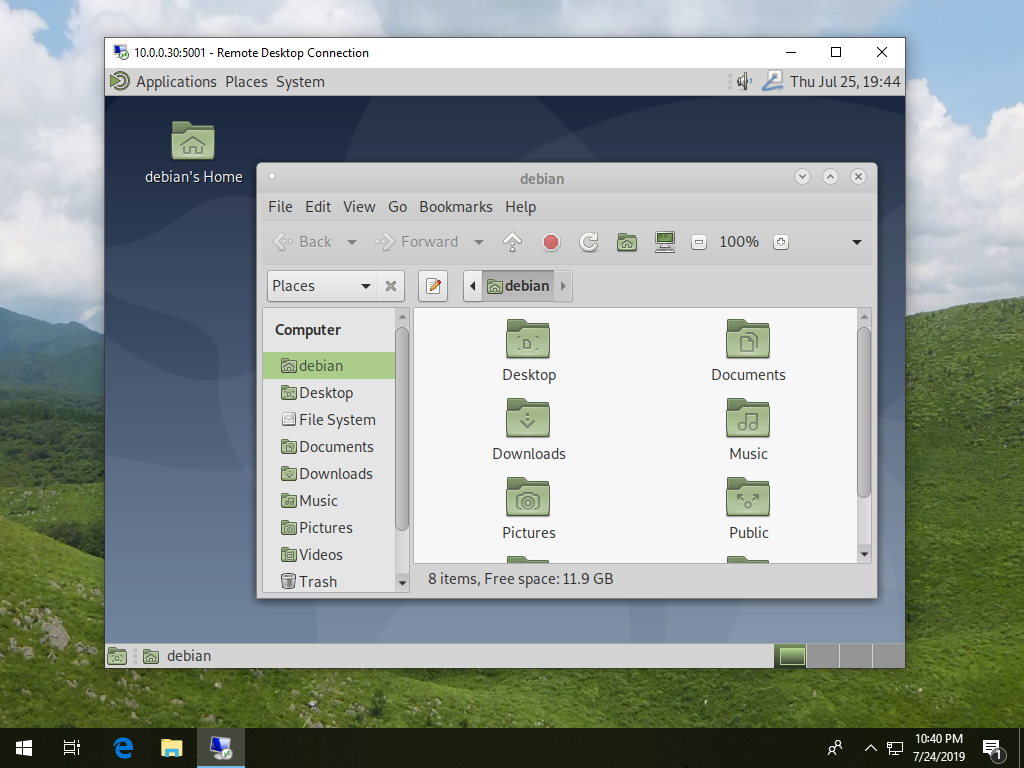
|
Matched Content