Ruby on Rails 7 : Install2022/06/17 |
|
Install Ruby on Rails 6 to build Ruby Framework environment.
|
|
| [1] | |
| [2] | Install some other required packages. |
|
[root@dlp ~]# curl https://dl.yarnpkg.com/rpm/yarn.repo > /etc/yum.repos.d/yarn.repo [root@dlp ~]# dnf --enablerepo=crb -y install ruby-devel rpm-build make gcc gcc-c++ libxml2 libxml2-devel mariadb-devel zlib-devel libxslt-devel nodejs git yarn
|
| [3] | Install Rails 7. |
|
[root@dlp ~]# gem install bundler [root@dlp ~]# gem install nokogiri -- --use-system-libraries [root@dlp ~]# gem install rails --version="~>7.0" [root@dlp ~]# rails -v Rails 7.0.3 |
| [4] | Create a sample application and make sure it works normally. Install MariaDB Server for this sample app, refer to here. Furthermore, if Firewalld is running and also access to Rails from other Hosts, it needs to allow port 3000. |
|
[root@dlp ~]# gem install mysql2 -- --with-mysql-config=/usr/bin/mysql_config [root@dlp ~]# rails new SampleApp -d mysql [root@dlp ~]# cd SampleApp
[root@dlp SampleApp]#
vi config/database.yml
default: &default
adapter: mysql2
encoding: utf8mb4
pool: <%= ENV.fetch("RAILS_MAX_THREADS") { 5 } %>
username: serverworld # MariaDB connection user
password: password # MariaDB connection password
host: localhost
[root@dlp SampleApp]#
vi config/application.rb
module SampleApp
class Application < Rails::Application
# Initialize configuration defaults for originally generated Rails version.
config.load_defaults 7.0
# line 13 : specify hosts
# if not specified, users can access to only [localhost] and IP address
# if allow all sub-domain, specify domain name like follows
config.hosts << ".srv.world"
# create sample application [root@dlp SampleApp]# rails db:create Created database 'SampleApp_development' Created database 'SampleApp_test' [root@dlp SampleApp]# rails generate scaffold testapp name:string title:string body:text [root@dlp SampleApp]# rails db:migrate == 20220617042553 CreateTestapps: migrating =================================== -- create_table(:testapps) -> 0.1467s == 20220617042553 CreateTestapps: migrated (0.1478s) ==========================[root@dlp SampleApp]# rails server --binding=0.0.0.0
=> Booting Puma
=> Rails 7.0.3 application starting in development
=> Run `bin/rails server --help` for more startup options
Puma starting in single mode...
* Puma version: 5.6.4 (ruby 3.0.3-p157) ("Birdie's Version")
* Min threads: 5
* Max threads: 5
* Environment: development
* PID: 13547
* Listening on http://0.0.0.0:3000
Use Ctrl-C to stop
|
| [5] | Access to the [http://(server's hostname or IP address):3000/] from a client computer. It's OK if following site is displayed normally. |
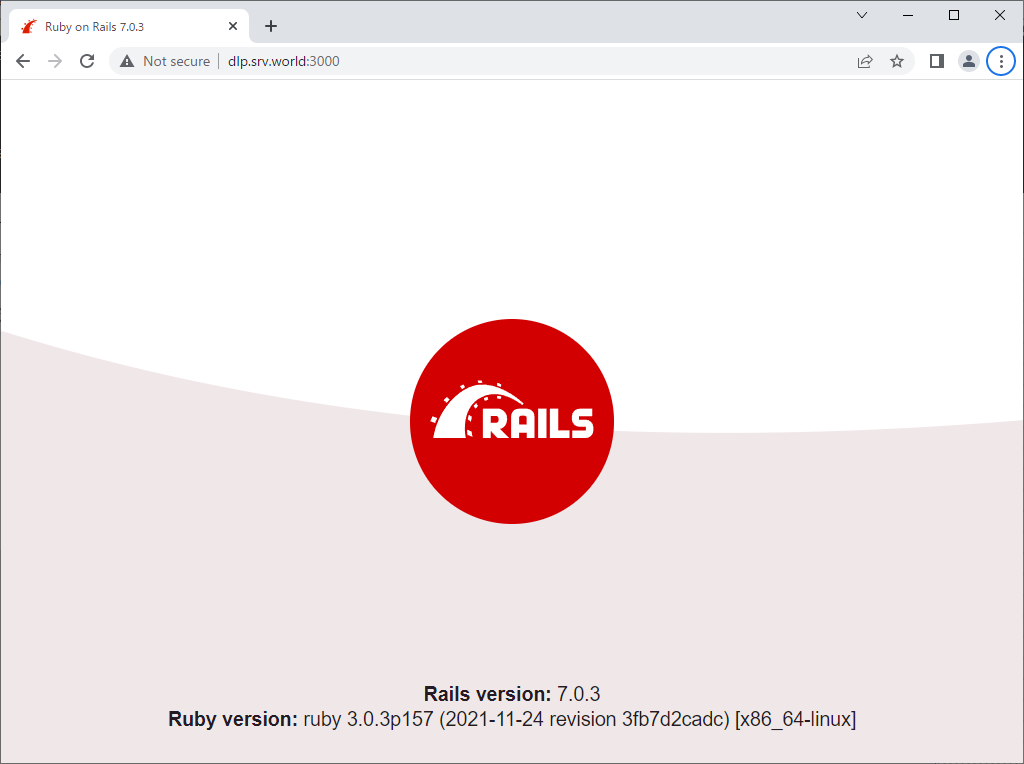
|
| Access to [http://(server's hostname or IP address):3000/testapps/], then it's possible to use sample app like follows. |
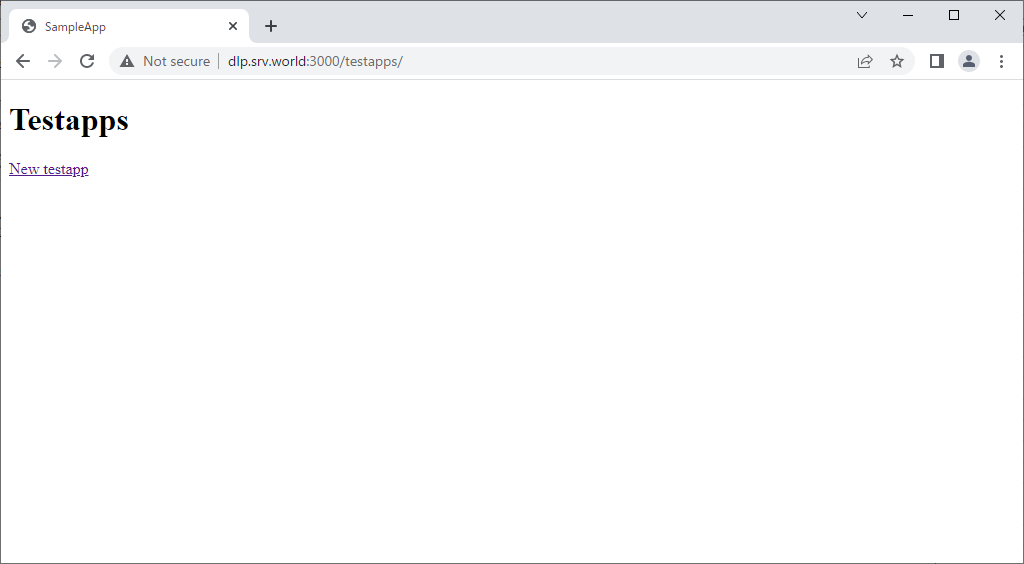
|
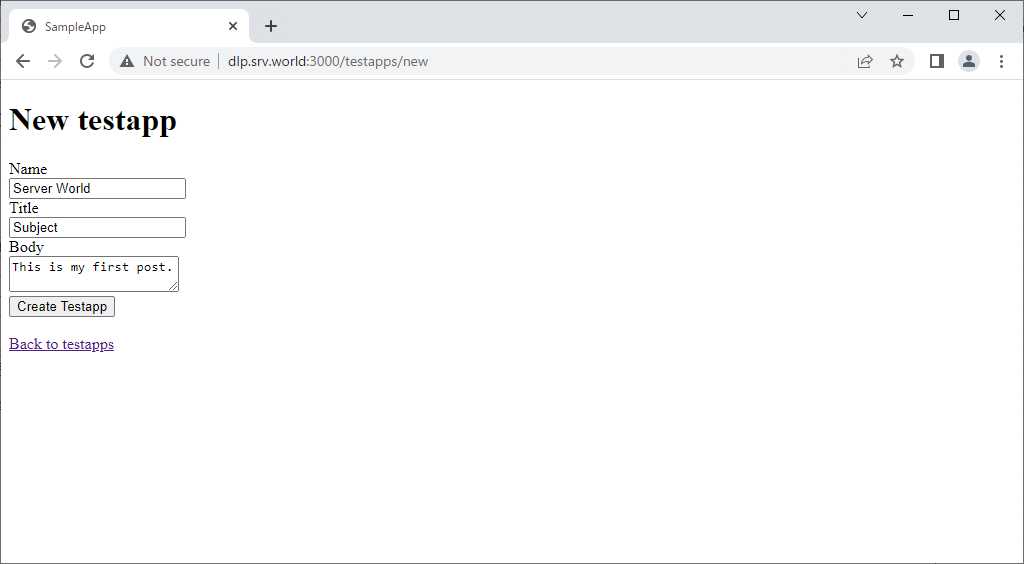
|
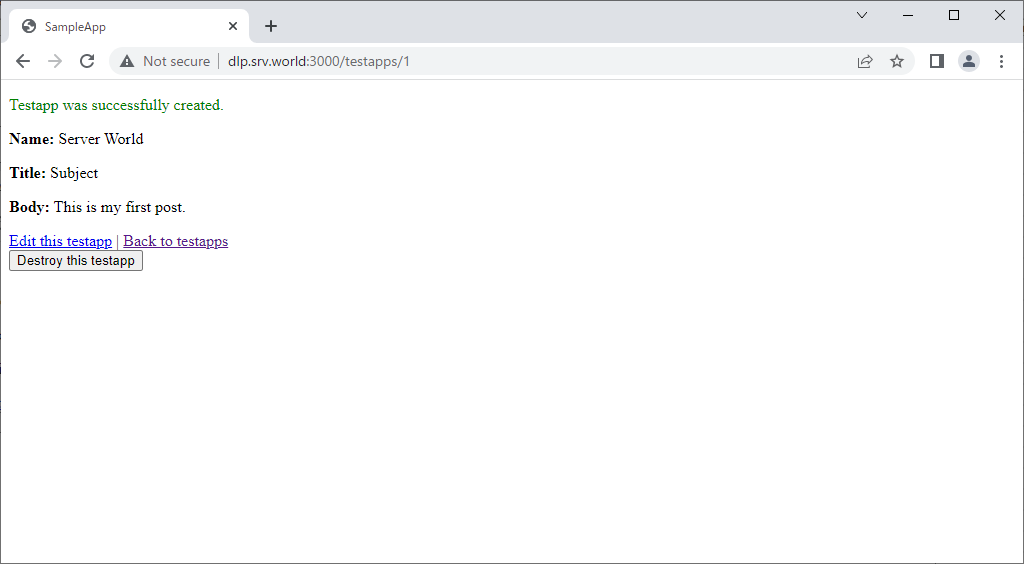
|

|
Matched Content