Django 4 : Install2022/03/16 |
|
Install Django which is Python Web Application Framework.
|
|
| [1] | Install Django under the Python venv. It's possible to do for any common user. |
|
[cent@dlp ~]$ python3 -m venv --system-site-packages ~/django [cent@dlp ~]$ source ~/django/bin/activate (django) [cent@dlp ~]$ pip3 install 'Django>=4,<5' Collecting Django<5,>=4 Downloading Django-4.2.13-py3-none-any.whl (8.0 MB) Collecting sqlparse>=0.3.1 Downloading sqlparse-0.5.0-py3-none-any.whl (43 kB) Collecting asgiref<4,>=3.6.0 Downloading asgiref-3.8.1-py3-none-any.whl (23 kB) Collecting typing-extensions>=4 Downloading typing_extensions-4.12.1-py3-none-any.whl (37 kB) Installing collected packages: typing-extensions, sqlparse, asgiref, Django Successfully installed Django-4.2.13 asgiref-3.8.1 sqlparse-0.5.0 typing-extensions-4.12.1 WARNING: You are using pip version 21.3.1; however, version 24.0 is available. You should consider upgrading via the '/home/cent/django/bin/python3 -m pip install --upgrade pip' command.
(django) [cent@dlp ~]$
django-admin --version 4.2.13 # to exit from venv, run like follows (django) [cent@dlp ~]$ deactivate [cent@dlp ~]$ |
| [2] | Create a test project. If Firewalld is running and also access to Django from other Hosts, Allow ports you plan to use with root privilege before it. (example below uses [8000/tcp]) |
|
[cent@dlp ~]$
source ~/django/bin/activate
# create testproject (django) [cent@dlp ~]$ django-admin startproject testproject (django) [cent@dlp ~]$ cd testproject # configure database (default is SQLite) (django) [cent@dlp testproject]$ python manage.py migrate
# create admin user (django) [cent@dlp testproject]$ python manage.py createsuperuser Username (leave blank to use 'cent'): cent Email address: cent@dlp.srv.world Password: Password (again): Superuser created successfully.
(django) [cent@dlp testproject]$
vi testproject/settings.py # line 28 : set if you allow to access to Django from other Hosts # specify Hosts with comma separated # if allow all, specify like follows ALLOWED_HOSTS = [ '*' ]
# start server (django) [cent@dlp testproject]$ python manage.py runserver 0.0.0.0:8000 Watching for file changes with StatReloader Performing system checks... System check identified no issues (0 silenced). June 04, 2024 - 08:13:53 Django version 4.2.13, using settings 'testproject.settings' Starting development server at http://0.0.0.0:8000/ Quit the server with CONTROL-C. |
| [4] | Access to the [(server's hostname or IP address):8000/] from a client computer. It's OK if following site is displayed normally. |
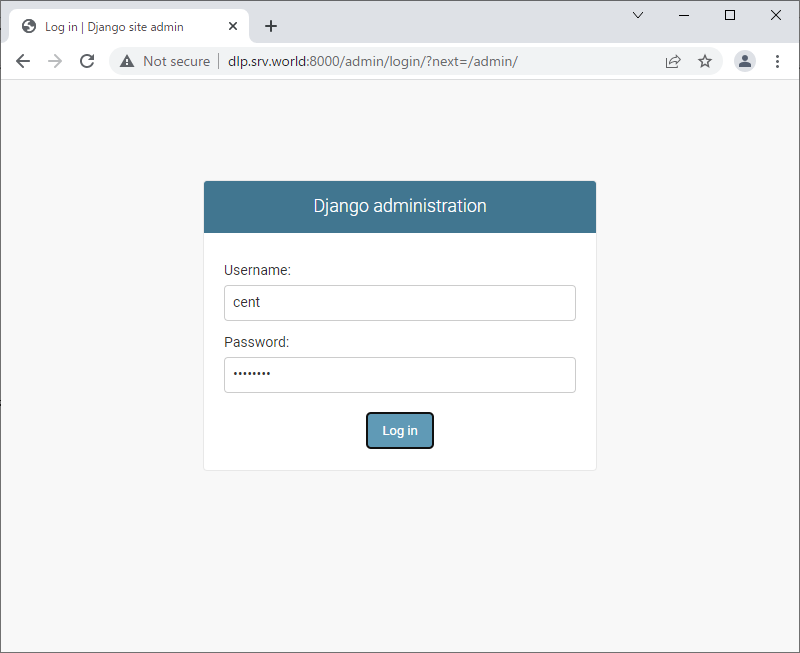
|
| [5] | It's possible to use admin site on [(server's hostname or IP address):8000/admin]. |
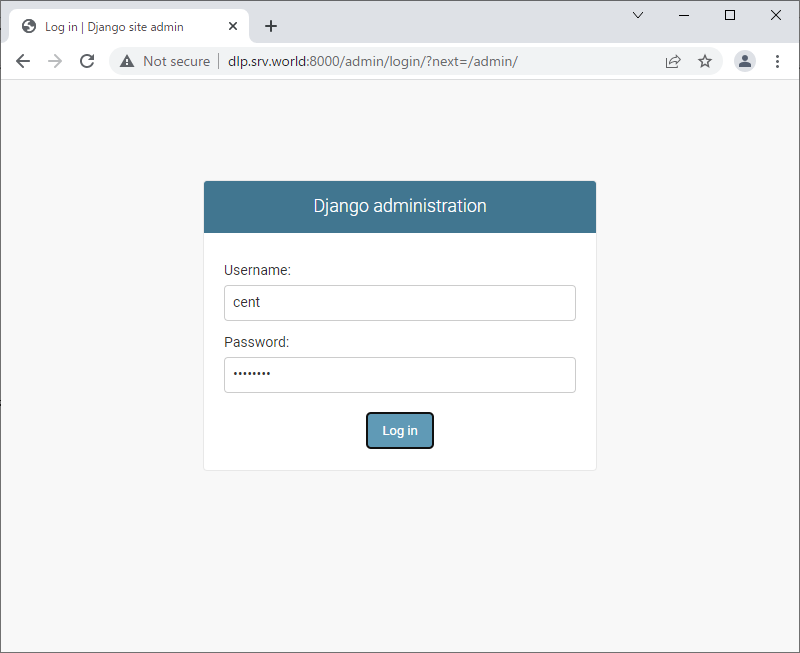
|
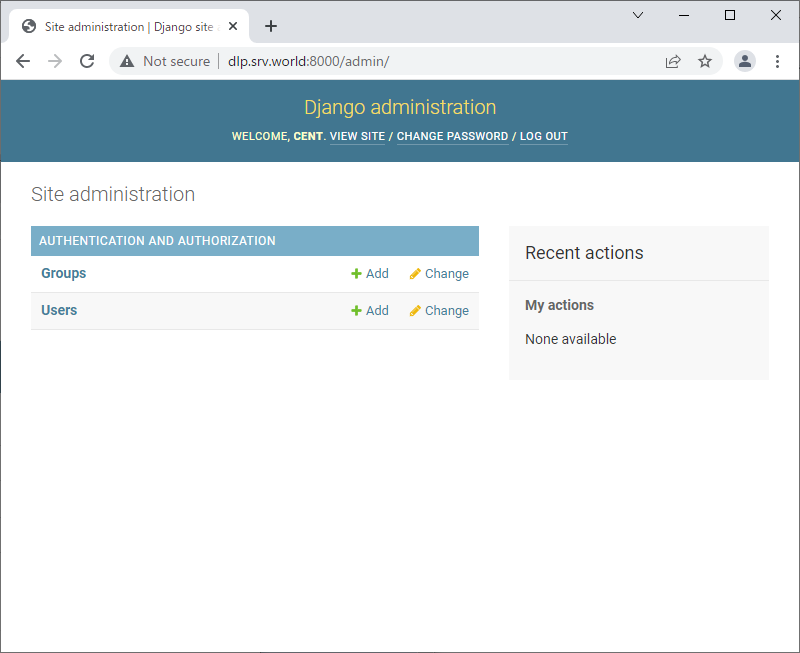
|
| [6] | Create a test application to try to use Django. |
|
[cent@dlp ~]$
source ~/django/bin/activate
(django) [cent@dlp ~]$
(django) [cent@dlp testproject]$ cd testproject python manage.py startapp test_app
(django) [cent@dlp testproject]$
vi test_app/views.py # add to last line
from django.http import HttpResponse
def main(request):
html = '<html>\n' \
'<body>\n' \
'<p style="width: 100%; font-size: 40px; font-weight: bold; text-align: center;">\n' \
'Django Test Page\n' \
'</p>\n' \
'</body>\n' \
'</html>\n'
return HttpResponse(html)
(django) [cent@dlp testproject]$
vi testproject/urls.py # line 17, 21 : add like follows from django.contrib import admin from django.urls import path, include urlpatterns = [ path('admin/', admin.site.urls), path('test_app/', include('test_app.urls')), ]
(django) [cent@dlp testproject]$
vi test_app/urls.py # create new
from django.urls import path
from .views import main
urlpatterns = [
path('', main, name='home')
]
(django) [cent@dlp testproject]$
vi testproject/settings.py # line 33 : add test application in [INSTALLED_APPS] section
INSTALLED_APPS = (
'django.contrib.admin',
'django.contrib.auth',
'django.contrib.contenttypes',
'django.contrib.sessions',
'django.contrib.messages',
'django.contrib.staticfiles',
'test_app',
)
(django) [cent@dlp testproject]$ python manage.py runserver 0.0.0.0:8000 |
| [7] | Access to the [(server's hostname or IP address):8000/testapp/] from a client computer. It's OK if testapp is displayed normally. |
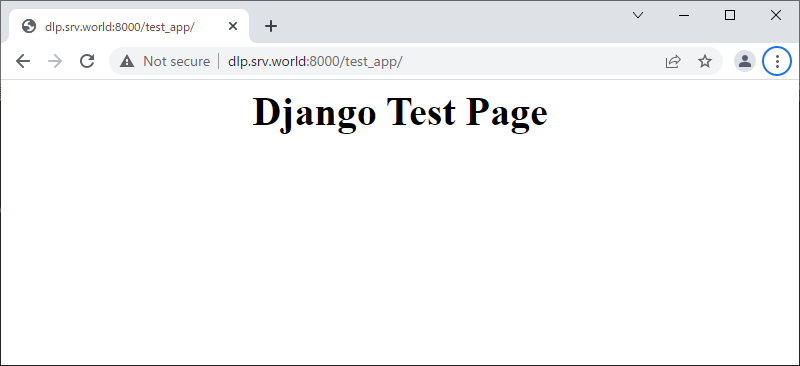
|
Matched Content