PXE Boot : Set static IP address2021/06/24 |
|
Set static IP address and System root for each client computer.
|
|
| [1] | First, note a MAC address of the computer you'd like to set static settings. Next, Change DHCP settings on PXE server. |
|
[root@dlp ~]#
vi /etc/dhcp/dhcpd.conf
.....
.....
class "pxeclients" {
match if substring (option vendor-class-identifier, 0, 9) = "PXEClient";
next-server dlp.srv.world;
if option architecture-type = 00:07 {
filename "BOOTX64.EFI";
}
else {
filename "pxelinux.0";
}
}
}
# add to the end
# any hostname you like
host dlp001 {
# MAC address of client computer
hardware ethernet 00:0c:29:3f:ae:61;
# static IP address
fixed-address 10.0.0.201;
option host-name "dlp001";
filename "pxelinux.0";
}
[root@dlp ~]# systemctl restart dhcpd |
| [2] | Set System root for the client set on [1]. It is [nfs:10.0.0.30:/var/lib/tftpboot/centos-st8/root] on this example. |
|
# convert static IP address you set on [1] to Hexadecimal # it's [10.0.0.201] on this example
[root@dlp ~]#
printf "%02X" 10; printf "%02X" 0; printf "%02X" 0; printf "%02X\n" 201; 0A0000C9 # set the hexadecimal value to a filename to create new setting [root@dlp ~]# vi /var/lib/tftpboot/pxelinux.cfg/0A0000C9
default centos-st8
label centos-st8
kernel centos-st8/vmlinuz
append initrd=centos-st8/initrd.img root=nfs:10.0.0.30:/var/lib/tftpboot/centos-st8/root rw selinux=0
|
| [3] | That's OK. The computer with MAC address you set starts with specific IP address and System root. |
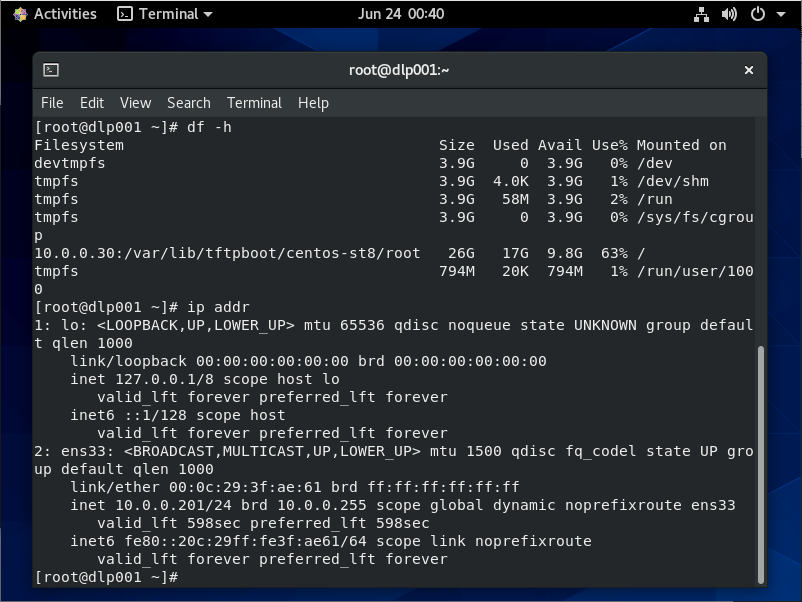
|
Matched Content