Prometheus : Visualize on Grafana2021/06/03 |
|
Web UI is included in Prometheus but it's also possible to visualize time series data on Grafana.
|
|
| [1] |
Install Grafana, refer to here.
It's OK to install it on any Node. (install it on Prometheus server Node on this example) |
| [2] | Install [grafana-prometheus] on Grafana installed Node. (generally it has been installed yet by dependency with Grafana) |
|
[root@dlp ~]# dnf -y install grafana-prometheus
|
| [3] | Access to Grafana Dashboard and Open [Configuration] - [Data Sources] on the left menu. |
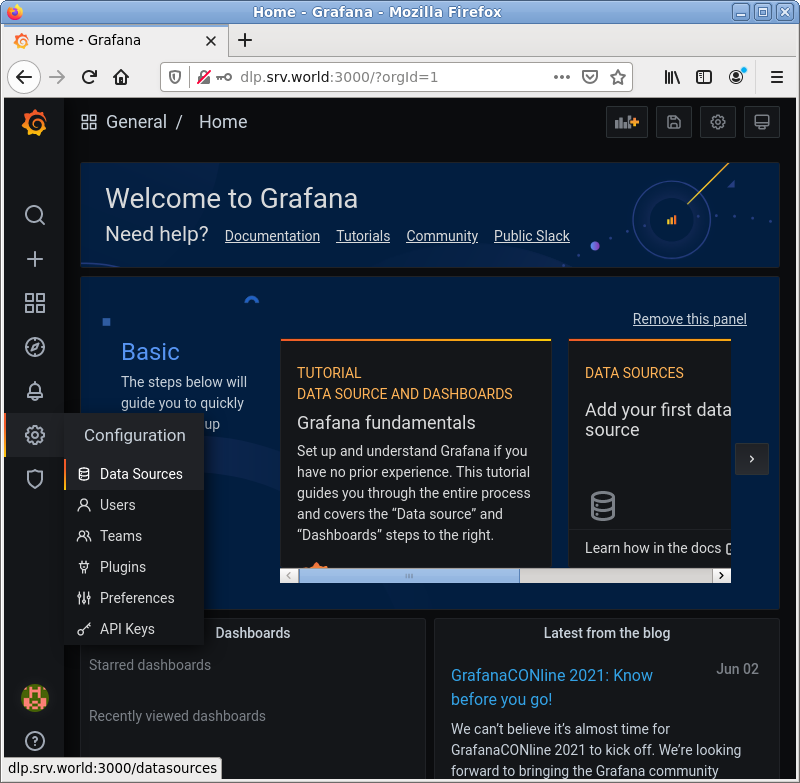
|
| [4] | Click [Add data source]. |
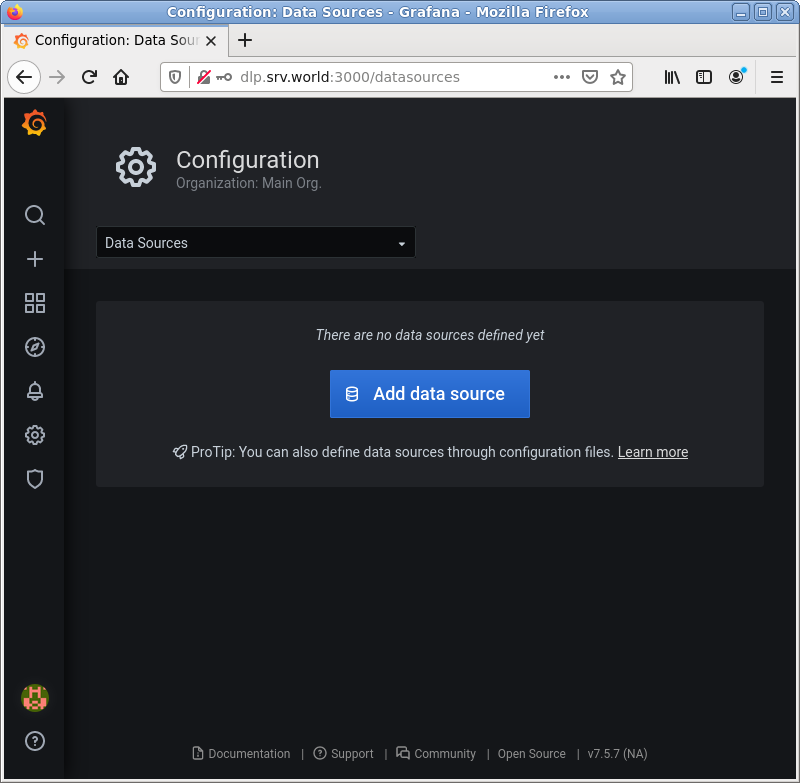
|
| [5] | Click [Prometheus]. |
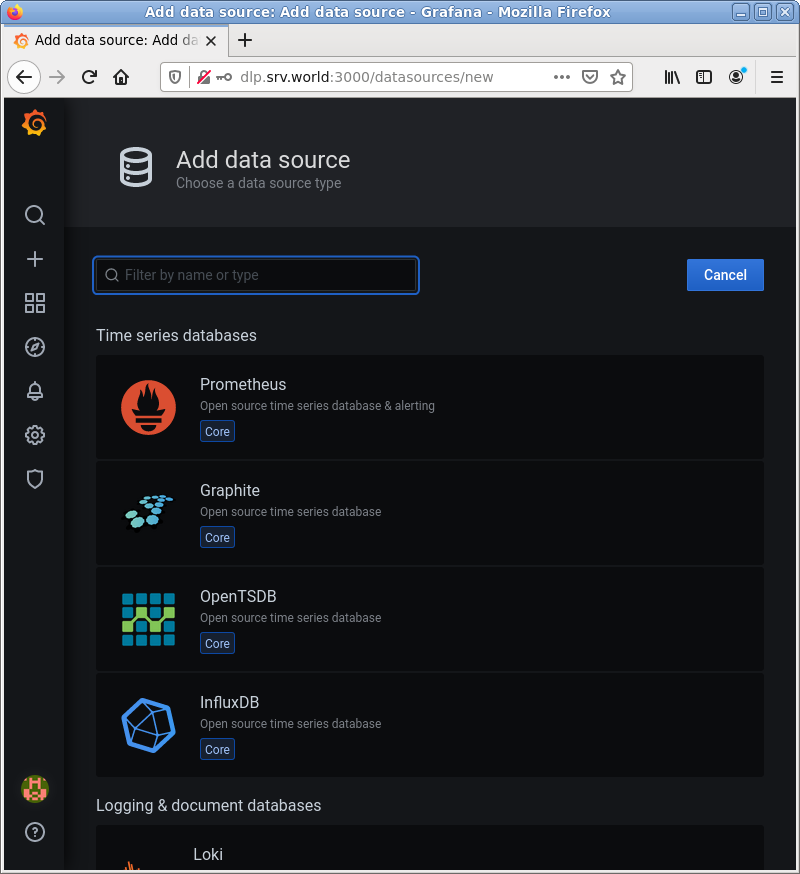
|
| [6] | Input Prometheus Server endpoint URL on [URL] field and Click [Save & Test] button which is bottom of the page. |
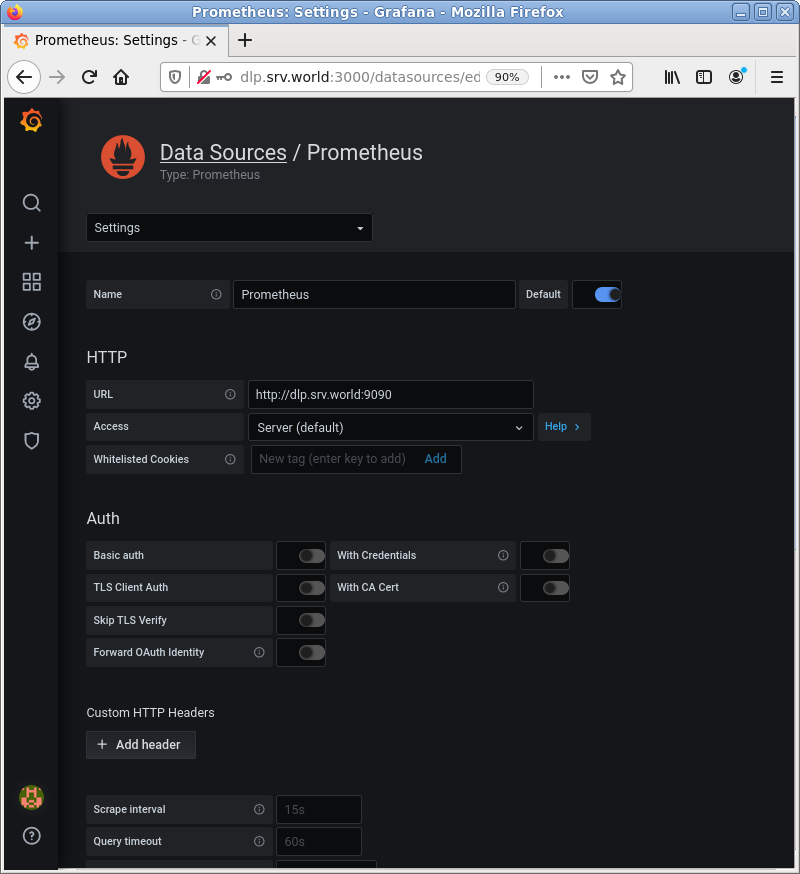
|
| [7] | The message [Data source is working] is shown if that's OK. |
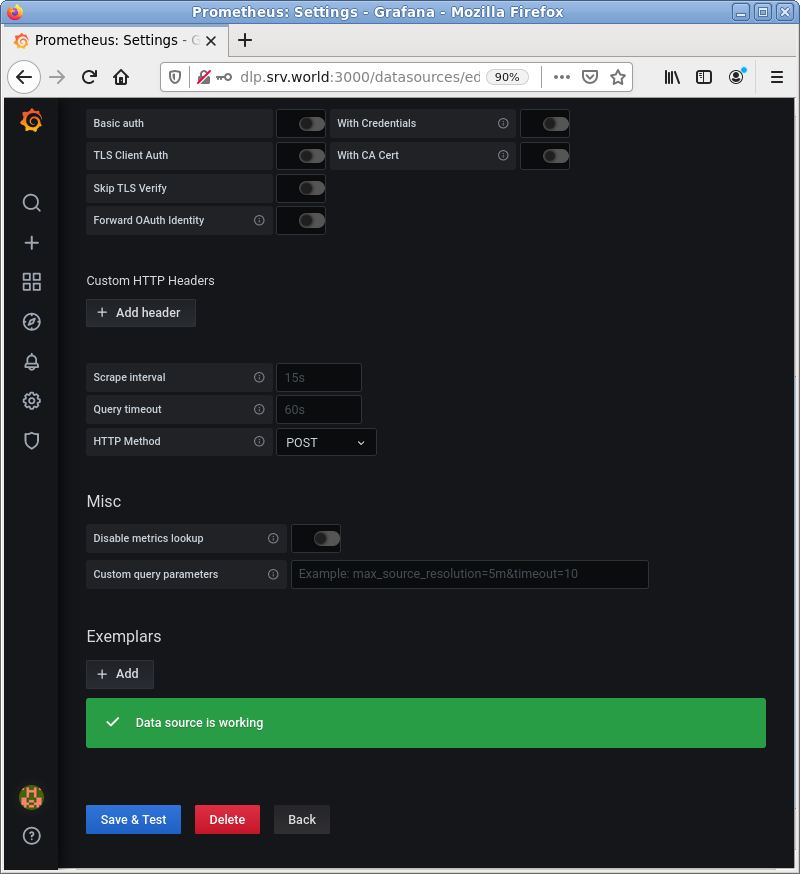
|
| [8] | Next, Open [Create] - [Dashboard] on the left menu. |
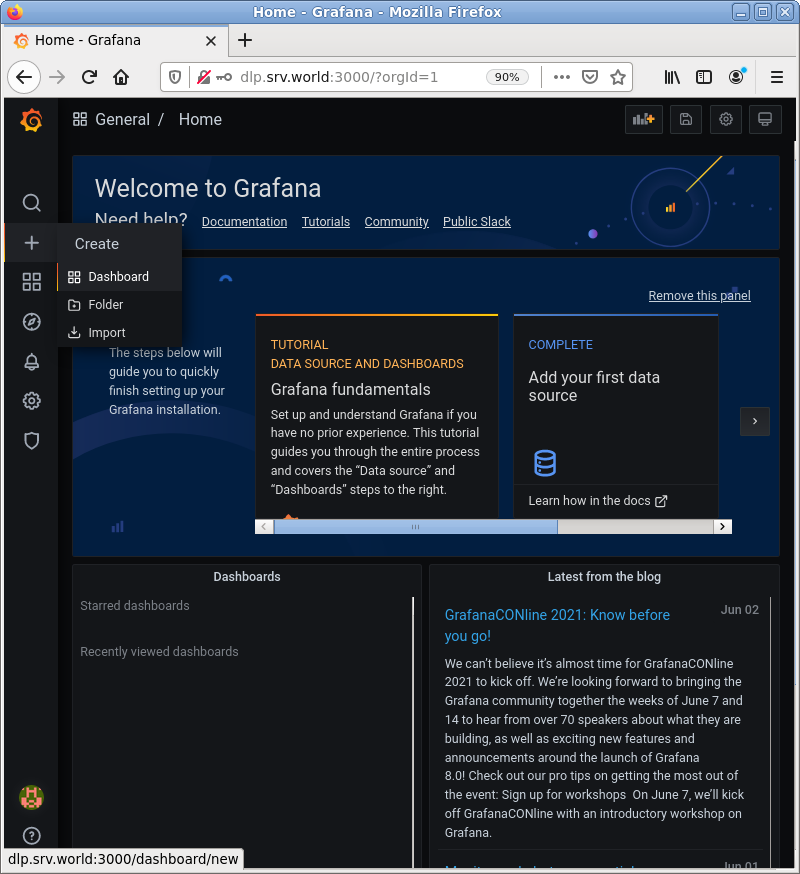
|
| [9] | Click [Add an empty panel]. |
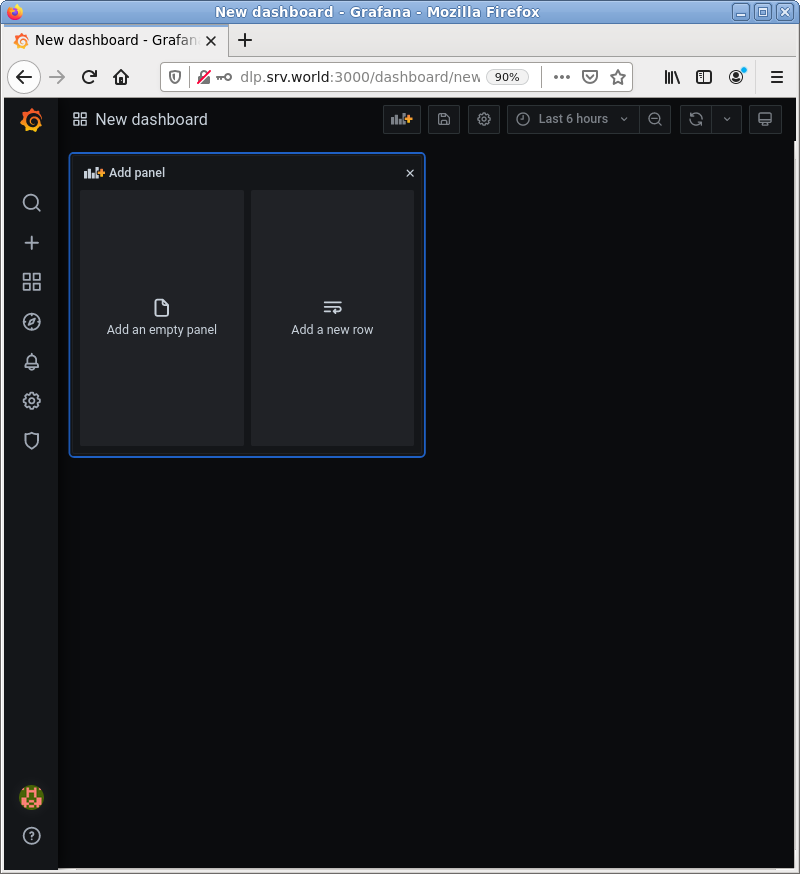
|
| [10] | Select a query you'd like to visualize data on [Metrics] field. |
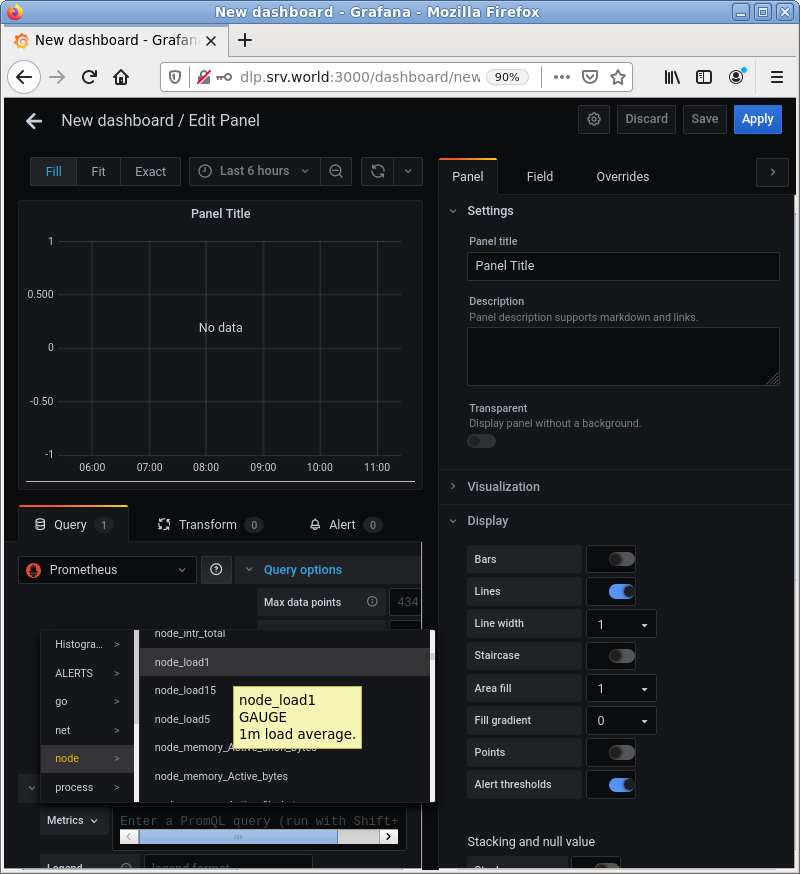
|
| [11] | After selecting a query, visualized graph is shown. To save [Dashboard], Click [Save] button. |
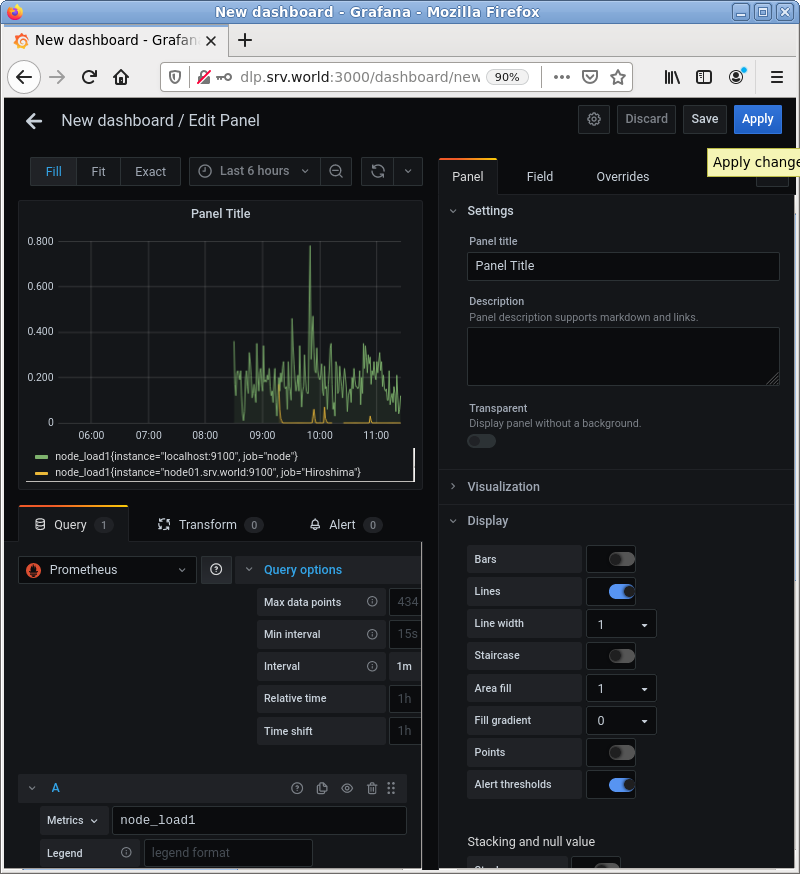
|
| [12] | Set any Dashboard name and Click [Save] button. |
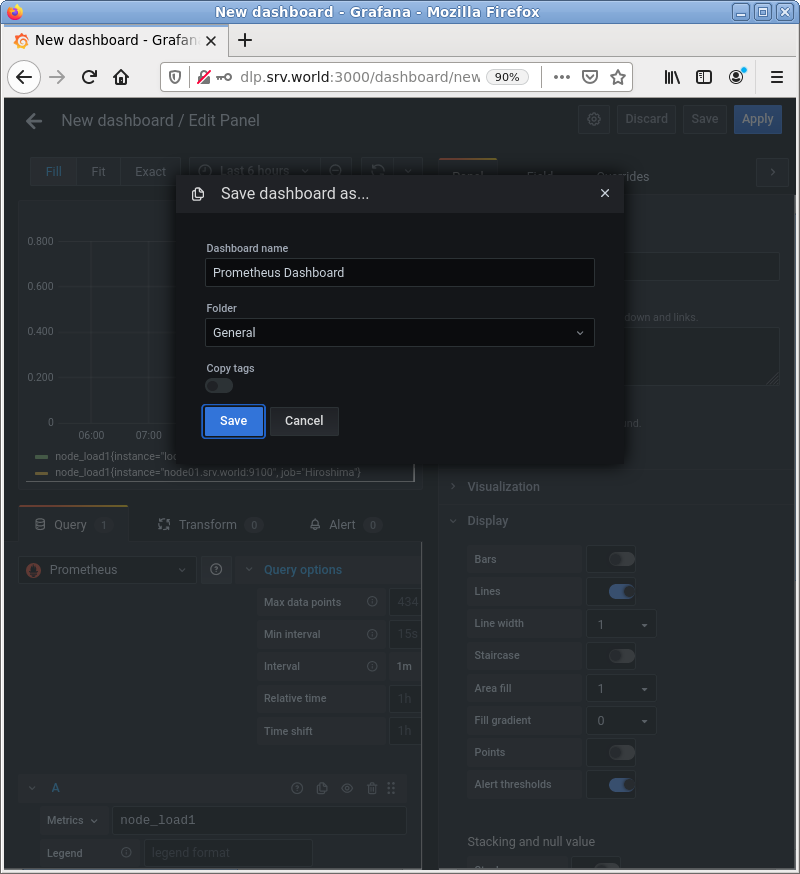
|
| [13] | To add more queries, it's possible to put more Graphs on a Dashboard. |
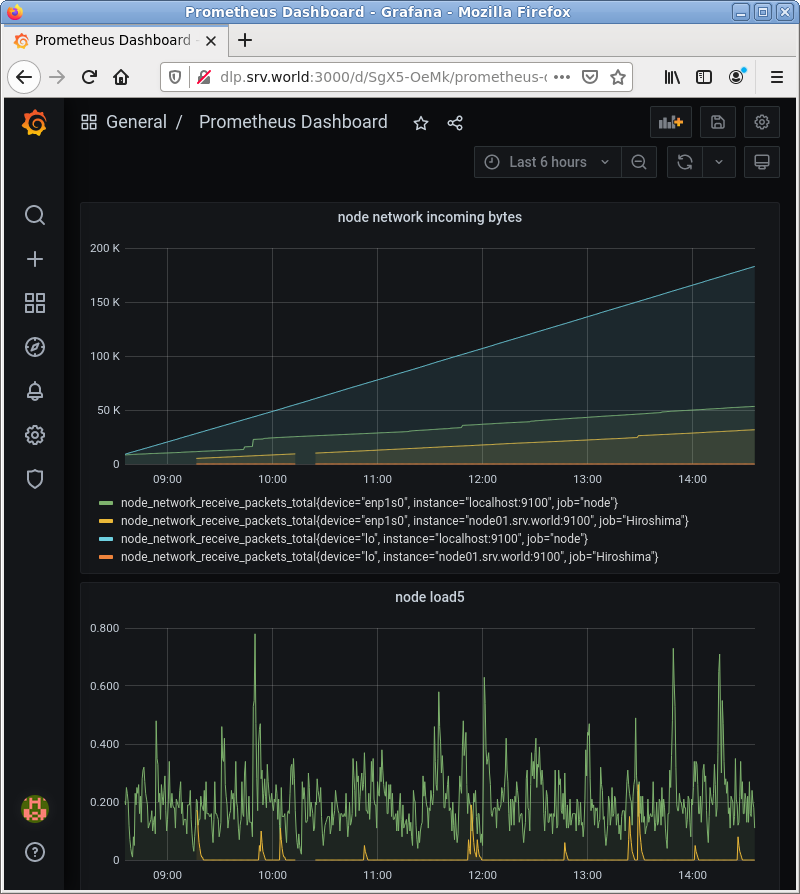
|
Matched Content