Git : Install TortoiseGit2021/06/18 |
|
It's possible to access to Git repositories from Windows Clients, too.
For example, Install TortoiseGit on Windows 10.
Download TortoiseGit from the site below. ⇒ https://tortoisegit.org/ |
|
| [1] | |
| [2] |
During Installation, you need to select some settings. (proceed to keep default all on this example)
After installing TortoiseGit, it's possible to operate on file explorer.
For example, after updating a file on local working repository, Execute Add ⇒ Commit ⇒ Push like follows.
Right-Click the target file and select [TortoiseGit] - [Add].
|
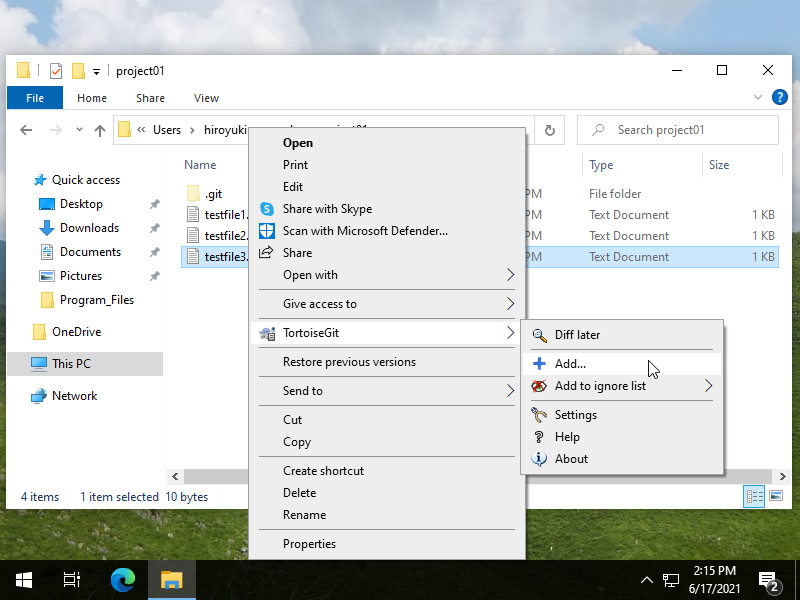
|
| [3] | It's possible to run Commit at once but Click [OK] on here. |
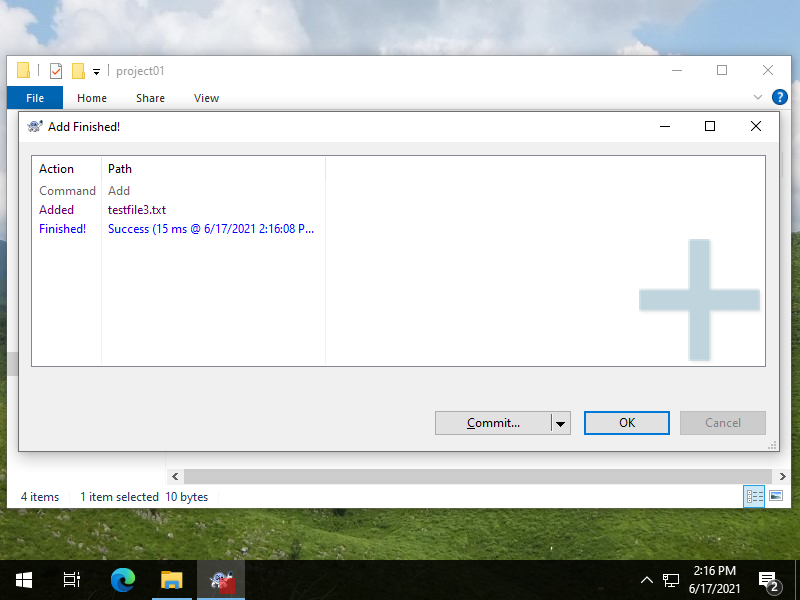
|
| [4] | After running [Add], right-click the target file and select [Git Commit]. |
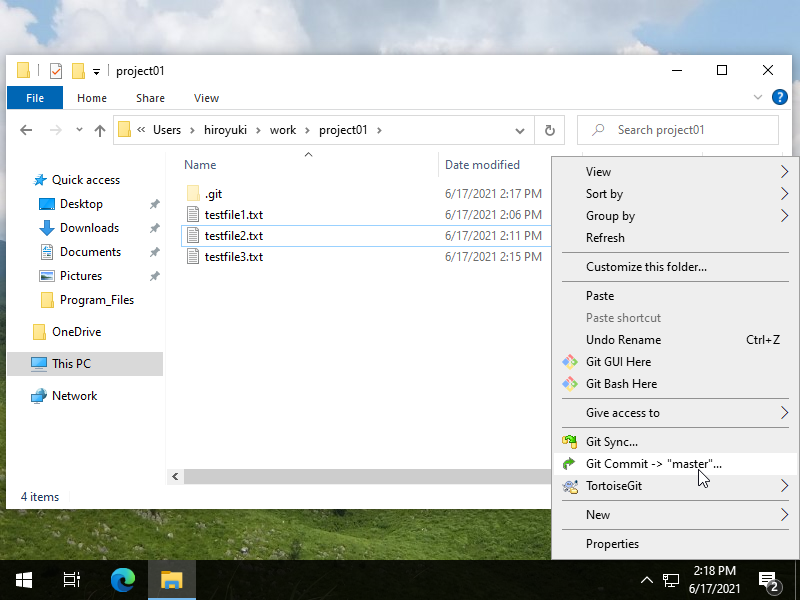
|
| [5] | Input messages of this Commit and click [Commit] button. |
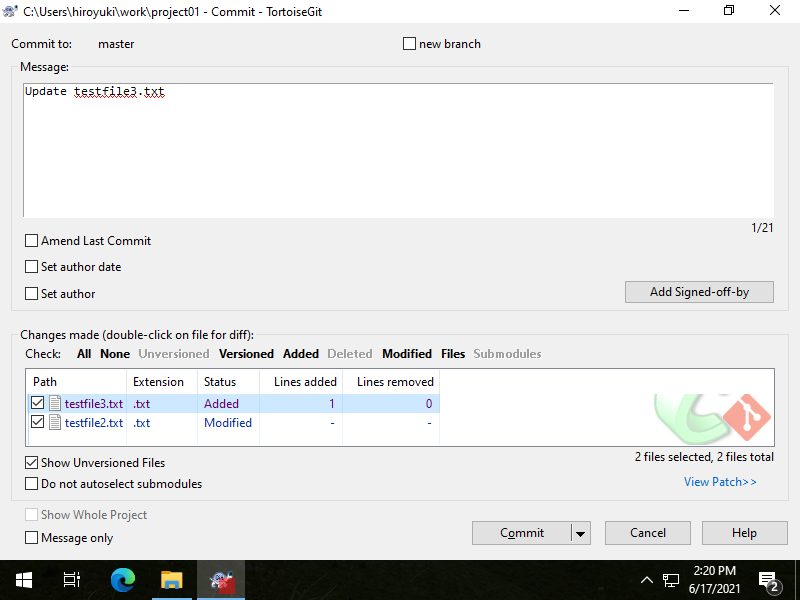
|
| [6] | It's possible to run Push at once but Click [OK] on here. |
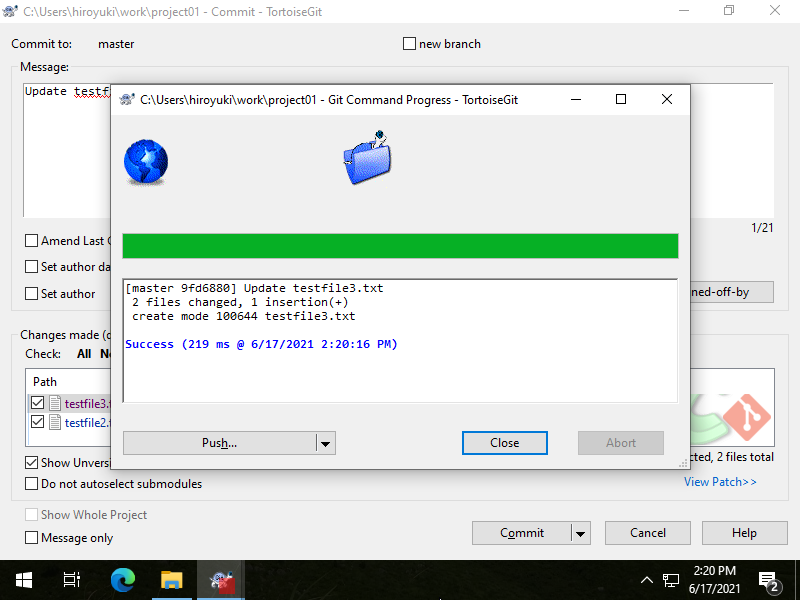
|
| [7] | To right-click the project folder, then [Push] is shown. |
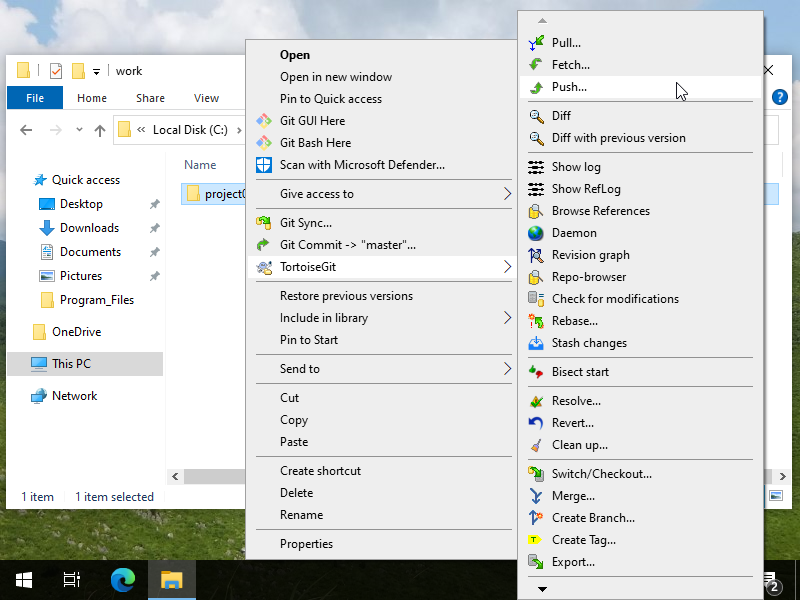
|
| [8] | To select the target branch of [Push] and click [OK]. |
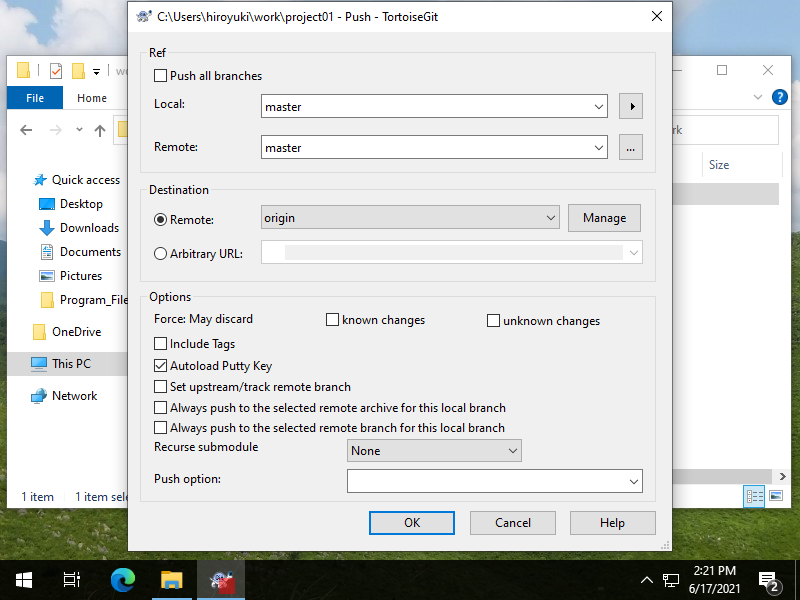
|
| [9] | If you don't set SSH key-pair, following windows is shown to ask SSH password of the user. |
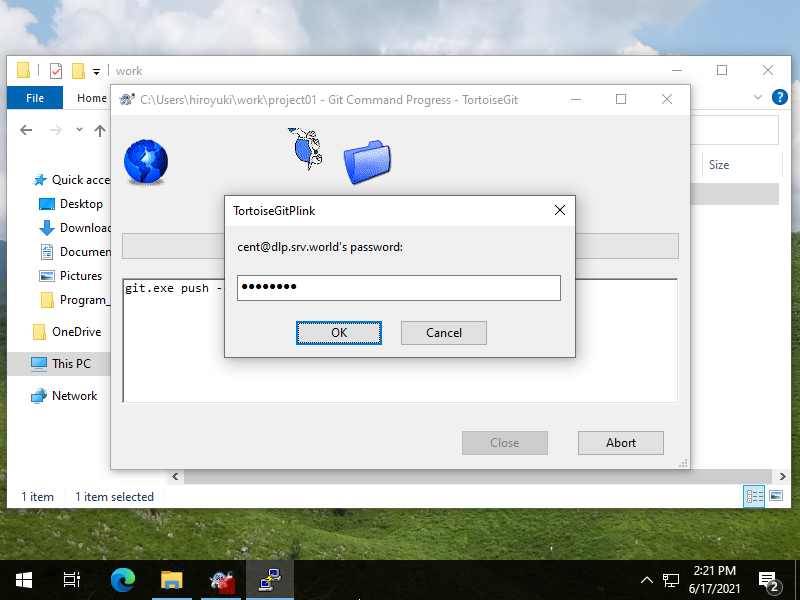
|
| [10] | After finishing [Push], [Success] is shown. |
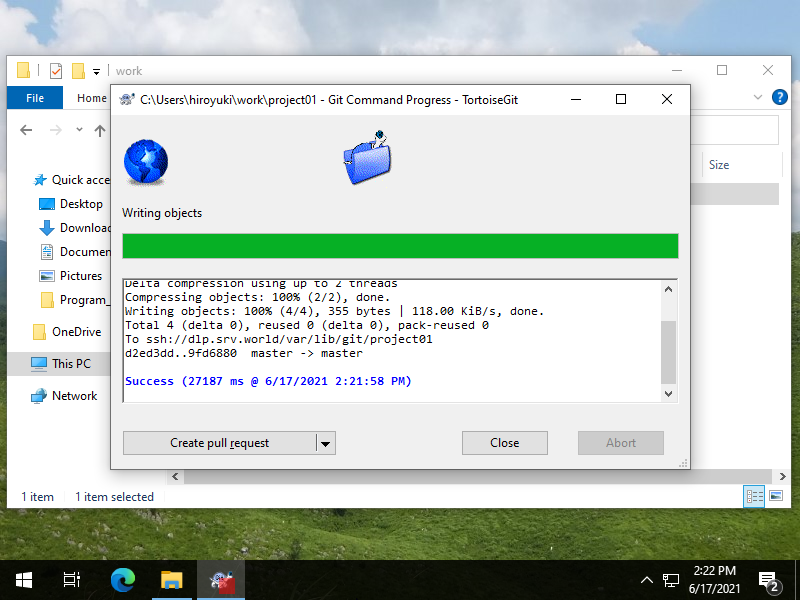
|
Matched Content