Zabbix 4.0 : Notification emails setting2019/11/11 |
|
Many items are configured on the default templates but it's not set to send notifications by default, so set it like follows.
|
|
| [1] | |
| [2] | Login to Zabbix admin site with admin user and move to [Configuration] - [Actions] tab. An action which notifications are sent is defined by default like follows, so click [Disabled] to turn [Enabled]. |
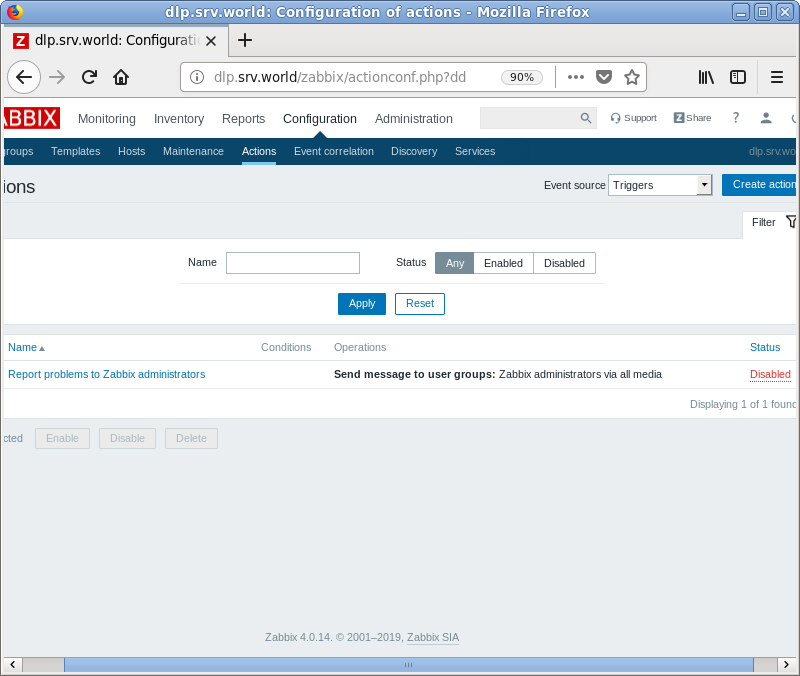
|
| [3] | Notifications are enabled. Default recipients is just the Zabbix admin group. |
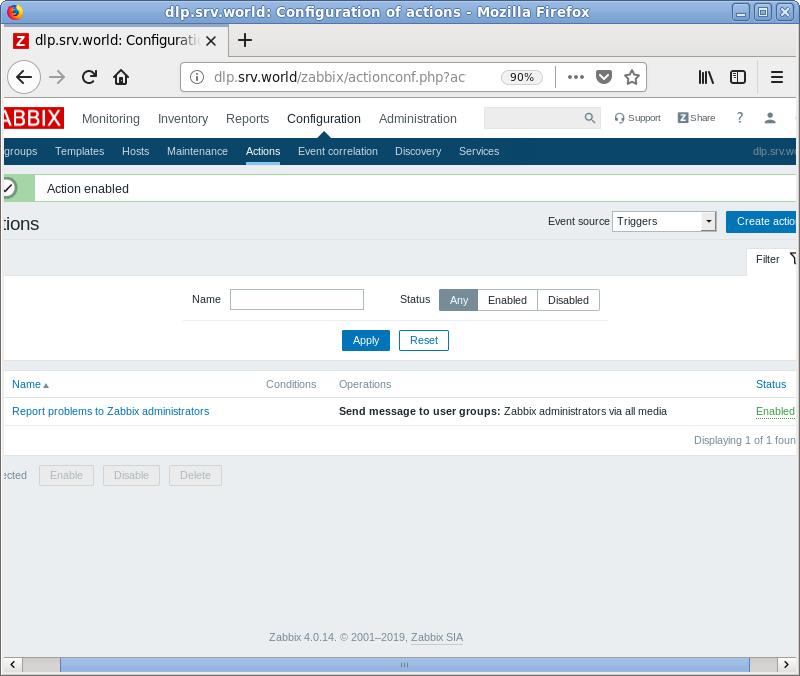
|
| [4] | If a value is over from a value set as a threshold, a notification is sent like following example. |
From root@dlp.srv.world Mon Nov 10 19:21:24 2019 Return-Path: <root@dlp.srv.world> X-Original-To: root@dlp.srv.world Delivered-To: root@dlp.srv.world From: <root@dlp.srv.world> To: <root@dlp.srv.world> Date: Mon, 10 Nov 2019 19:21:24 +0900 Subject: Problem: Zabbix agent on Zabbix server is unreachable for 5 minutes Content-Type: text/plain; charset="UTF-8" Status: R Problem started at 19:21:21 on 2019.11.10 Problem name: Zabbix agent on Zabbix server is unreachable for 5 minutes Host: Zabbix server Severity: Average Original problem ID: 17 |
| [5] | To click the action name, it can see details. |
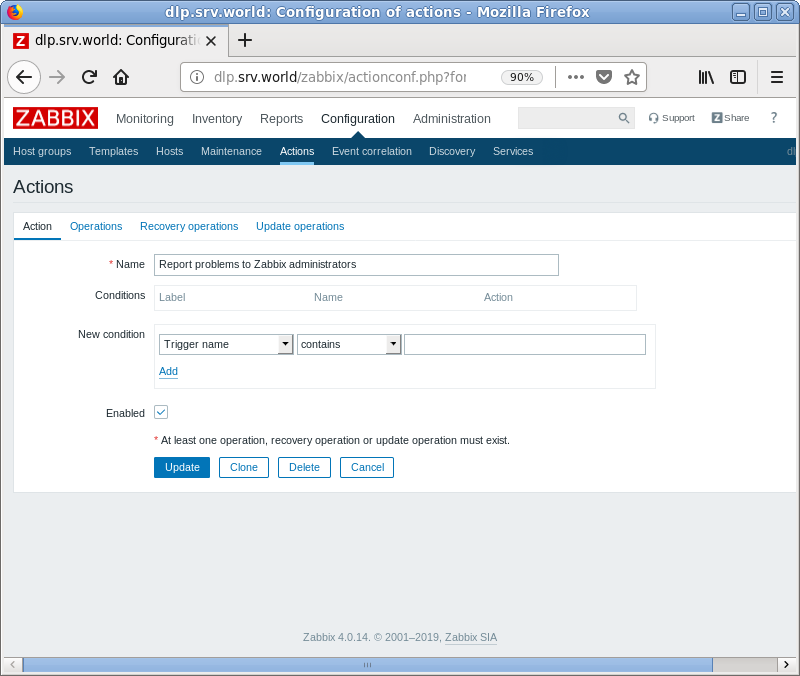
|
| [6] | It's possible to edit notification messages on [Operations] tab. |
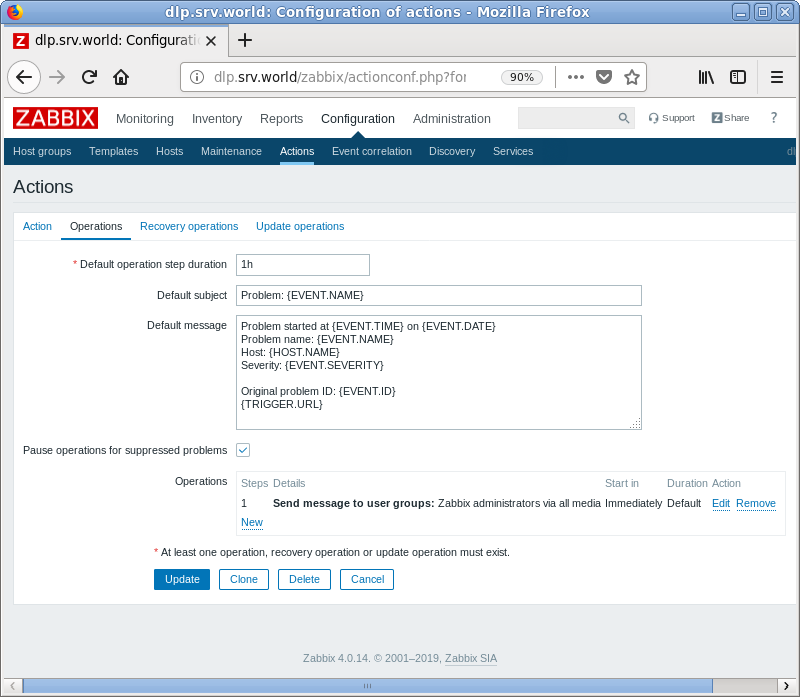
|
| [7] | It's possible to edit recovery messages on [Recovery Operations] tab. |
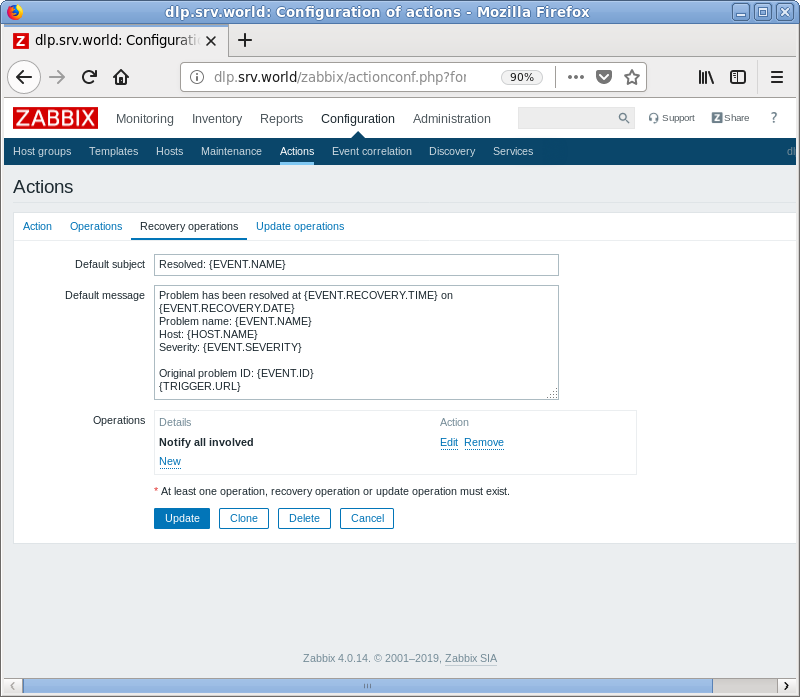
|
Matched Content