Zabbix 4.0 : Set SMTP for Notification2019/11/11 |
|
Set SMTP server to send mail notifications.
This is based on that SMTP server is running on your local network.
On this example, Configure settings to use SMTP Server on localhost. |
|
| [1] | Login to Zabbix admin site with admin user and move to [Administration] - [Media Types] tab and then, click [Email] button. |
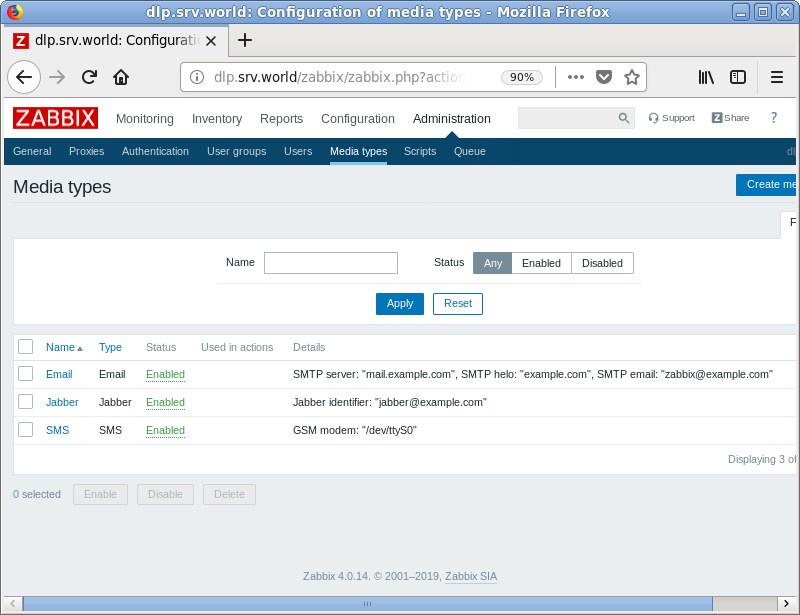
|
| [2] | Set SMTP server's info you'd like to use like follows and click [Update] button. |
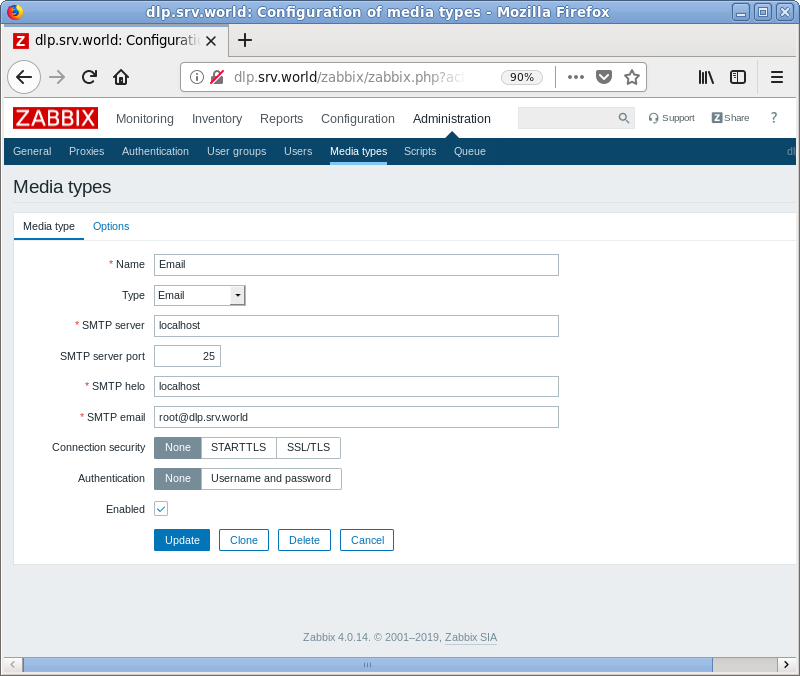
|
| [3] | Make sure SMTP server is normally changed on Details field. |
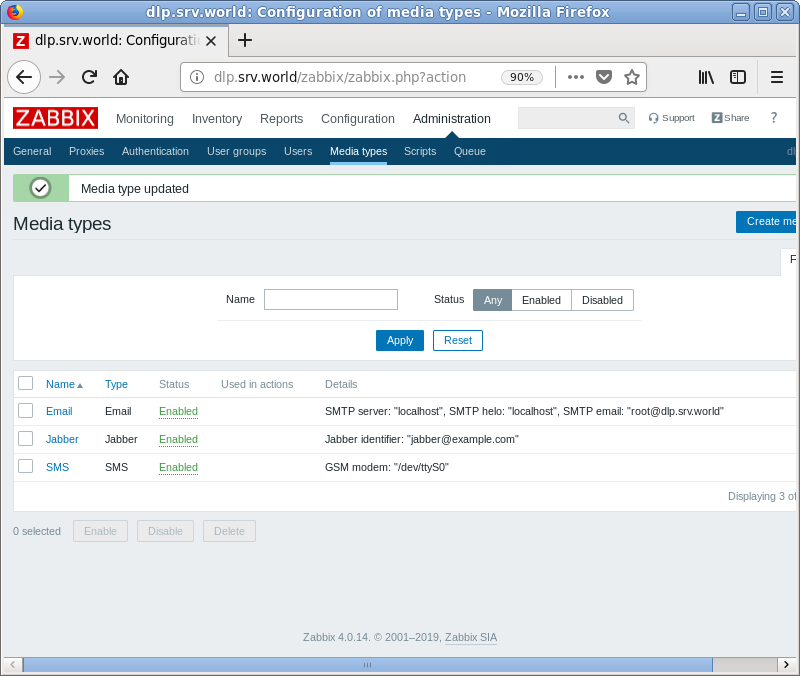
|
Matched Content