oVirt 4.4 : Add oVirt Compute Nodes2020/07/13 |
|
Add oVirt Compute Nodes.
On this example, add [node01.srv.world] to existing oVirt Cluster like follows.
+-----------------------+ | +-----------------------+
| [ Admin Node ] |10.0.0.30 | 10.0.0.25| [ oVirt Engine ] |
| dlp.srv.world +----------+----------+ ctrl.srv.world |
| | | | |
+-----------------------+ | +-----------------------+
|
+-----------------------+ | +-----------------------+
| [ Shared Storage ] |10.0.0.35 | 10.0.0.51| [ oVirt Node ] |
| nfs.srv.world +----------+----------+ node01.srv.world |
| | | |
+-----------------------+ +-----------------------+
|
| [1] | Install some packages on a new Node. |
|
[root@node01 ~]#
[root@node01 ~]# dnf -y install https://resources.ovirt.org/pub/yum-repo/ovirt-release44.rpm [root@node01 ~]# dnf -y install qemu-kvm libvirt virt-install vdsm cockpit systemctl enable --now libvirtd cockpit.socket |
| [2] | Access to oVirt Admin Portal, and Click [Compute] - [Hosts] on the left pane. |
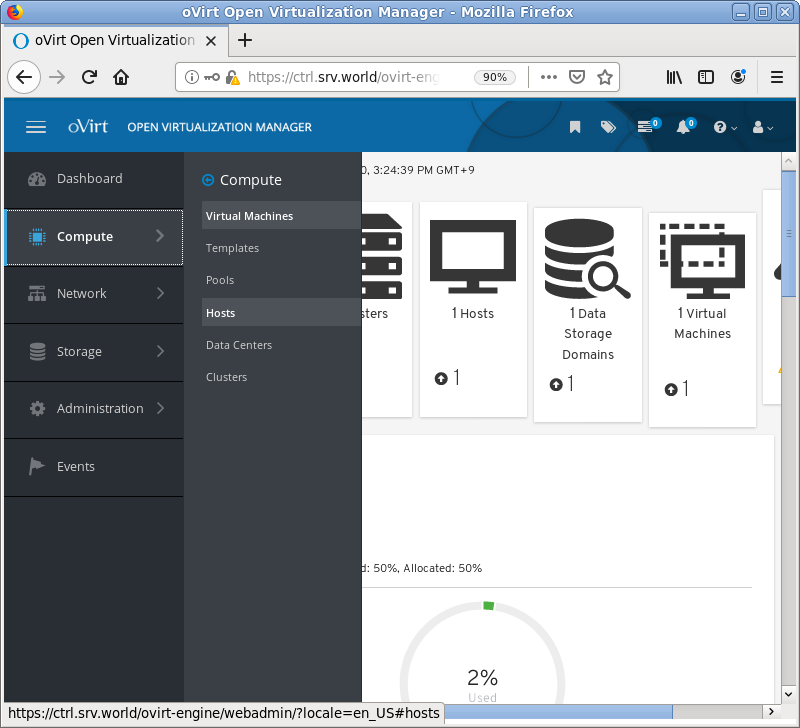
|
| [3] | Click [New] button on the top of right pane. |
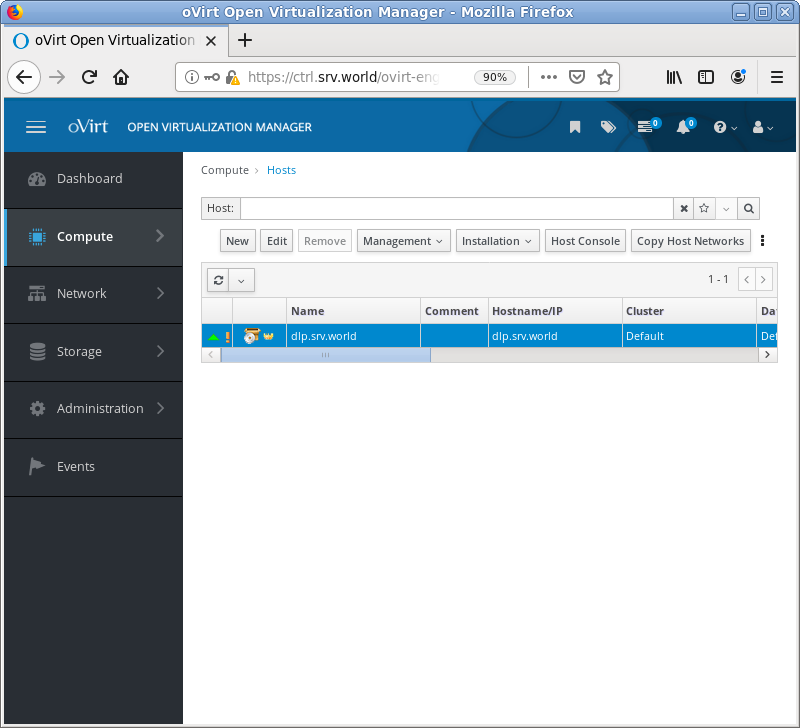
|
| [4] |
Input information of Node you'd like to add.
For authentication method, it selects SSH key-pair on this example.Required items are Hostname or IP address of target Node and authentication method (password or SSH key-pair). Select [SSH Public Key], then SSH Public Key contents are displayed on the right box, copy all text and paste to [/root/.ssh/authorized_keys] on target new Node, then it's possible to use SSH key-pair authentication. |
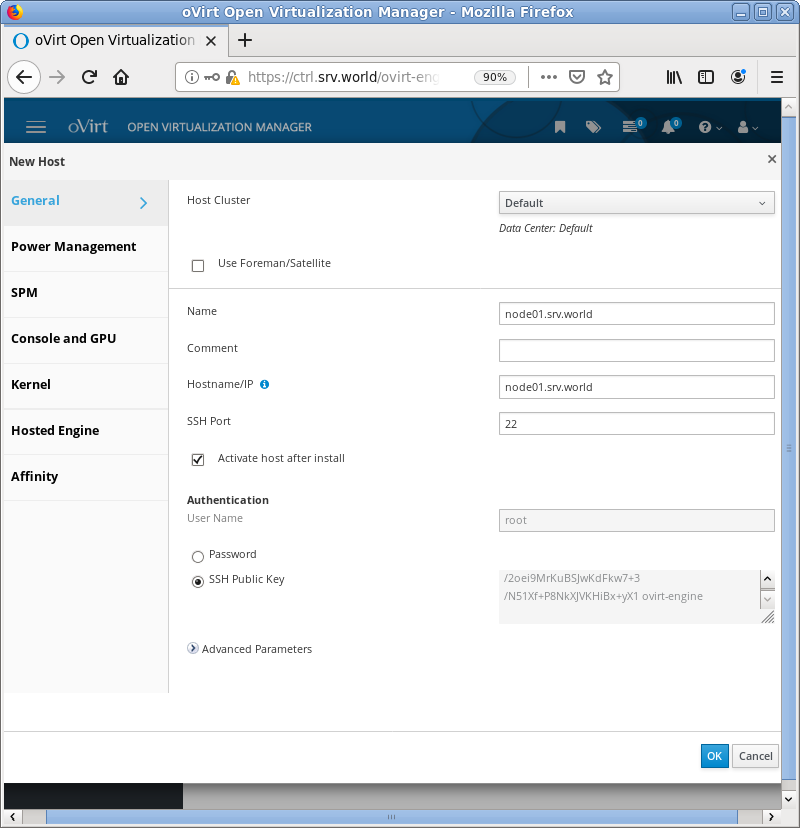
|
| [5] | Configure [Power Management]. This function enables on hardwares which has IPMI. So if your Machine corresponds, configure, or if not, Click [OK] to proceed without configuring it. |
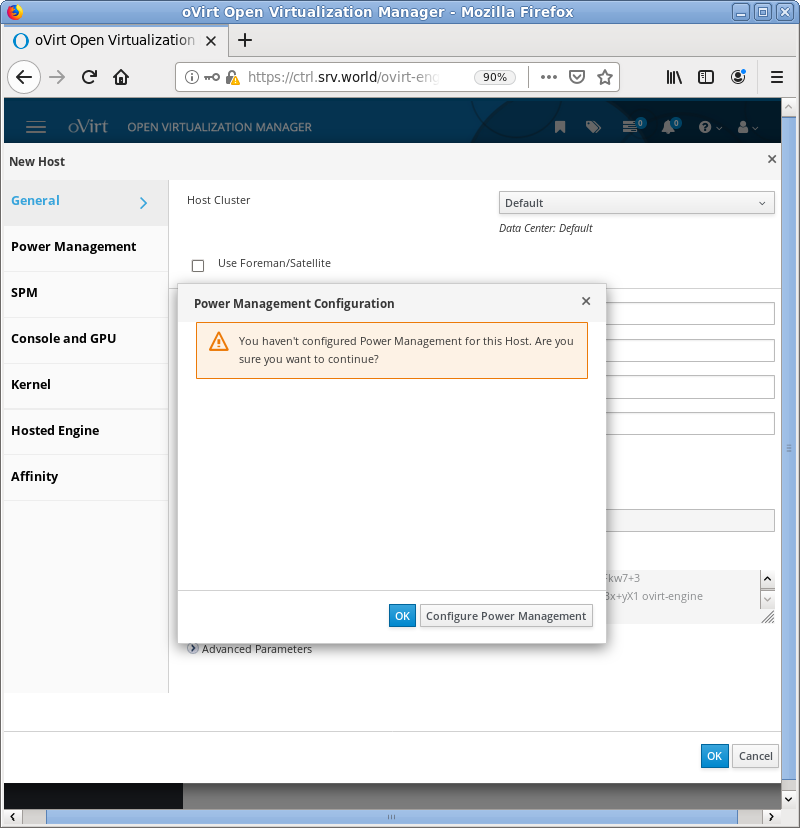
|
| [6] | After adding a new Compute Node, required tasks are run, so [Status] turns to [Installing]. |
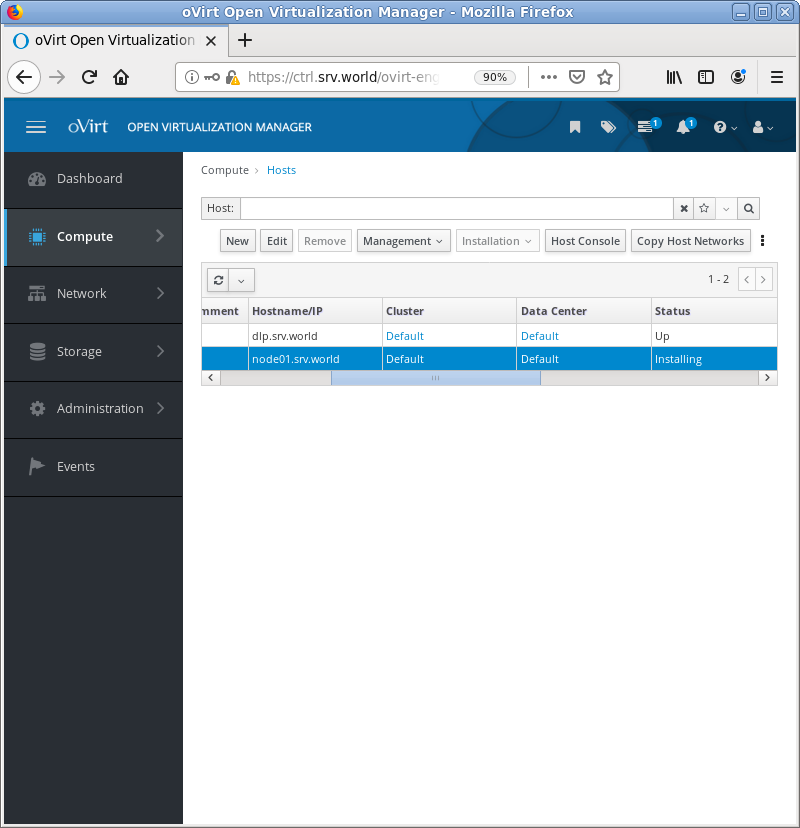
|
| [7] | After successfully finishing configuration tasks, [Status] turns to [Up], That's OK to add a new Compute Node. |
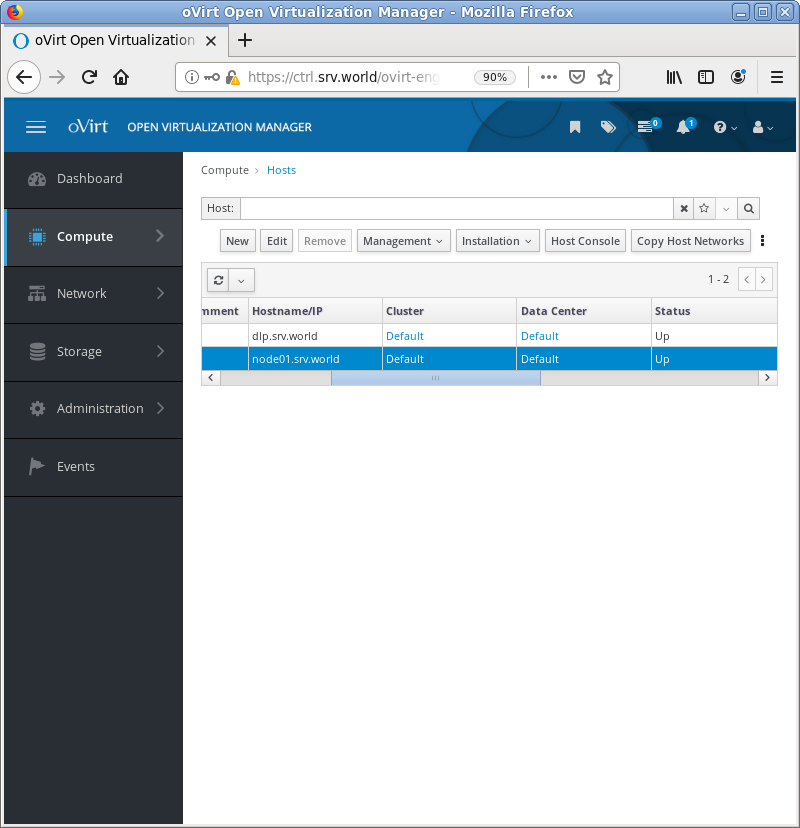
|
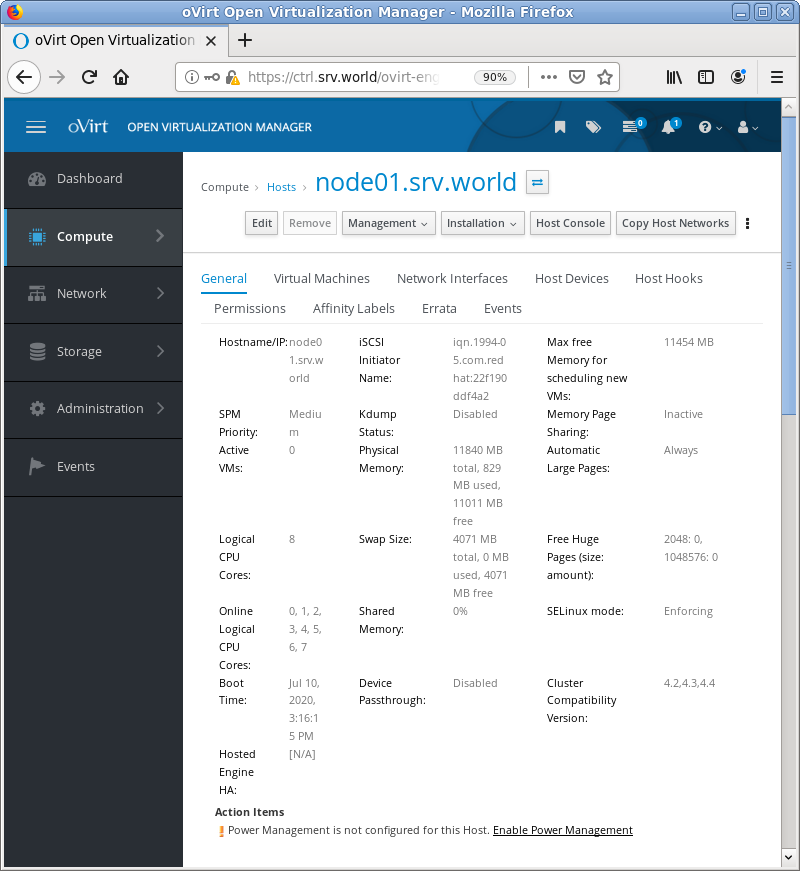
|
Matched Content