NextCloud : Use Mail2020/10/12 |
|
Configure Web Mail feature to send or receive emails on NextCloud Web.
|
| [1] | |
| [2] | |
| [3] | |
| [4] | Login to NextCloud Web with your own account and Click [Mail] icon on upper menu. |
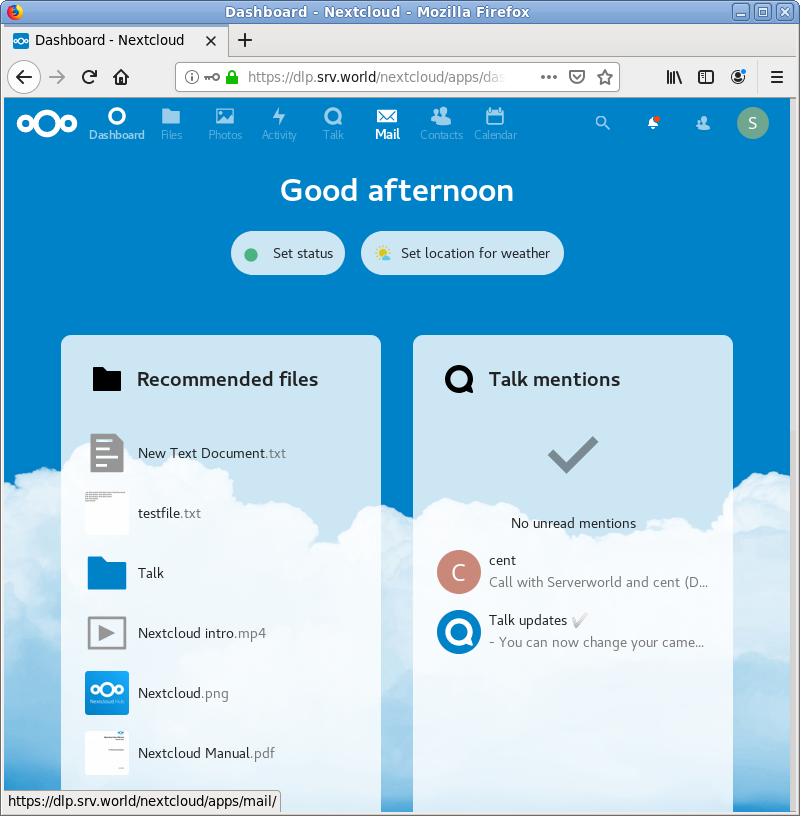
|
| [5] | Configure mail connection settings. Move to [Manual] tab and input required information to connect to your mail server. |
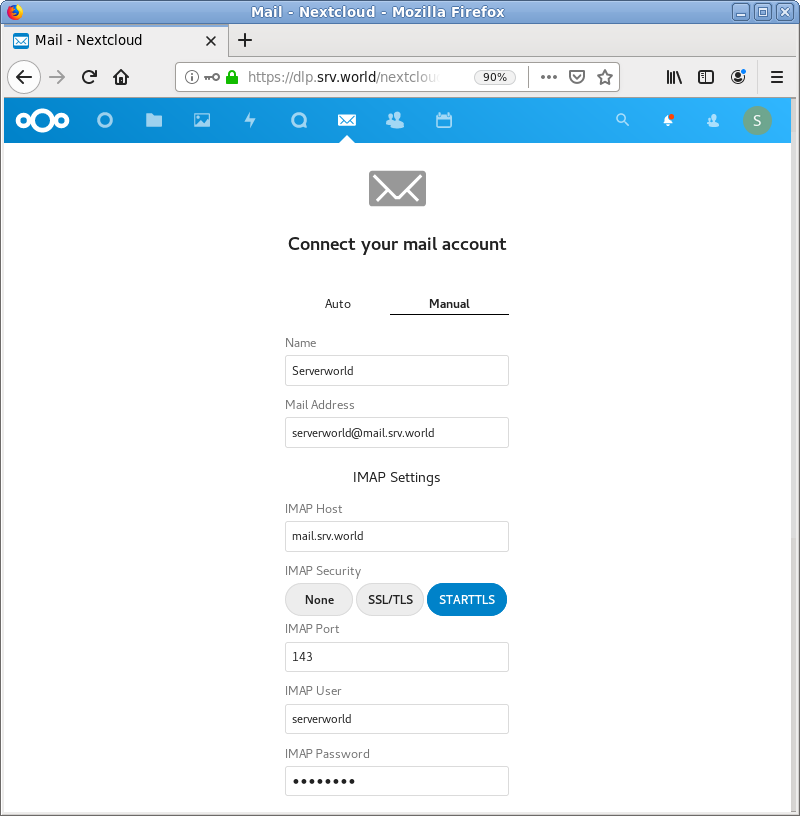
|
| [6] | After inputting all, Click [Connect] button. |
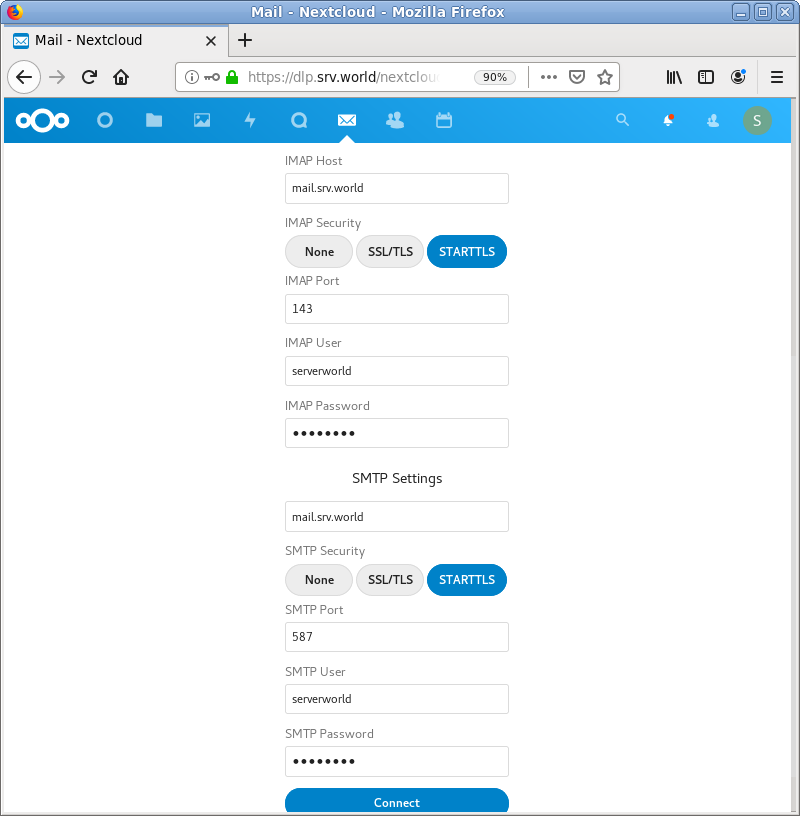
|
| [7] | After successfully connected to your mail server, your mail box is displayed. |
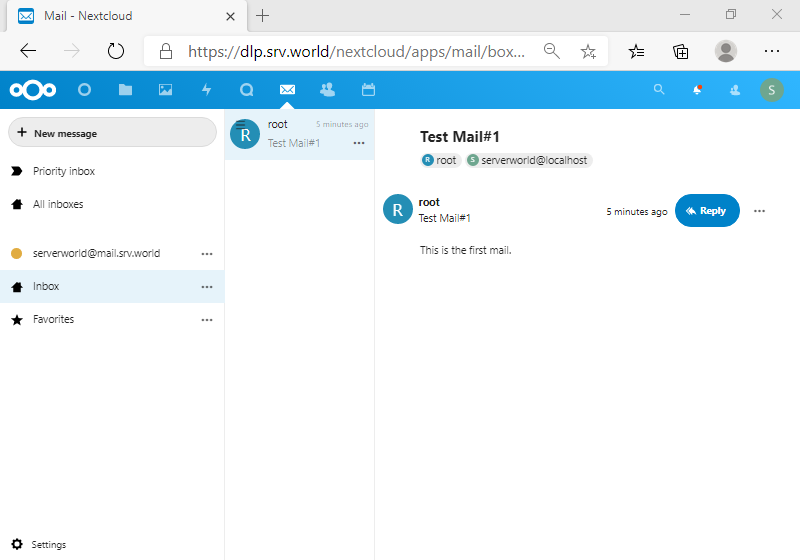
|
| [8] | To write new email, Click [New message] button on upper left and write messages on the right pane. |
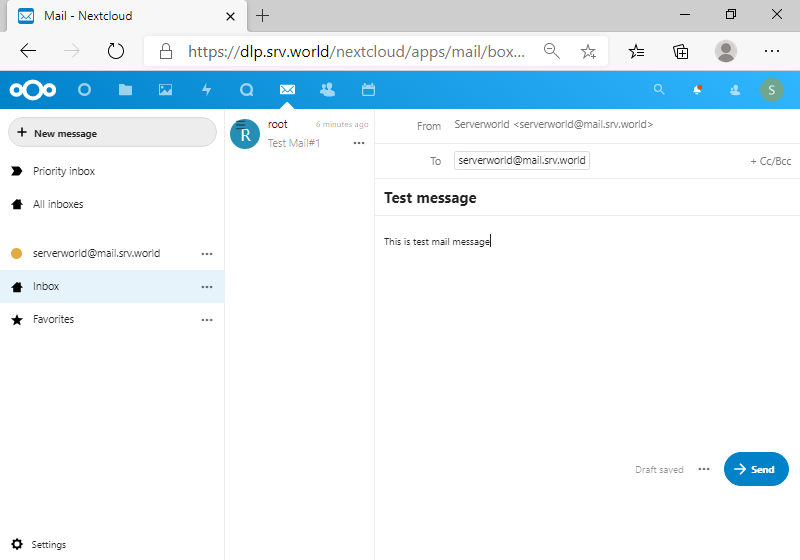
|
| [9] | That's OK if sending or receiving emails are normally done. |
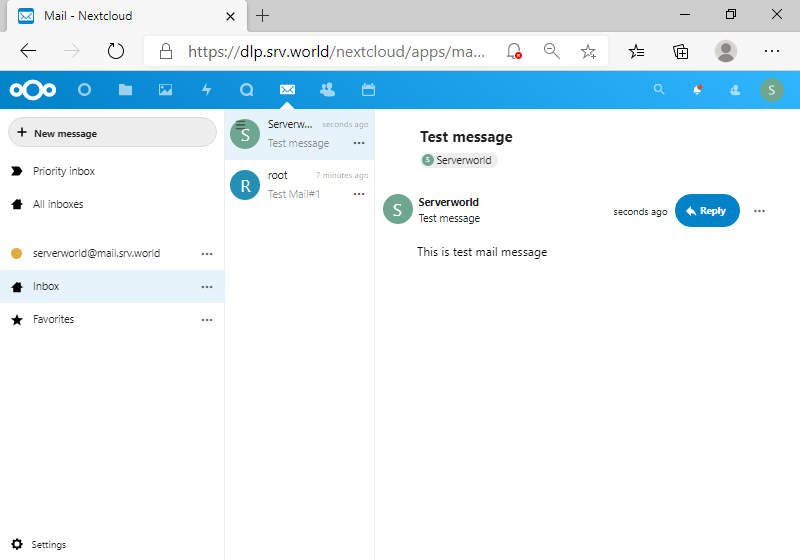
|
Matched Content