Monitorix : Enable Multi-Host2020/02/20 |
|
Enable Multi-Host to see graphs of other monitoring nodes on a node.
|
|
| [1] | |
| [2] | Enable Multi-Host setting on a controller Node. |
|
[root@dlp ~]#
vi /etc/monitorix/monitorix.conf # line 795: settings for multi-host <multihost> # enable with [y] enabled = y footer_url = y graphs_per_row = 2 default_option_when_all = "System load" # remote host list (display name) remotehost_list = node01 #remotehost_list = server 1, server 2, server 3 <remotehost_desc> # access path of remote hosts 0 = http://node01.srv.world:8080,/monitorix #0 = http://www.example.com,/monitorix,/monitorix-cgi #1 = http://10.0.0.1,/monitorix,/monitorix-cgi #2 = http://192.168.0.100:8080,/,/ </remotehost_desc> groups = n remotegroup_list = My Group <remotegroup_desc> 0 = server 2, server 3 </remotegroup_desc> </multihost>[root@dlp ~]# systemctl restart monitorix
|
| [3] | Access to controller Node and click [Hostname] field, then you can select other Nodes you set. Select a Node and click [OK], then it's possbile to see graphs of another Node. |
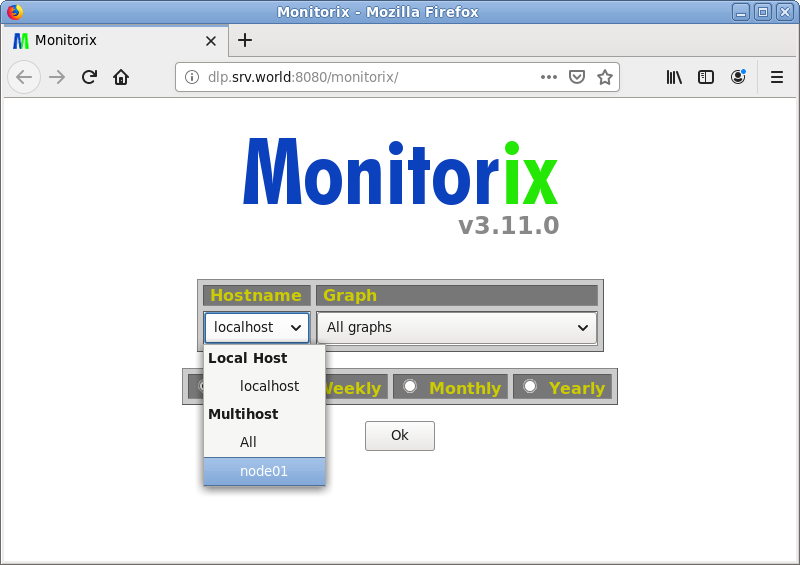
|
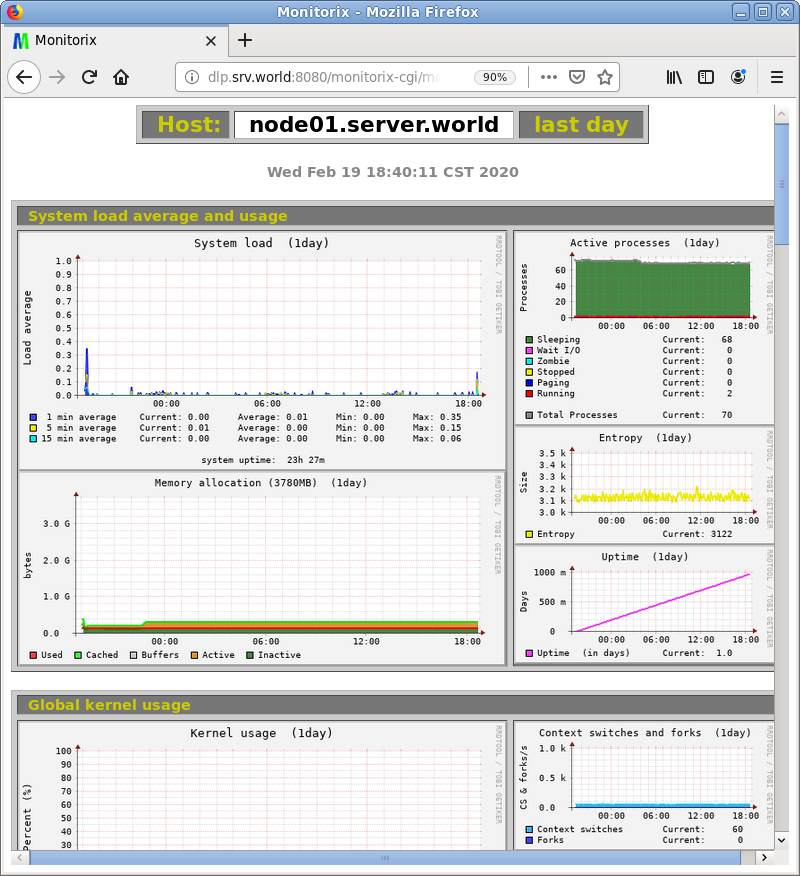
|
Matched Content