KVM : VMWare ESXi on KVM2019/10/09 |
|
Install VMWare ESXi on KVM Virtual Machine.
|
|
| [1] | |
| [2] | Install VMWare ESXi 7.0 as an example. specify [sata] for [--disk] of [bus=***], specify [e1000e] for [--network] of [model=***], specify [kvm_hidden=on] for [--features]. |
|
[root@dlp ~]# virt-install \
--name esxi70 \ --ram 16384 \ --disk path=/var/kvm/images/esxi70.img,size=80,bus=sata \ --cpu host-passthrough \ --vcpus=8 \ --os-variant=fedora-unknown \ --network bridge=br0,model=e1000e \ --graphics vnc,listen=0.0.0.0,password=password \ --video qxl \ --cdrom /home/VMware-VMvisor-Installer-7.0b-16324942.x86_64.iso \ --features kvm_hidden=on \ --machine q35 |
| [3] | ESXi Installer starts. |

|
| [4] | After finishing installation and ESXi starts normally, Configure initial settings like hostname or static IP address. |
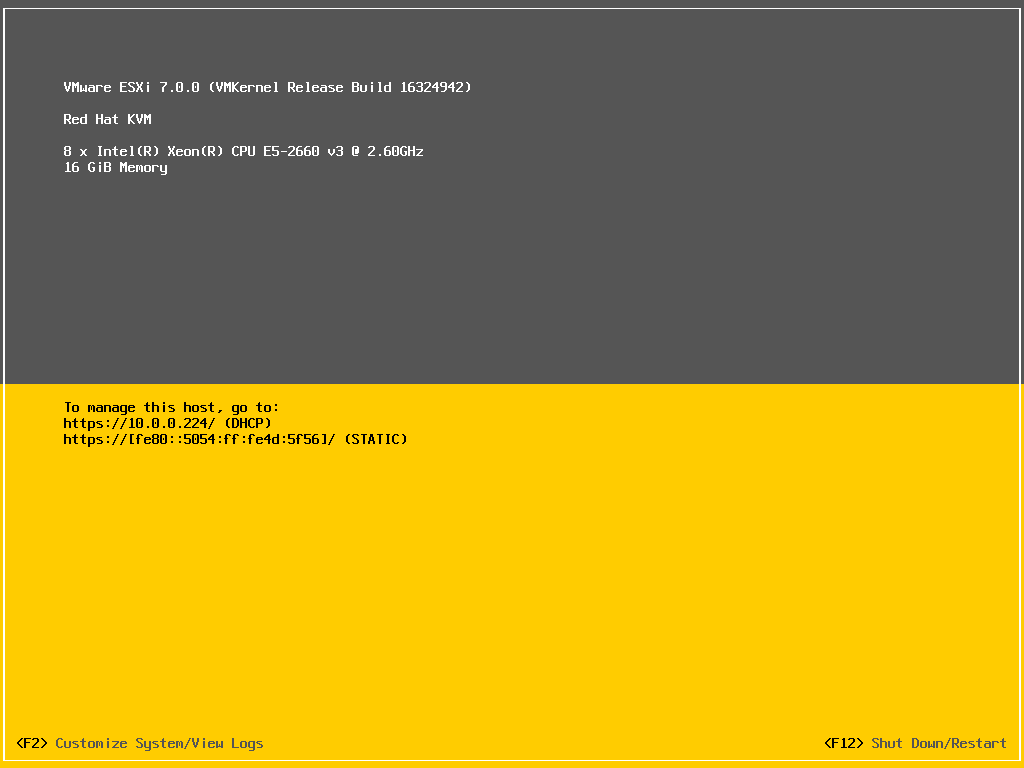
|
| [5] | To access to vSphere Client (Web admin console), run Web browser and go to [https://(your servers hostname or IP address)/]. |
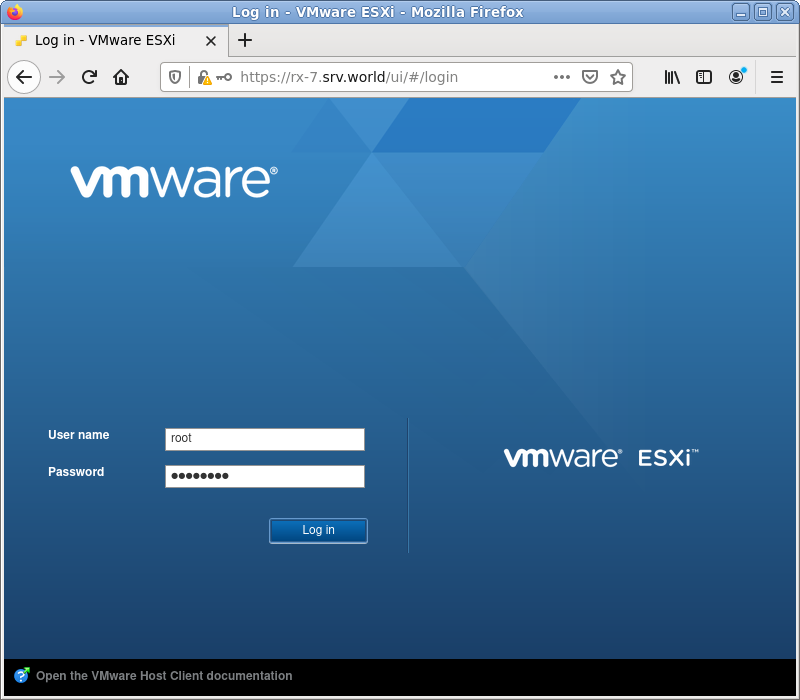
|
| [6] | It's possible to manage virtula machines or other various settings on vSphere Client. |
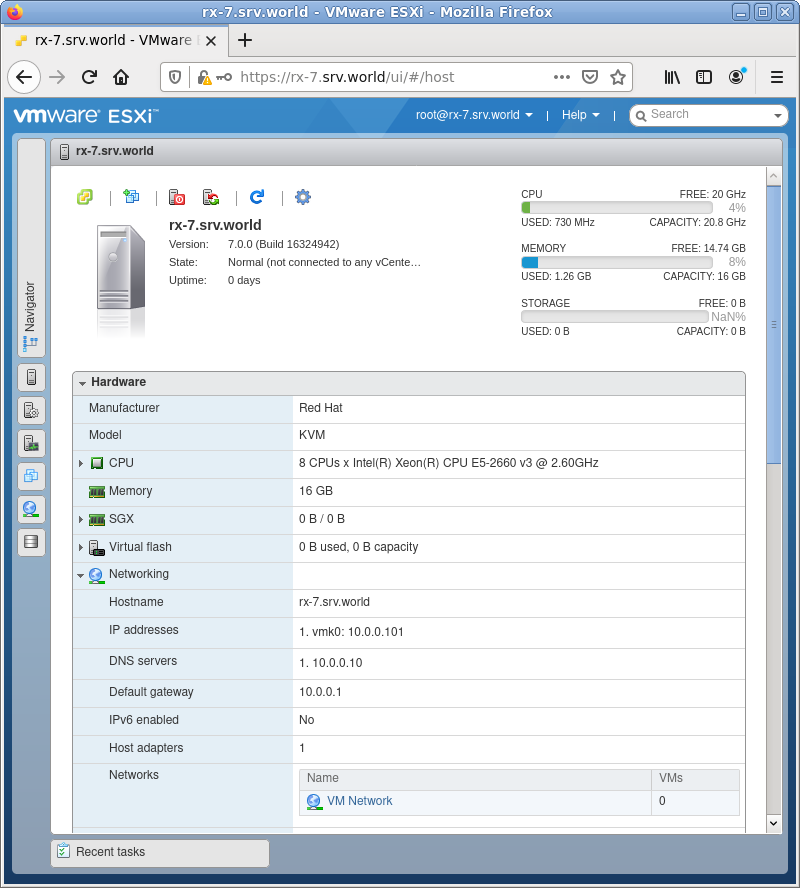
|
Matched Content