Apache httpd : Configure mod_proxy_wstunnel2020/01/10 |
|
Enable [mod_proxy_wstunnel] module to configure WebSocket Proxy.
|
|
| [1] | |
| [2] | |
| [3] | Configure Apache httpd. For example, Configure httpd to set proxy on [/chat] for the application which listens on localhost:1337. |
|
# module are enabled by default [root@www ~]# grep "wstunnel" /etc/httpd/conf.modules.d/00-proxy.conf LoadModule proxy_wstunnel_module modules/mod_proxy_wstunnel.so
[root@www ~]#
vi /etc/httpd/conf.d/wstunnel.conf # create new
ProxyRequests Off
SSLProxyEngine on
<Proxy *>
Require all granted
</Proxy>
ProxyPass /socket.io/ https://www.srv.world:1337/socket.io/
ProxyPassReverse /socket.io/ https://www.srv.world:1337/socket.io/
ProxyPass /chat https://www.srv.world:1337/
ProxyPassReverse /chat https://www.srv.world:1337/
systemctl restart httpd |
| [4] | If SELinux is enabled, change policy. The port below is the one sample application listens. |
|
[root@www ~]# setsebool -P httpd_can_network_connect on [root@www ~]# semanage port -a -t http_port_t -p tcp 1337 |
| [5] | Access to the sample application to make sure it works normally on proxy environment. |
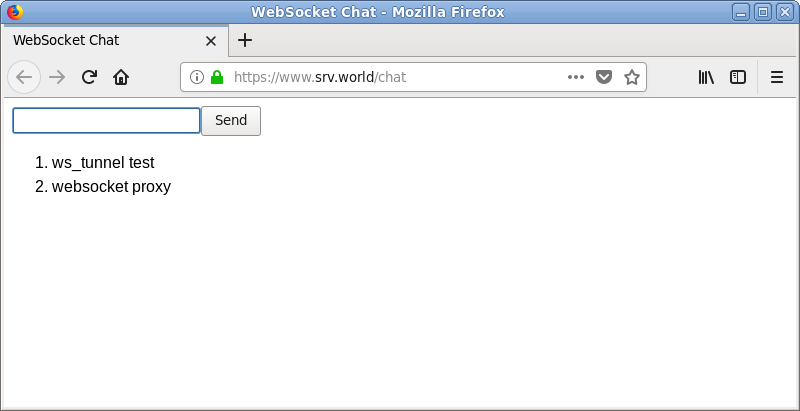
|
Matched Content