Grafana : Install2020/07/28 |
|
Install Web Dashboard tool, Grafana.
Grafana is the visualize tool, so it needs data source from Database System like
Graphite, Prometheus, Elasticsearch, InfluxDB, OpenTSDB, AWS Cloudwatch, MySQL, PostgreSQL and so on. |
|
| [1] | Install Grafana. |
|
[root@dlp ~]#
dnf -y install grafana
[root@dlp ~]#
vi /etc/grafana/grafana.ini # line 32: specify protocol ⇒ possible to change to [https], [socket] protocol = http # line 38: specify port ⇒ possible to change to other port http_port = 3000 # line 41: specify domain name ⇒ possible to change to your domain name domain = localhost systemctl enable --now grafana-server
|
| [2] | If Firewalld is running, allow service ports. |
|
[root@dlp ~]# firewall-cmd --add-port=3000/tcp --permanent success [root@dlp ~]# firewall-cmd --reload success |
| [3] | Access to [http://(Grafana server's hostname or IP address):3000/] from any Clients with web browser, then, Grafana login form is shown like follows. It's possible to login with [admin] user and with the default password [admin]. |
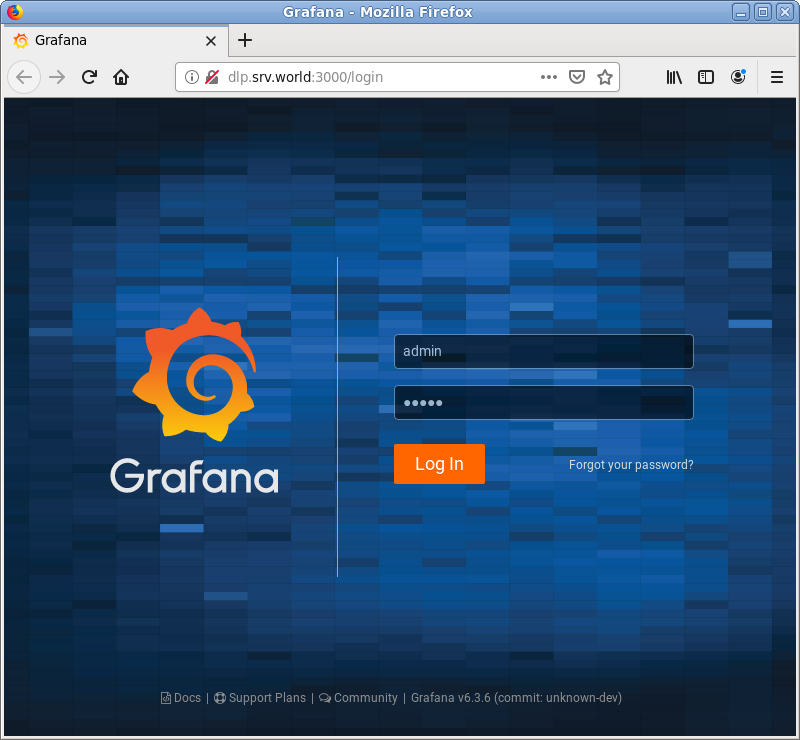
|
| [4] | When initial login, it needs to change admin password. Set any one and Click [Save] button. |
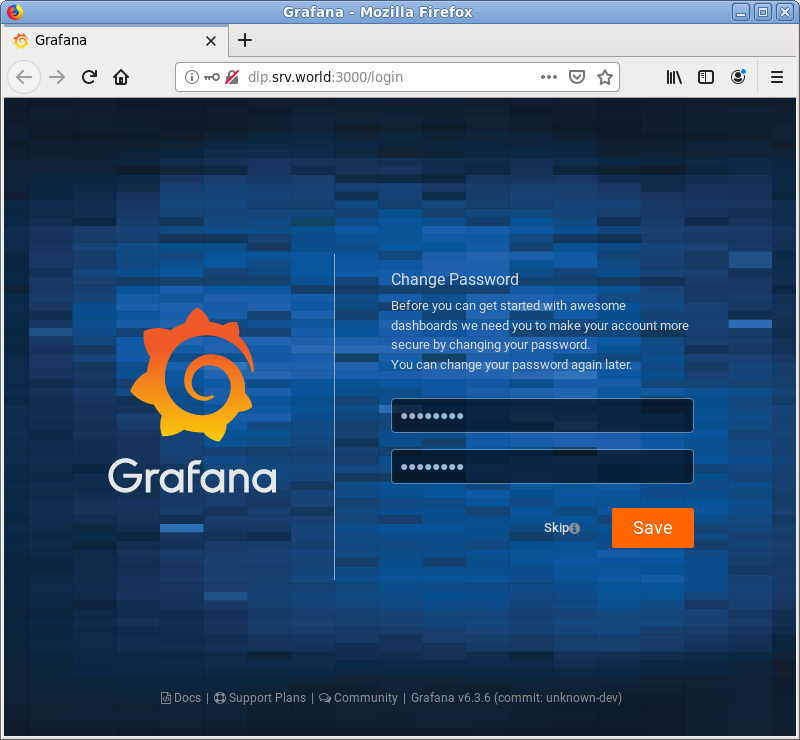
|
| [5] | After login normally, Grafana Home is shown. |
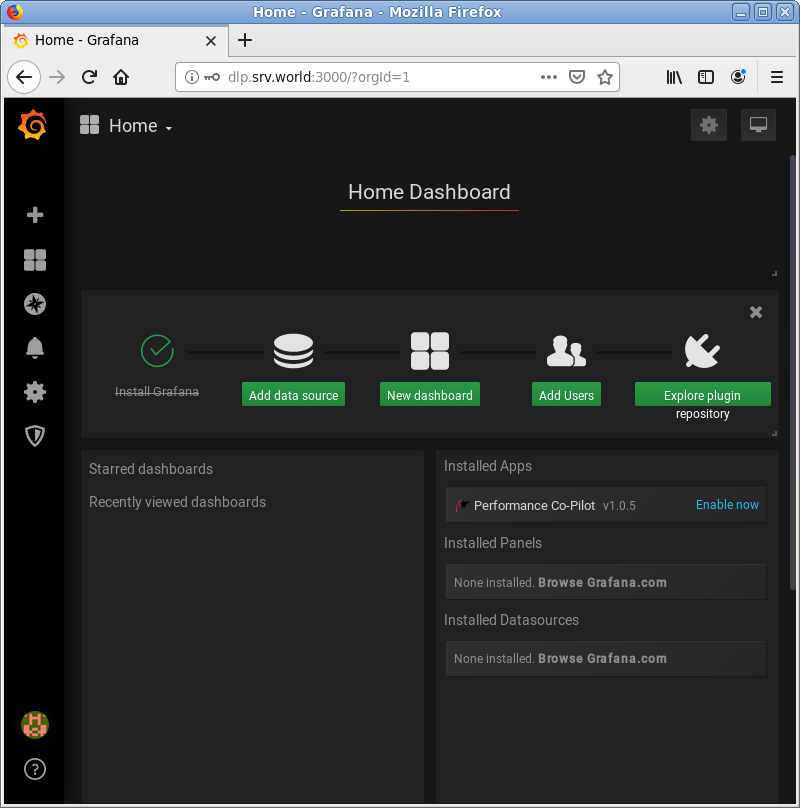
|
Matched Content