GitLab : Install2020/07/14 |
|
Install GitLab (Community Edition) which is the project management system like GitHub.
|
|
| [1] | |
| [2] | |
| [3] | Install GitLab Community Edition. It's easy to setup with [gitlab-ctl] command by using Chef Cook Book, SELinux policy is also configured. |
|
[root@dlp ~]# curl -O https://packages.gitlab.com/install/repositories/gitlab/gitlab-ce/script.rpm.sh
[root@dlp ~]#
sh ./script.rpm.sh
[root@dlp ~]#
[root@dlp ~]# dnf -y install gitlab-ce gitlab-ctl reconfigure
Starting Chef Client, version 14.14.29 resolving cookbooks for run list: ["gitlab"] Synchronizing Cookbooks: - gitlab (0.0.1) - package (0.1.0) ..... ..... Running handlers: Running handlers complete Chef Client finished, 562/1520 resources updated in 05 minutes 33 seconds gitlab Reconfigured! # if Firewalld is running, allow HTTP service [root@dlp ~]# firewall-cmd --add-service={http,https} --permanent success [root@dlp ~]# firewall-cmd --reload success |
| [4] | Access to [http://(your server's hostname or IP address)/] from any Client Host, then password reset is required at initial access, set new password you like. |
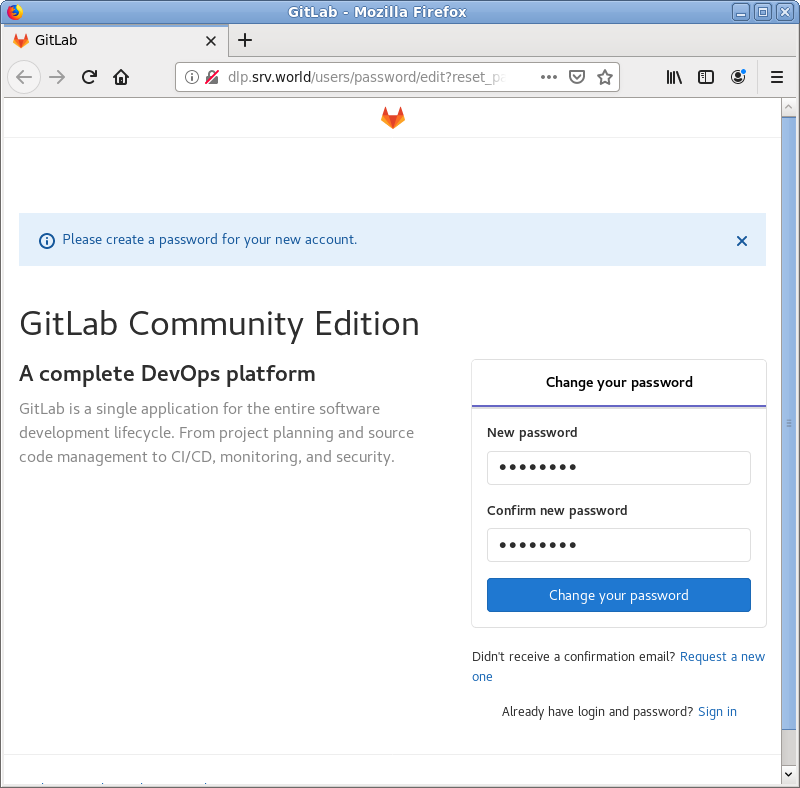
|
| [5] | After reseting password, login form is shown, login with root user and password you just set above. |
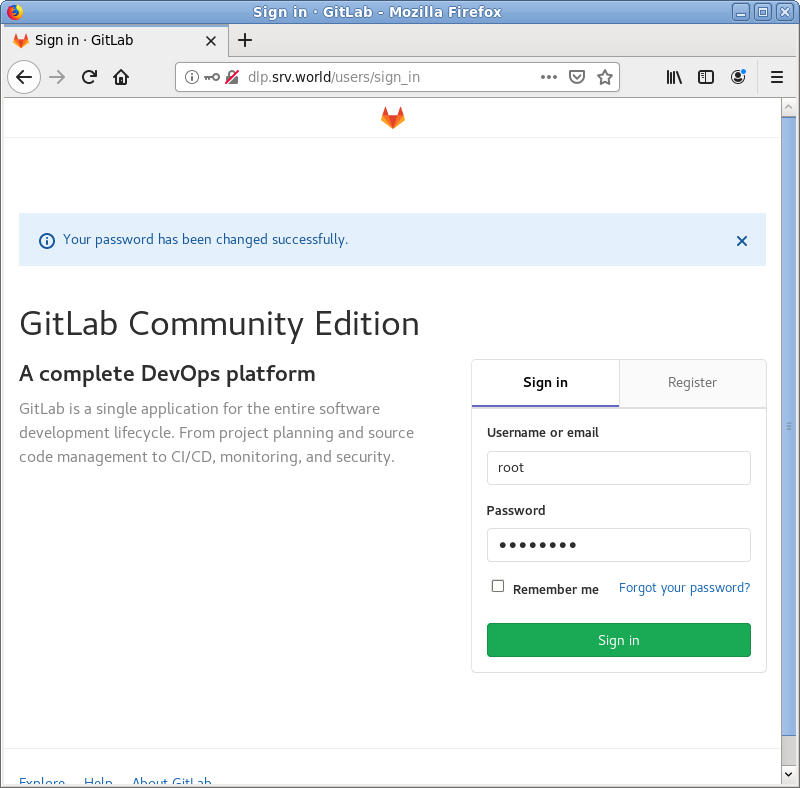
|
| [6] | This is GitLab index page. That's OK to install GitLab CE. |
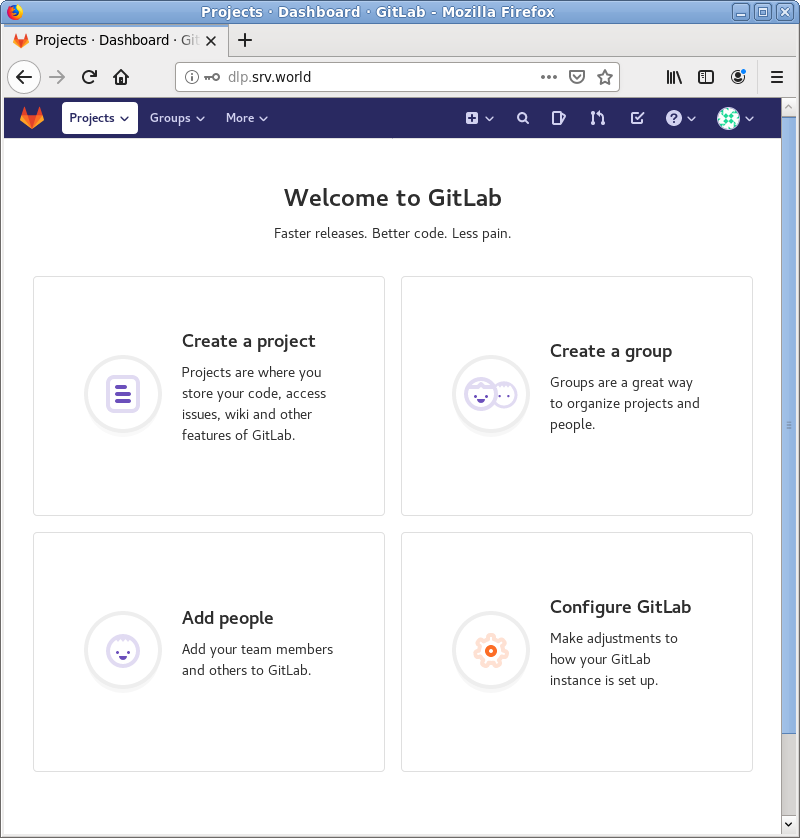
|
Matched Content