FreeIPA : trust Active Directory2019/10/16 |
|
Configure Cross Forest Trust between FreeIPA domain and Windows Active Directory domain.
This example is based on the environment like follows.
+----------------------+ | +----------------------+ | [ FreeIPA (CentOS) ] |10.0.0.30 | 10.0.0.100| [ AD (Win 2019) ] | | dlp.ipa.srv.world +----------+-----------+ fd3s.ad.srv.world | | | | | +----------------------+ +----------------------+ |
| [1] | Install required packages and Setup trust on FreeIPA Server. |
|
[root@dlp ~]#
[root@dlp ~]# dnf module -y install idm:DL1/adtrust ipa-adtrust-install The log file for this installation can be found in /var/log/ipaserver-install.log ============================================================================== This program will setup components needed to establish trust to AD domains for the IPA Server. This includes: * Configure Samba * Add trust related objects to IPA LDAP server To accept the default shown in brackets, press the Enter key. Configuring cross-realm trusts for IPA server requires password for user 'admin'. This user is a regular system account used for IPA server administration. # FreeIPA admin password admin password: WARNING: The smb.conf already exists. Running ipa-adtrust-install will break your existing samba configuration. # confirm smb.conf is over written Do you wish to continue? [no]: yes Do you want to enable support for trusted domains in Schema Compatibility plugin? This will allow clients older than SSSD 1.9 and non-Linux clients to work with trusted users. # enable slapi-nis or not Enable trusted domains support in slapi-nis? [no]: Trust is configured but no NetBIOS domain name found, setting it now. Enter the NetBIOS name for the IPA domain. Only up to 15 uppercase ASCII letters, digits and dashes are allowed. Example: EXAMPLE. # set NetBIOS name for FreeIPA domain NetBIOS domain name [IPA]: IPA01 WARNING: 9 existing users or groups do not have a SID identifier assigned. Installer can run a task to have ipa-sidgen Directory Server plugin generate the SID identifier for all these users. Please note, in case of a high number of users and groups, the operation might lead to high replication traffic and performance degradation. Refer to ipa-adtrust-install(1) man page for details. # run task or not to set SID for existing users Do you want to run the ipa-sidgen task? [no]: yes The following operations may take some minutes to complete. Please wait until the prompt is returned. Configuring CIFS [1/24]: validate server hostname [2/24]: stopping smbd [3/24]: creating samba domain object ..... ..... [22/24]: starting CIFS services [23/24]: adding SIDs to existing users and groups This step may take considerable amount of time, please wait.. [24/24]: restarting smbd Done configuring CIFS. ============================================================================= Setup complete You must make sure these network ports are open: TCP Ports: * 135: epmap * 138: netbios-dgm * 139: netbios-ssn * 445: microsoft-ds * 1024..1300: epmap listener range * 3268: msft-gc UDP Ports: * 138: netbios-dgm * 139: netbios-ssn * 389: (C)LDAP * 445: microsoft-ds See the ipa-adtrust-install(1) man page for more details ============================================================================= # if firewalld is running, allow service [root@dlp ~]# firewall-cmd --add-service=freeipa-trust --permanent success [root@dlp ~]# firewall-cmd --reload success |
| [2] | Add DNS Setting on FreeIPA Server. |
|
# ipa dnsforwardzone-add [AD domain name] --forwarder=[AD IP address] --forward-policy=only [root@dlp ~]# ipa dnsforwardzone-add ad.srv.world --forwarder=10.0.0.100 --forward-policy=only Server will check DNS forwarder(s). This may take some time, please wait ... Zone name: ad.srv.world. Active zone: TRUE Zone forwarders: 10.0.0.100 Forward policy: only # ipa dnszone-mod [IPA domain name] --allow-transfer=[AD IP address] [root@dlp ~]# ipa dnszone-mod ipa.srv.world --allow-transfer=10.0.0.100 Zone name: ipa.srv.world. Active zone: TRUE Authoritative nameserver: dlp.ipa.srv.world. Administrator e-mail address: hostmaster.ipa.srv.world. SOA serial: 1571199195 SOA refresh: 3600 SOA retry: 900 SOA expire: 1209600 SOA minimum: 3600 Allow query: any; Allow transfer: 10.0.0.100; |
| [3] | Add FreeIPA Domain to Zones on Windows Active Directory Server. ⇒ dnscmd 127.0.0.1 /ZoneAdd [IPA domain name] /Secondary [IPA IP address] |
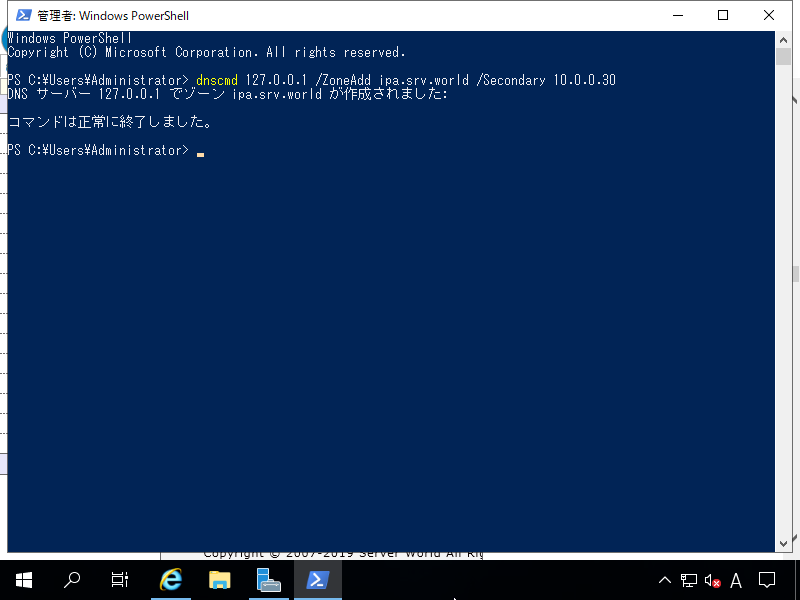
|
| [4] | Verify Name resolution and if no ploblem, Setup trust. |
|
[root@dlp ~]# dig SRV _ldap._tcp.ipa.srv.world ; <<>> DiG 9.11.4-P2-RedHat-9.11.4-17.P2.el8_0.1 <<>> SRV _ldap._tcp.ipa.srv.world ;; global options: +cmd ;; Got answer: ;; ->>HEADER<<- opcode: QUERY, status: NOERROR, id: 52166 ;; flags: qr aa rd ra; QUERY: 1, ANSWER: 4, AUTHORITY: 4, ADDITIONAL: 5 ;; OPT PSEUDOSECTION: ; EDNS: version: 0, flags:; udp: 4096 ; COOKIE: 6ec3230208498c5100bddb1a5da69a5931259744eb4bcb11 (good) ;; QUESTION SECTION: ;_ldap._tcp.ipa.srv.world. IN SRV ;; ANSWER SECTION: _ldap._tcp.ipa.srv.world. 86400 IN SRV 0 100 389 node02.ipa.srv.world. _ldap._tcp.ipa.srv.world. 86400 IN SRV 0 100 389 node01.ipa.srv.world. _ldap._tcp.ipa.srv.world. 86400 IN SRV 0 100 389 dlp.ipa.srv.world. _ldap._tcp.ipa.srv.world. 86400 IN SRV 0 100 389 node03.ipa.srv.world. ..... .....[root@dlp ~]# dig SRV _ldap._tcp.ad.srv.world ; <<>> DiG 9.11.4-P2-RedHat-9.11.4-17.P2.el8_0.1 <<>> SRV _ldap._tcp.ad.srv.world ;; global options: +cmd ;; Got answer: ;; ->>HEADER<<- opcode: QUERY, status: NOERROR, id: 43204 ;; flags: qr rd ra; QUERY: 1, ANSWER: 1, AUTHORITY: 4, ADDITIONAL: 9 ;; OPT PSEUDOSECTION: ; EDNS: version: 0, flags:; udp: 4096 ; COOKIE: 3a9ca9dae638e469e72ad7b55da69a7edba7653344fcccfa (good) ;; QUESTION SECTION: ;_ldap._tcp.ad.srv.world. IN SRV ;; ANSWER SECTION: _ldap._tcp.ad.srv.world. 600 IN SRV 0 100 389 fd3s.ad.srv.world. ..... ..... # ipa trust-add --type=ad [AD domain name] --admin Administrator --password [root@dlp ~]# ipa trust-add --two-way=true --type=ad ad.srv.world --admin Administrator --password Active Directory domain administrator's password: ----------------------------------------------------- Added Active Directory trust for realm "ad.srv.world" ----------------------------------------------------- Realm name: ad.srv.world Domain NetBIOS name: FD3S01 Domain Security Identifier: S-1-5-21-2406998145-464070955-2281608919 Trust direction: Two-way trust Trust type: Active Directory domain Trust status: Established and verified # verify possbile to get any AD user info [root@dlp ~]# id Serverworld@ad.srv.world uid=1424401104(serverworld@ad.srv.world) gid=1424401104(serverworld@ad.srv.world) groups=1424401104(serverworld@ad.srv.world),1424400513(domain users@ad.srv.world) # verify possible to login with any AD user [root@dlp ~]# exit logout CentOS Linux 8 (Core) Kernel 4.18.0-80.7.1.el8_0.x86_64 on an x86_64 dlp login: Serverworld@ad.srv.world Password: Last login: Wed Oct 16 13:25:32 on ttyS0 [serverworld@ad.srv.world@dlp ~]$ # just logined |
Matched Content