Cacti : Set Threshold2020/03/23 |
|
For example, set Threshold to CPU load average on here.
|
|
| [1] | Login to the Cacti admin site and Click [Management] - [Thresholds] on the left pane, then Click [+] button on the right pane. |
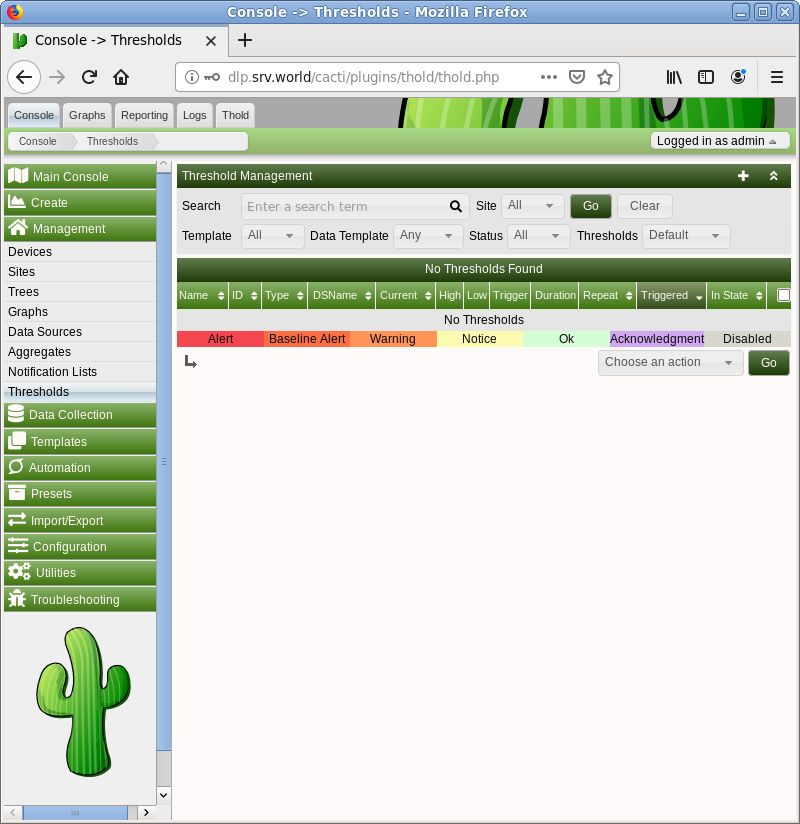
|
| [2] | Set Thresholds. For [Create Type] field, Select templated or non-templated. (select non-templated on this example) For [Device] field, Select a device you'd like to set Thresholds. For [Graph] field, Select a Graph you'd like to set Thresholds. For [Data Sorce] field, Select a data source. |
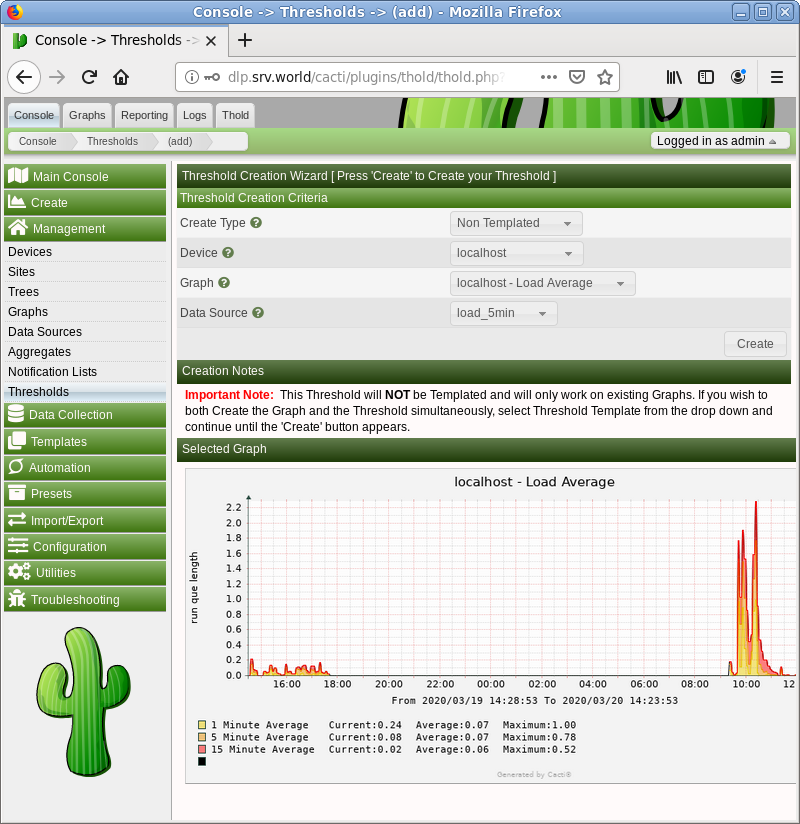
|
| [3] | After clicking [Create] button, following screen is shown. Set Thresholds on here. |
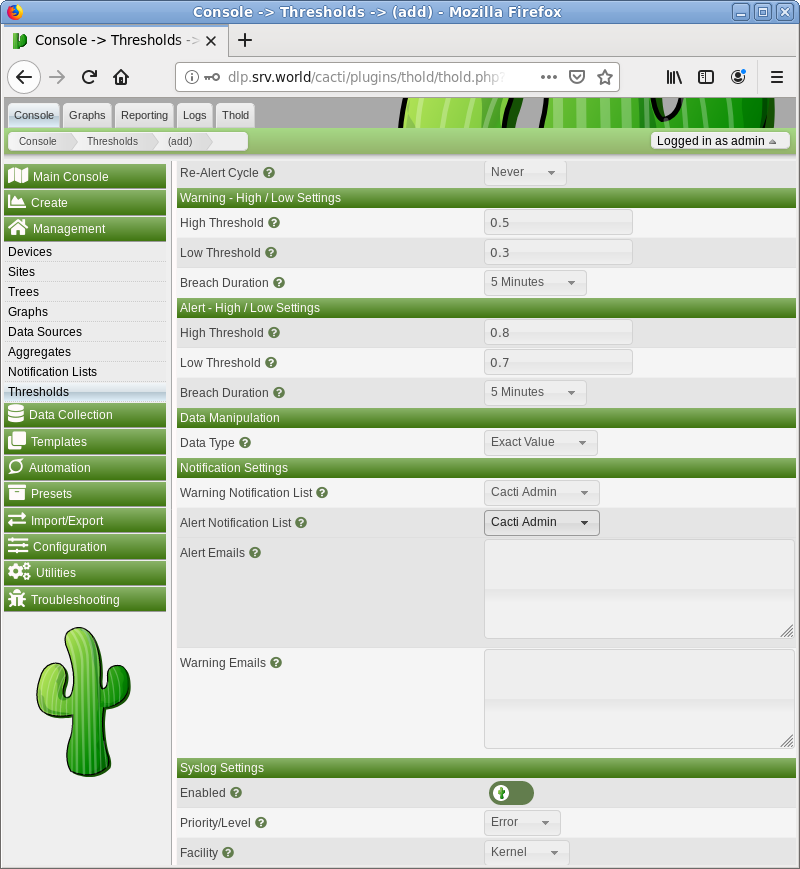
|
| [4] | After creating Thresholds successfully, it will be displayed on [Thresholds] list. After creating it, it is still disabled, so enable it like follows. |
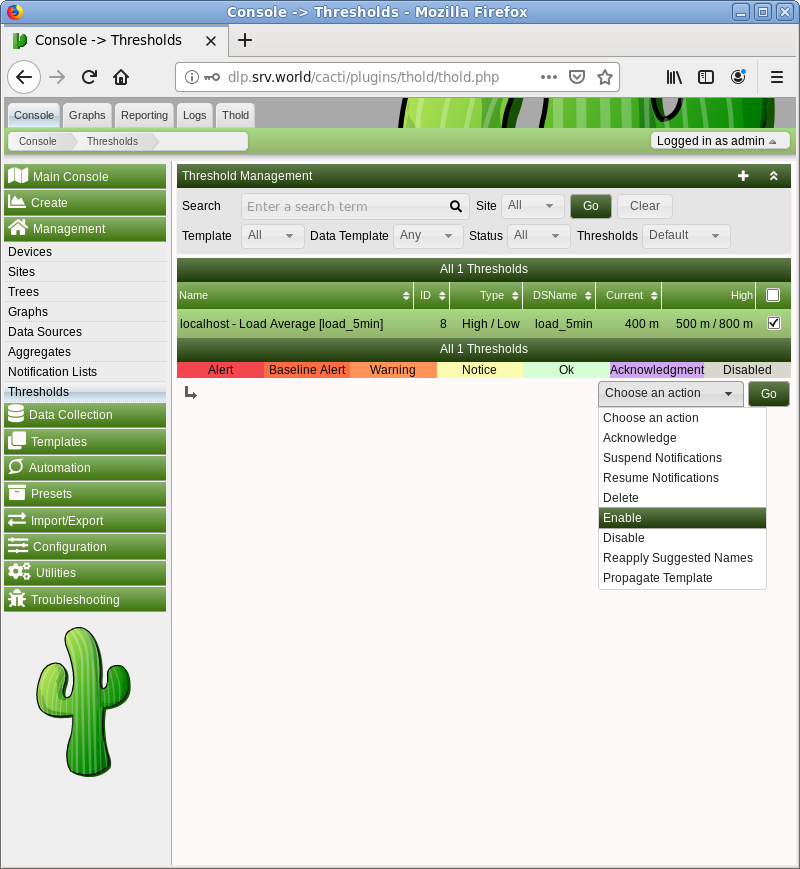
|
| [5] | After enabling a Thresholds entry, background color turns to green. |
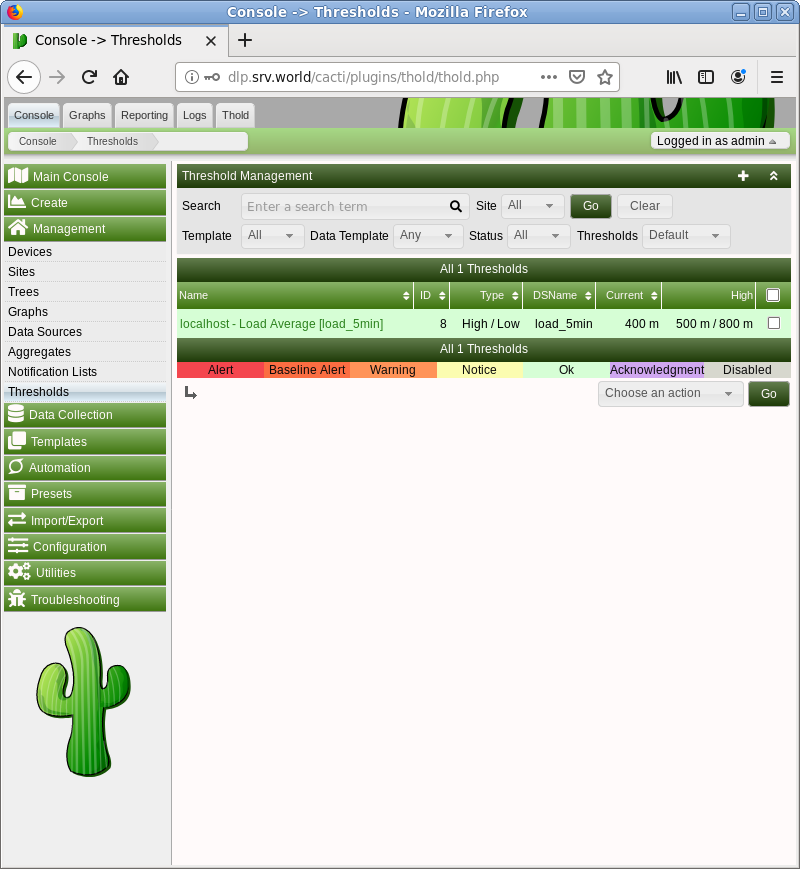
|
| [6] | If system values are over from Thresholds, background color turns to red. |
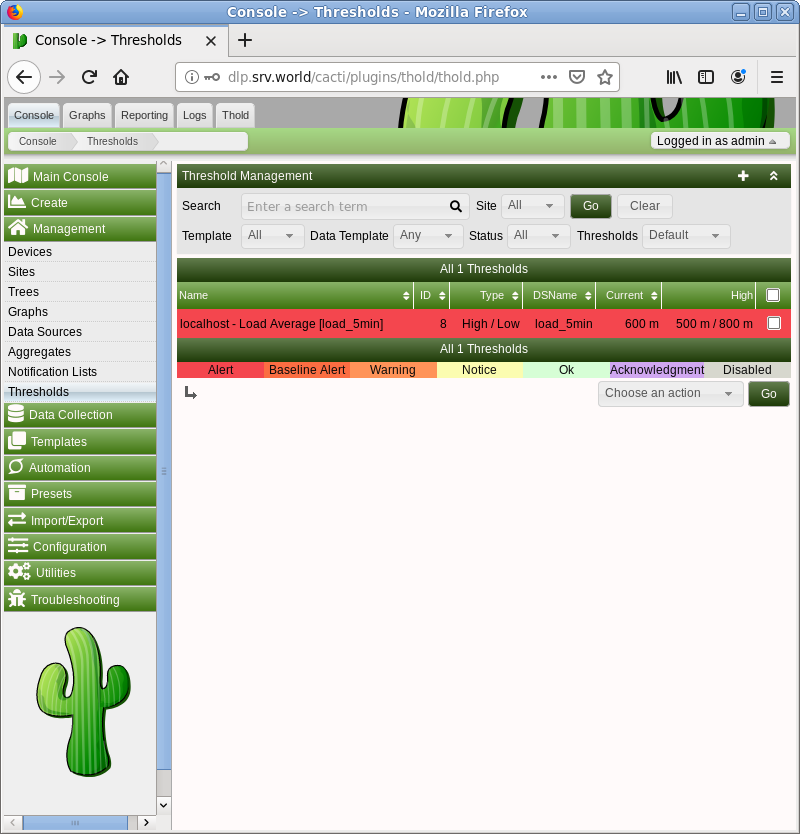
|
| [7] | If system values are over from Thresholds, notification email will be sent if you set notification list. |
From root@dlp.srv.world Fri Mar 20 14:35:04 2020 Return-Path: <root@dlp.srv.world> X-Original-To: root@dlp.srv.world Delivered-To: root@dlp.srv.world To: root@dlp.srv.world Subject: ALERT: localhost - Load Average [load_5min] went below threshold of 70 0 m with 600 m X-PHP-Originating-Script: 0:PHPMailer.php Date: Fri, 20 Mar 2020 14:35:04 +0900 From: Cacti Admin <root@dlp.srv.world> X-Mailer: PHPMailer 6.0.7 (https://github.com/PHPMailer/PHPMailer) X-Mailer: Cacti-Thold-v1.3.4 User-Agent: Cacti-Thold-v1.3.4 Content-Type: text/plain; charset=UTF-8 Status: R An Alert has been issued that requires your attention. Device: localhost (localhost) URL: Link to Graph in Cacti Message: ALERT: localhost - Load Average [load_5min] went below threshold of 700 m with 600 m |
Matched Content