Cacti : Enable Threshold Plugin2020/03/23 |
|
Enable Threshold Plugin to set Thresholds.
|
|
| [1] | Download a plugin like follows. Make sure the latest one and get it on the site below. ⇒ https://docs.cacti.net/plugins |
|
[root@dlp ~]# wget https://github.com/Cacti/plugin_thold/archive/develop.zip [root@dlp ~]# unzip develop.zip [root@dlp ~]# mv plugin_thold-develop /usr/share/cacti/plugins/thold |
| [2] | Login to the Cacti admin site and Click [Configuration] - [Plugins] on the left pane, then downloaded plugins are shown on the right pane. Click the icon which is displayed on [Action] Column to install the Plugin. |
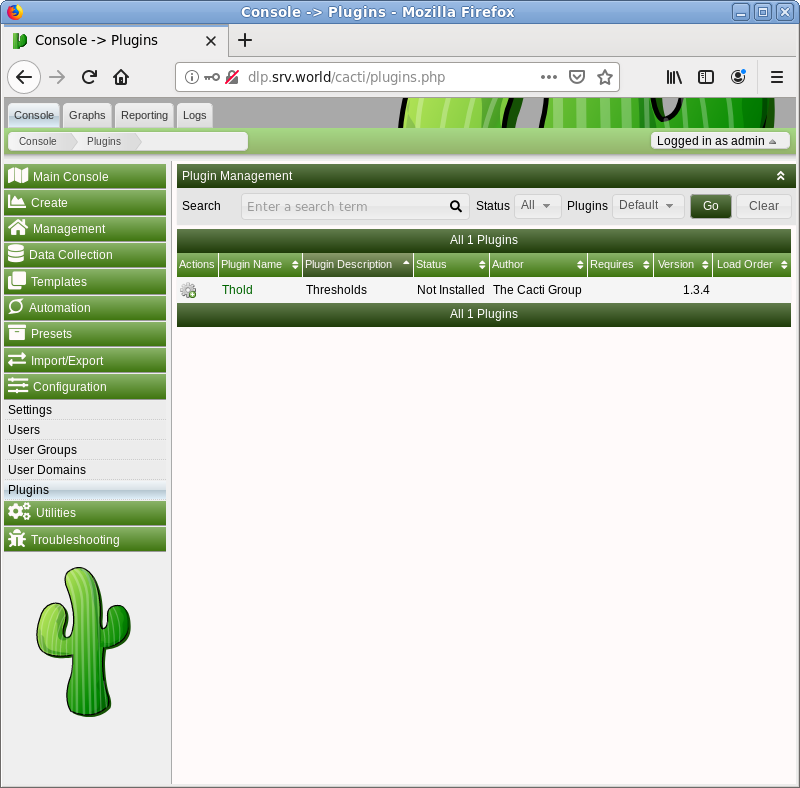
|
| [3] | After installing a plugin successfully, new icon (Enable/Disable) will be shown like follows. Click it to enable the plugin. (disabled by default) |
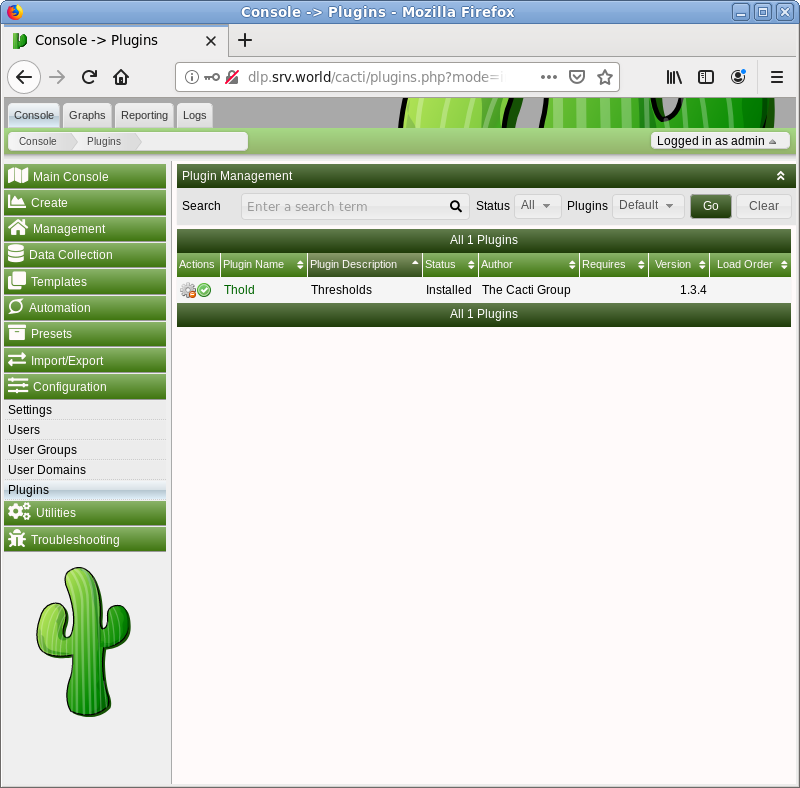
|
| [4] | After installing and enabling a plugin, icons on [Action] Column are displayed like follows. |
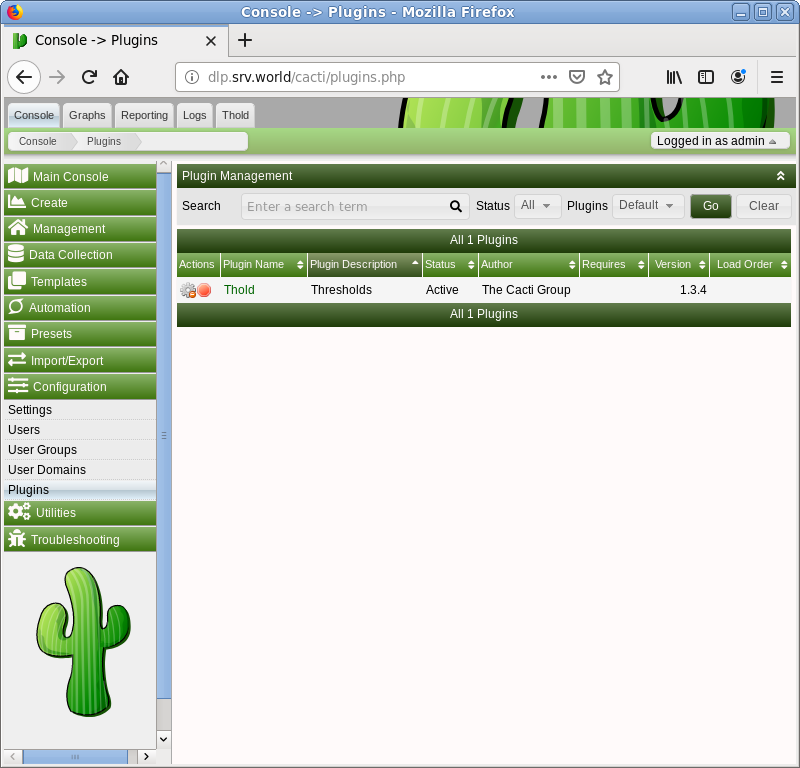
|
| [5] | Next, Click [Configuration] - [Settings] on the left pane, then [Alerting/Thold] tab will be displayed on the right pane. |
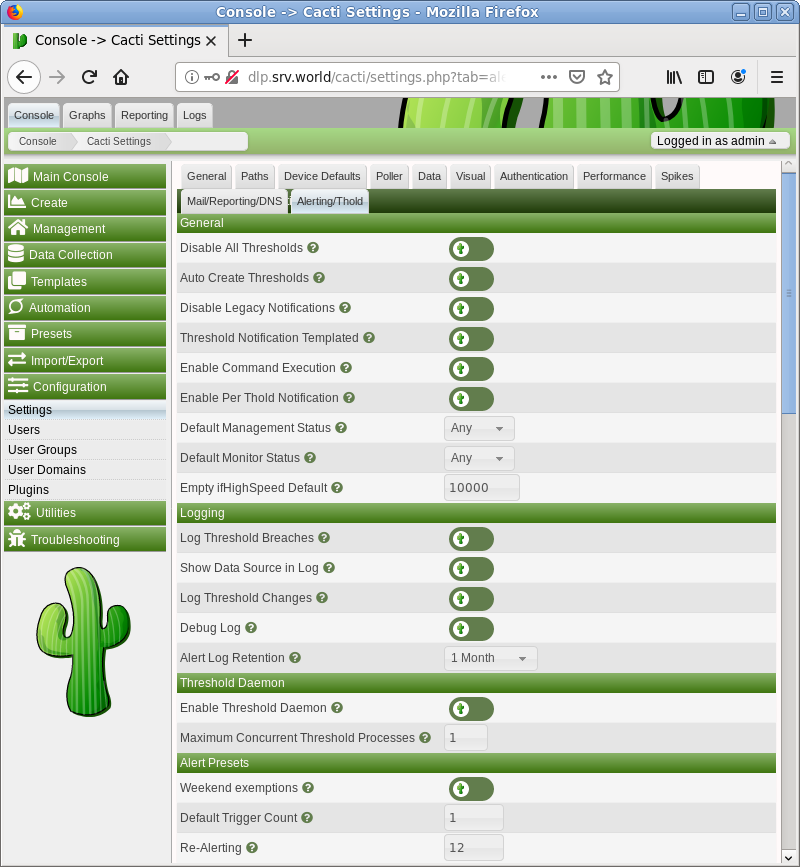
|
| [6] | Move to [Alerting/Thold] tab and set basic settiongs. Input at least Sender name and Email address. That's OK, refer to the next page to set Threshold. |
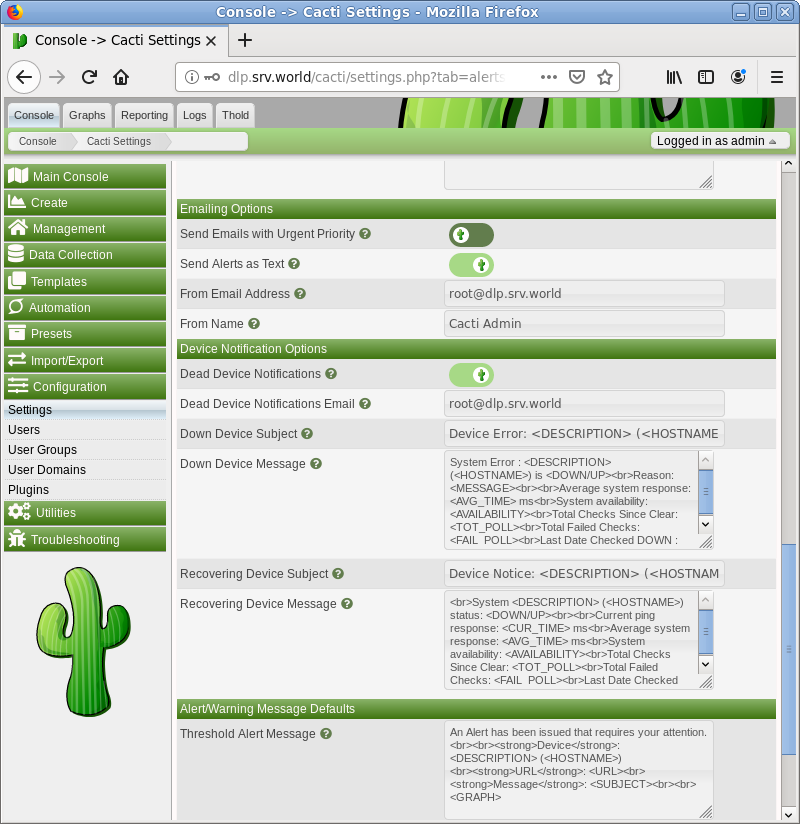
|
Matched Content