Desktop Environment : Install MATE2014/08/30 |
|
Desktop Environment is not neccessary for Server usage, though.
But Sometimes installation or using an application requires Desktop Environment,
then build Desktop Environment as follows.
|
|
| [1] | Install MATE Desktop Environment on here. |
|
[root@dlp ~]#
yum -y groups install "Server with GUI" # install from EPEL [root@dlp ~]# yum --enablerepo=epel -y groups install "MATE Desktop"
|
| [2] | Input a command like below after finishing installation of new packages. |
|
[root@dlp ~]# echo "exec /usr/bin/mate-session" >> ~/.xinitrc [root@dlp ~]# |
| [3] | MATE Desktop Environment starts |

|
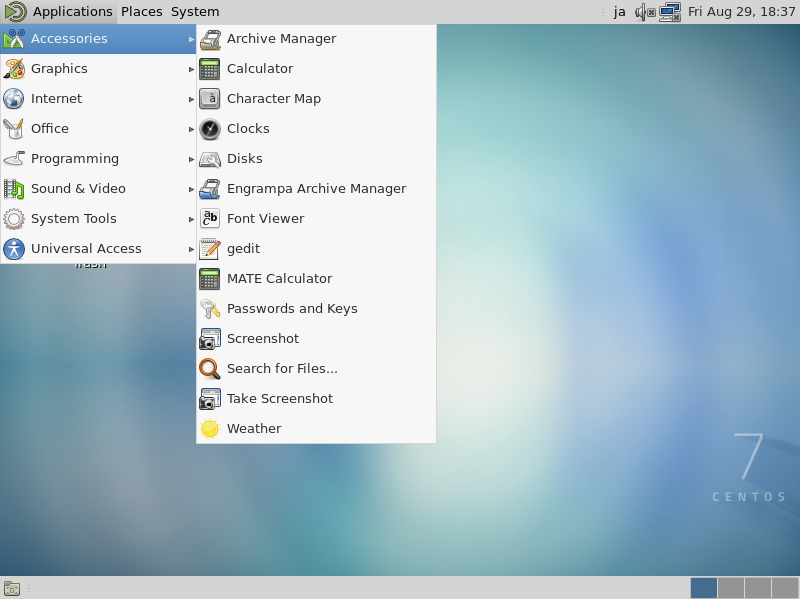
|
Matched Content