Desktop Environment : Install Use GNOME Shell2014/07/10 |
|
The default GNOME Desktop of CentOS 7 starts with classic mode but
if you'd like to use GNOME Shell, set like follows.
|
|
| [1] | If you start GNOME with startx, set like follows. |
|
[root@dlp ~]# echo "exec gnome-session" >> ~/.xinitrc [root@dlp ~]# |
| GNOME Shell started. |
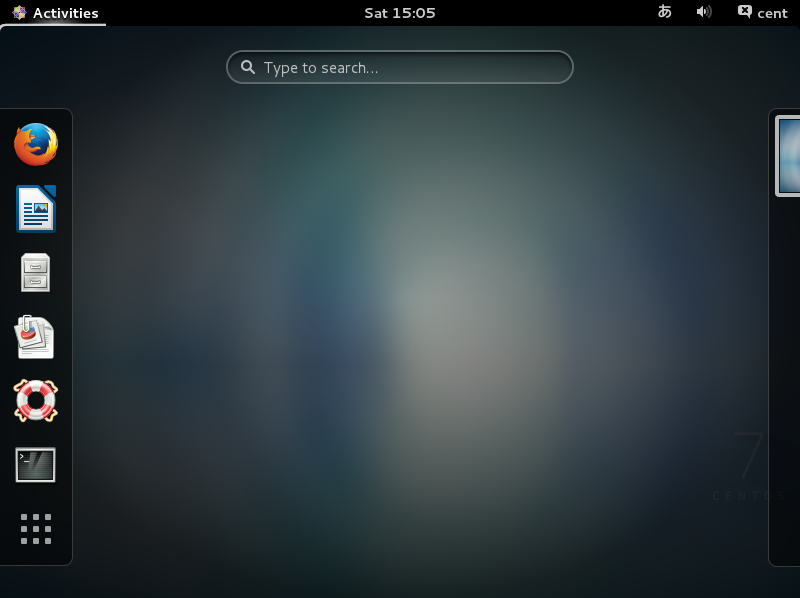
|
| [2] | if you set the system graphical login,
it's possibe to switch to GNOME Shell on it, too. Click the button which is located next to the "Sign In" button. |
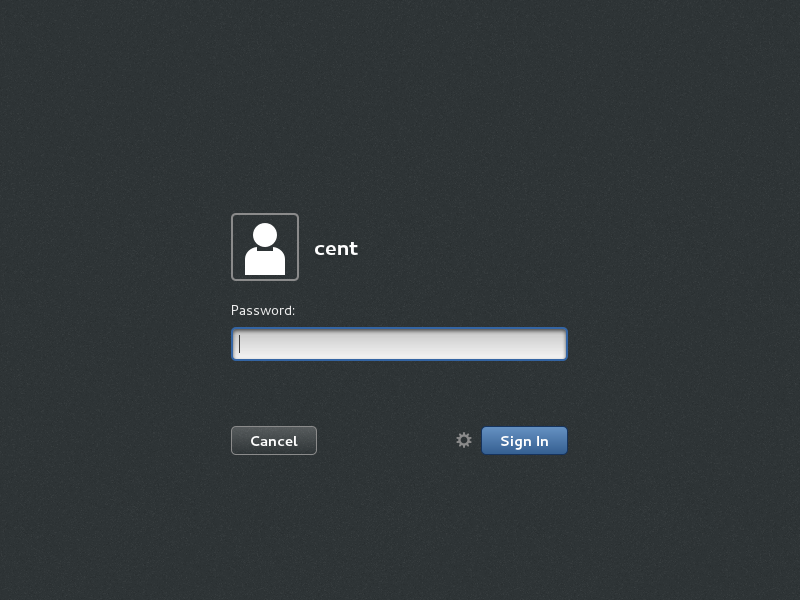
|
| [5] | Select "GNOME" on the list. (The default is GNOME Classic) |
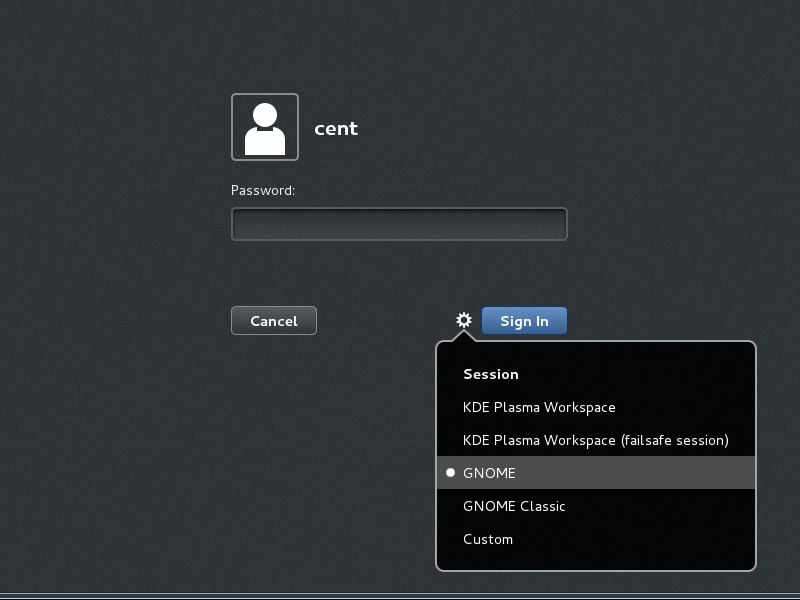
|
| [6] | Just logined with GNOME Shell. |

|
Matched Content