Install Webmin2015/06/18 |
|
Install Webmin which is web based system configuration tool for administrators.
|
|
| [1] | Install required packages first. |
|
[root@dlp ~]# yum -y install perl-Net-SSLeay
|
| [2] | Install Webmin. Make sure the latest Webmin and download it from here. |
|
[root@dlp ~]#
yum -y install http://download.webmin.com/download/yum/webmin-1.750-1.noarch.rpm
[root@dlp ~]#
vi /etc/webmin/miniserv.conf # add follows to the end (IP addess you allow to access) allow=127.0.0.1 10.0.0.0/24
/etc/rc.d/init.d/webmin restart |
| [3] | Start Web browser on localhost or on another client on the network and access to "https://(server's hostname or IP address):10000/". Then, Webmin site is displayed, login with root account. |
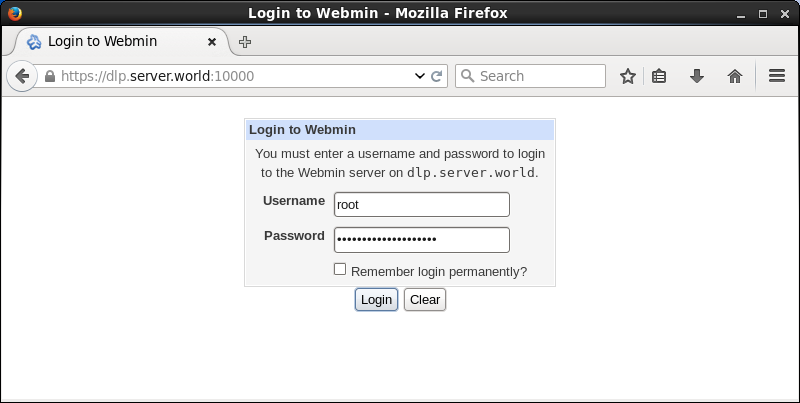
|
| [4] | This is the main page of Webmin. It's possible to operate various things. |
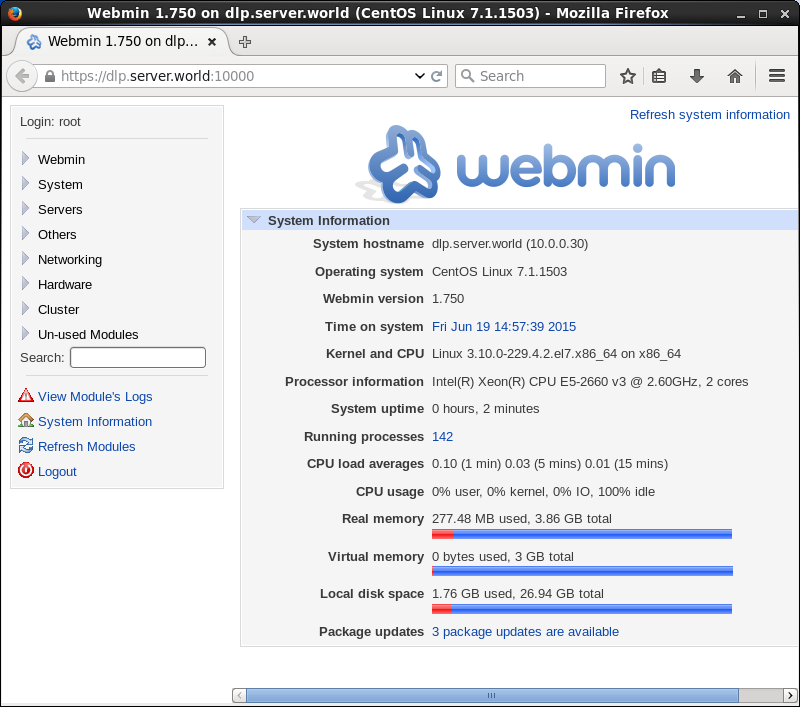
|
| [5] | It's possible to change to your language by clicking [Webmin]-[Webmin Configuration] on the left menu and clicking "Language" on the right pane. |
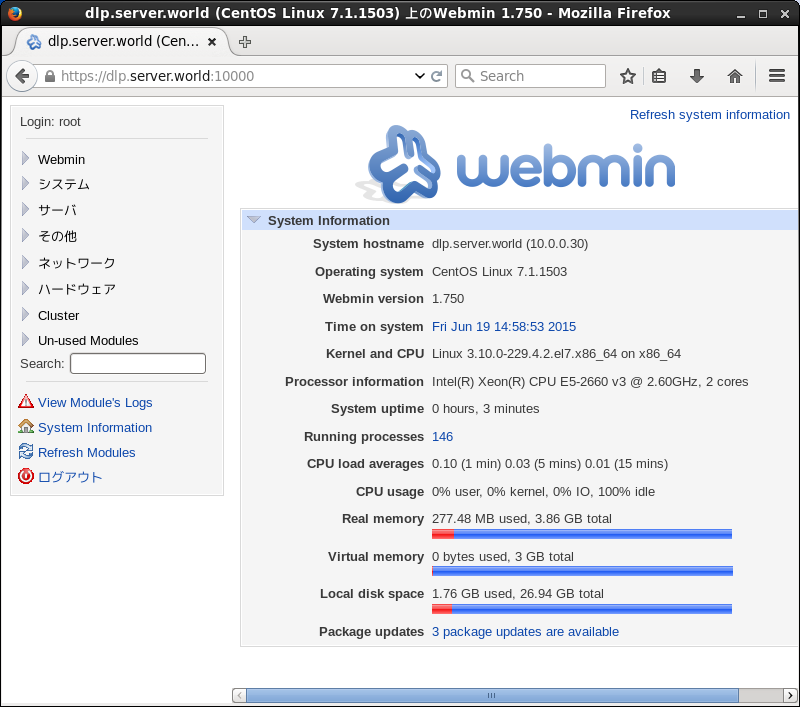
|
Matched Content