Subversion : HTTP Access2015/07/13 |
|
It needs to open 3690/TCP if you use svnserve server,
but if you'd not like to open it, it's possible to access to repositories with HTTP without SVN.
|
|
| [1] | |
| [2] | Install required packages. |
|
[root@dlp ~]# yum -y install mod_dav_svn
|
| [3] | Configure Subversion for HTTP access. For example, set for a repository "/var/svn/repos/project". |
|
[root@dlp ~]#
vi /etc/httpd/conf.d/subversion.conf # create new
<Location /project>
DAV svn AuthType Basic AuthName "DAV SVN" AuthUserFile /var/svn/.svnpasswd Require valid-user SVNPath /var/svn/repos/project </Location> # add a user [root@dlp ~]# htpasswd -c /var/svn/.svnpasswd cent New password: Re-type new password: Adding password for user cent [root@dlp ~]# chown -R apache. /var/svn/repos [root@dlp ~]# systemctl restart httpd |
| [4] | Configure access control if you'd like to set. It is different from the setting of svnserve's one, that is only for using svnserve. |
|
[root@dlp ~]#
vi /var/svn/repos/project/conf/authzsvn.conf # create new # define group [groups] developer = cent,fedora operator = redhat # everyone can Read access [/] * = r # only developer group can Read/Write under the trunk [project:/trunk] @developer = rw # only operator can Read/Write under the branches [project:/branches] @operator = rw # only operator can Read/Write under the tags [project:/tags] @operator = rw
[root@dlp ~]#
vi /etc/httpd/conf.d/subversion.conf
<Location /project>
[root@dlp ~]# DAV svn AuthType Basic AuthName "DAV SVN" AuthUserFile /var/svn/.svnpasswd Require valid-user SVNPath /var/svn/repos/project
AuthzSVNAccessFile /var/svn/repos/project/conf/authzsvn.conf </Location> systemctl restart httpd |
| [5] | Access from a client like follows. |
|
[cent@client ~]$ svn --username cent list http://dlp.srv.world/project Authentication realm: <http://dlp.srv.world:80> DAV SVN Password for 'cent': # password you set ----------------------------------------------------------------------- ATTENTION! Your password for authentication realm: <http://dlp.srv.world:80> DAV SVN can only be stored to disk unencrypted! You are advised to configure your system so that Subversion can store passwords encrypted, if possible. See the documentation for details. You can avoid future appearances of this warning by setting the value of the 'store-plaintext-passwords' option to either 'yes' or 'no' in '/home/cent/.subversion/servers'. ----------------------------------------------------------------------- Store password unencrypted (yes/no)? no branches/ tags/ trunk/ |
| [6] | It's possible to read access with Web browser. |
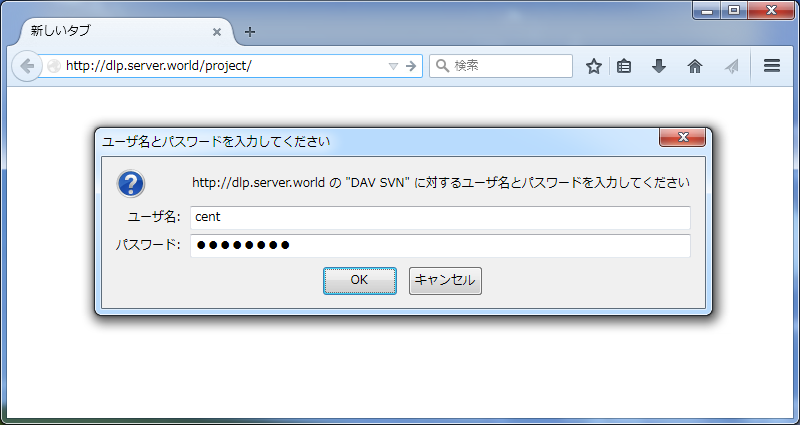
|
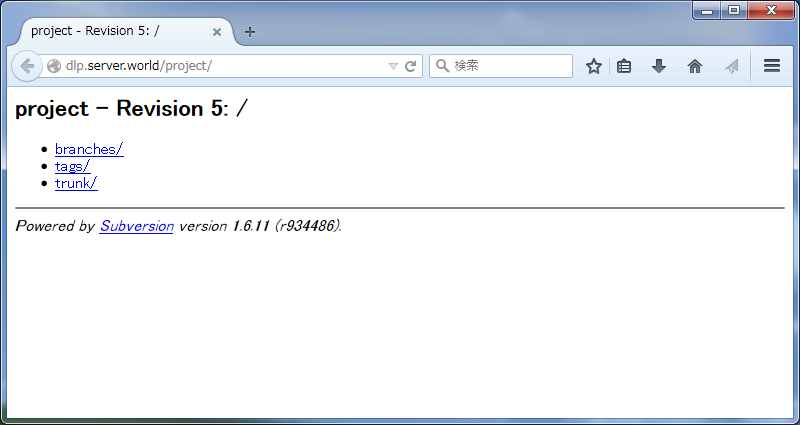
|
| [7] | It's OK to specify the URL you set on using TortoiseSVN client like follows. |
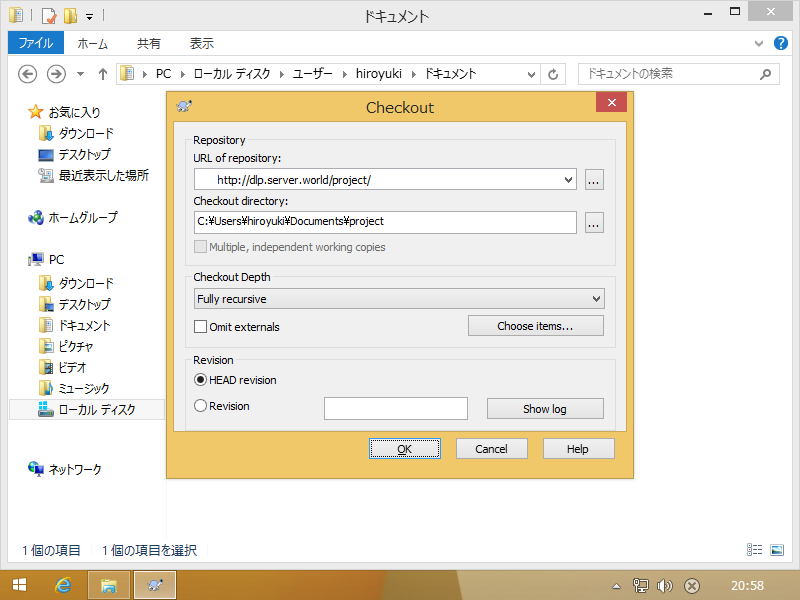
|
Matched Content