Spacewalk : Install2018/11/21 |
|
Install Spacewalk which is the Open Source implementation of Red Hat Satellite.
|
|
| [1] | Install Spacewalk Repositoriy first. |
|
[root@dlp ~]#
yum -y install https://copr-be.cloud.fedoraproject.org/results/%40spacewalkproject/spacewalk-2.8/epel-7-x86_64/00736372-spacewalk-repo/spacewalk-repo-2.8-11.el7.centos.noarch.rpm # enable EPEL, too [root@dlp ~]# yum --enablerepo=epel -y install spacewalk-setup-postgresql spacewalk-postgresql perl
|
| [2] | Install Spacewalk. It's possible to select the backend database to use from PostgreSQL and Oracle 10g or later. This example selects PostgreSQL. |
|
# enable EPEL, too [root@dlp ~]# yum --enablerepo=epel -y install spacewalk-setup-postgresql spacewalk-postgresql perl dojo
|
| [3] | Setup Spacewalk. |
|
[root@dlp ~]# spacewalk-setup * Setting up SELinux.. ** Database: Setting up database connection for PostgreSQL backend. ** Database: Installing the database: ** Database: This is a long process that is logged in: ** Database: /var/log/rhn/install_db.log *** Progress: # ** Database: Installation complete. ** Database: Populating database. *** Progress: ########################## * Configuring tomcat. * Setting up users and groups. ** GPG: Initializing GPG and importing key. ** GPG: Creating /root/.gnupg directory You must enter an email address. # set admin email address Admin Email Address? root@dlp.srv.world * Performing initial configuration. * Configuring apache SSL virtual host. # setup with SSL or not Should setup configure apache's default ssl server for you (saves original ssl.conf) [Y]? ** /etc/httpd/conf.d/ssl.conf has been backed up to ssl.conf-swsave * Configuring jabberd. * Creating SSL certificates. # set password for CA certificates CA certificate password? Re-enter CA certificate password? # input if set alias name of your Host Cname alias of the machine (comma seperated)? # input basic information for certificates Organization? GTS Organization Unit [dlp.srv.world]? Email Address [root@dlp.srv.world]? City? Hiroshima State? Hiroshima Country code (Examples: "US", "JP", "IN", or type "?" to see a list)? JP ** SSL: Generating CA certificate. ** SSL: Deploying CA certificate. ** SSL: Generating server certificate. ** SSL: Storing SSL certificates. * Deploying configuration files. * Update configuration in database. * Setting up Cobbler.. Cobbler requires tftp and xinetd services be turned on for PXE provisioning functionality. Enable these services [Y]? y * Restarting services. Installation complete. Visit https://dlp.srv.world to create the Spacewalk administrator account. |
| [4] | If Firewalld is running, allow service ports. |
|
[root@dlp ~]# firewall-cmd --add-service={http,https} --permanent success [root@dlp ~]# firewall-cmd --reload success |
| [5] | Access to the [http://(Spacewalk server's hostname or IP address)/] with web browser from a client Host. Then, following screen is displayed, set any admin user name and password and click [Create Organization] button to proceed. |
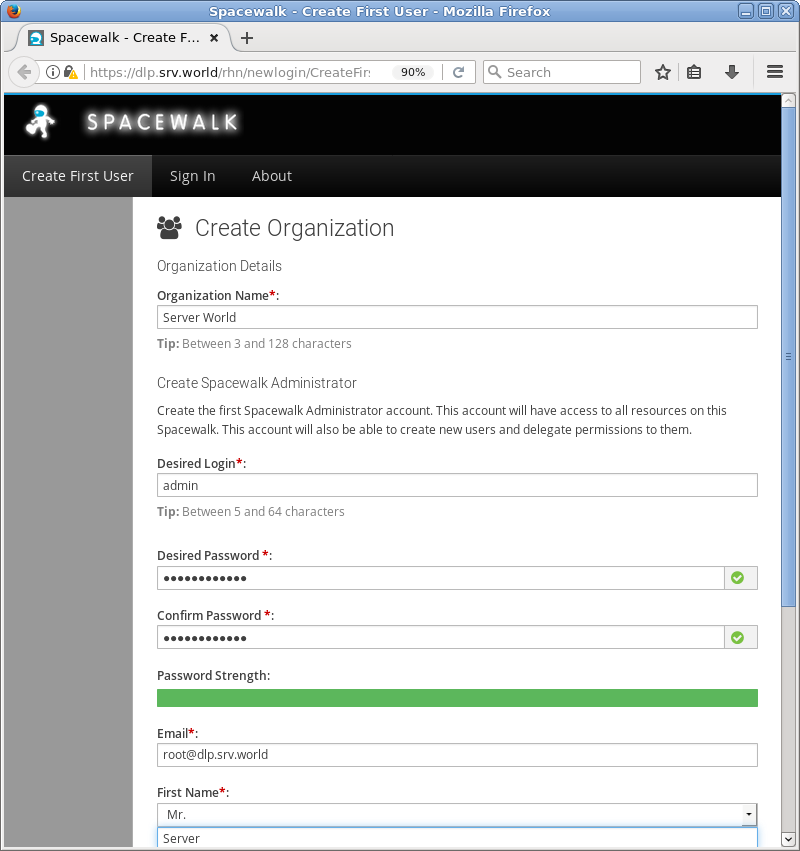
|
| [6] | Administrative account has been created. |
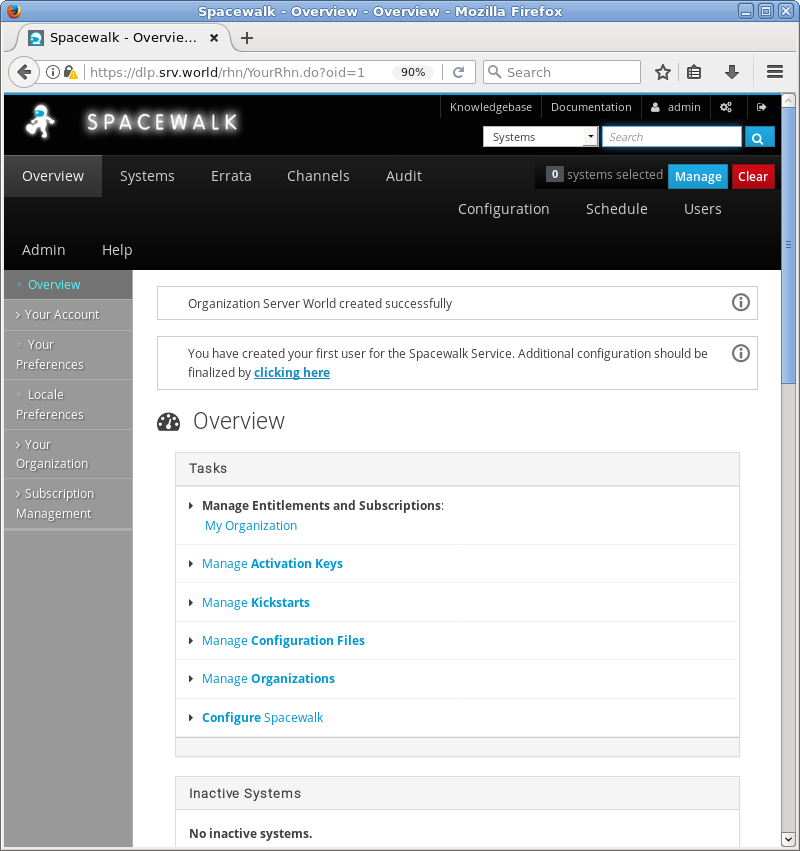
|
| [7] | For next access, the login screen is set the default like follows, authenticate with the user and password you just set. |
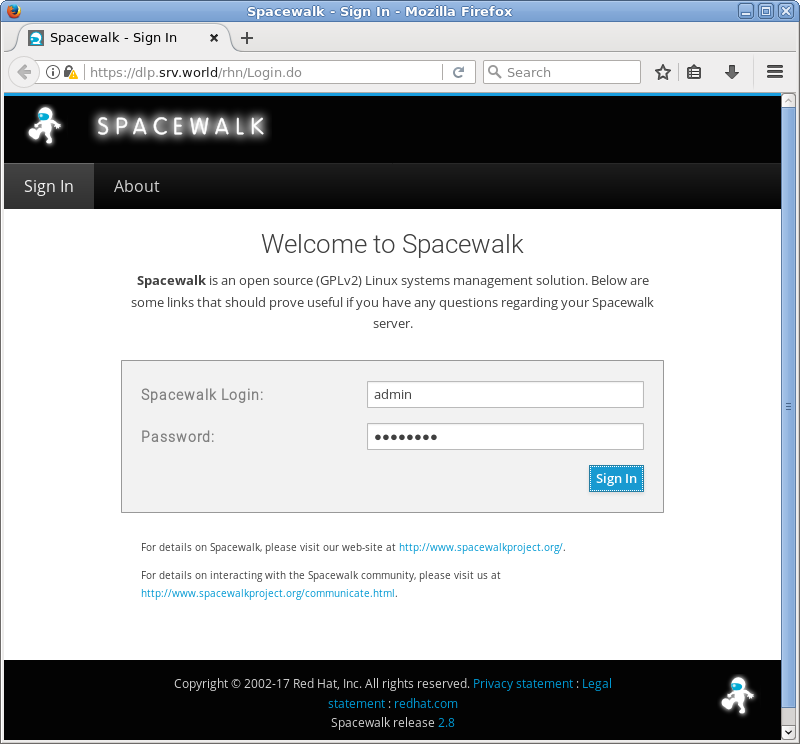
|
| [8] | This is the Index of Spacewalk Web admin Console. |
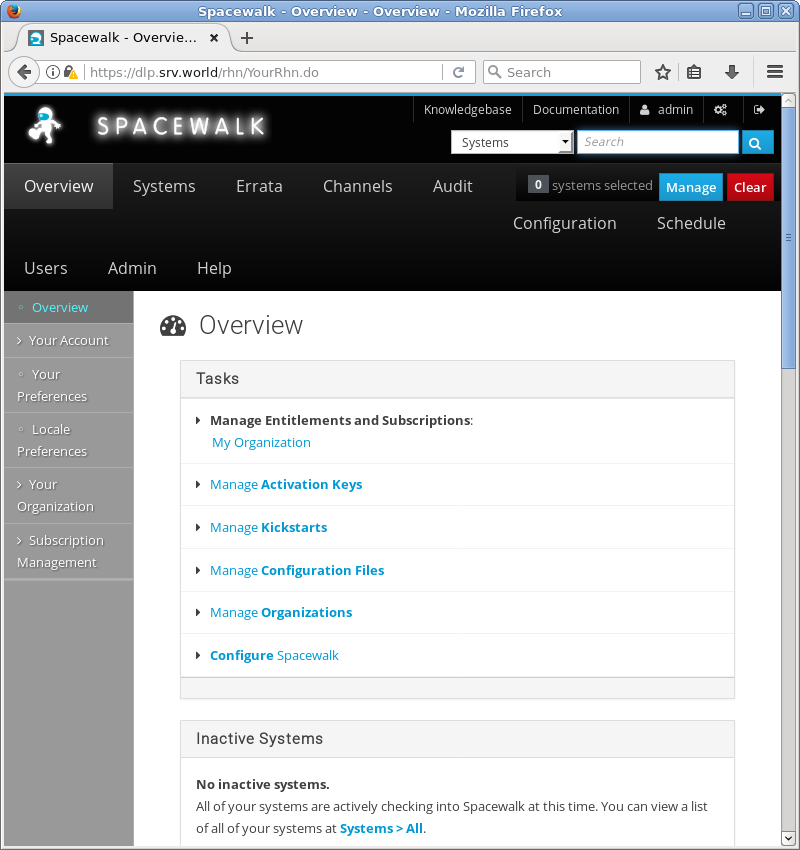
|
Matched Content