PXE Boot : Kickstart Install2015/06/26 |
|
It's possible to automate installation work by Kickstart.
It's useful when you have to install many computers.
|
|
| [1] | |
| [2] | Configure Kickstart settings. |
|
# generate encrypted root password (remeber it) [root@dlp ~]# python -c 'import crypt,getpass; \
Password:print(crypt.crypt(getpass.getpass(), \ crypt.mksalt(crypt.METHOD_SHA512)))' $6$EC1T.oKN5f3seb20$y1WlMQ7Ih424OwOn..... mkdir /var/www/html/ks
[root@dlp ~]#
vi /var/www/html/ks/centos7-ks.cfg # create new install # automatically proceed for each steps autostep # reboot after installing reboot # encrypt algorithm auth --enableshadow --passalgo=sha512 # installation source url --url=http://10.0.0.30/centos7/ # install disk ignoredisk --only-use=sda # keyboard layouts keyboard --vckeymap=jp106 --xlayouts='jp','us' # system locale lang en_US.UTF-8 # network settings network --bootproto=dhcp --ipv6=auto --activate --hostname=localhost # root password you generated above rootpw --iscrypted $6$EC1T.oKN5f3seb20$y1WlMQ7Ih424OwOn..... # timezone timezone Asia/Tokyo --isUtc --nontp # bootloader's settings bootloader --location=mbr --boot-drive=sda # initialize all partition tables zerombr clearpart --all --initlabel # partitioning part /boot --fstype="xfs" --ondisk=sda --size=500 part pv.10 --fstype="lvmpv" --ondisk=sda --size=51200 volgroup VolGroup --pesize=4096 pv.10 logvol / --fstype="xfs" --size=20480 --name=root --vgname=VolGroup logvol swap --fstype="swap" --size=4096 --name=swap --vgname=VolGroup
%packages
@core
%end
chmod 644 /var/www/html/ks/centos7-ks.cfg
[root@dlp ~]#
vi /var/lib/tftpboot/pxelinux.cfg/default
timeout 100
menu title ########## PXE Boot Menu ##########default menu.c32 label 1 menu label ^1) Install CentOS 7 kernel centos7/vmlinuz # change: specify Kickstart file
append initrd=centos7/initrd.img
label 2ks=http://10.0.0.30/ks/centos7-ks.cfg
menu label ^2) Boot from local drive localboot |
| [3] | Start a computer which is enabled network booting on BIOS settings, then PXE boot menu is shown. After 10 seconds later, installation process starts and will finish and reboot automatically. |
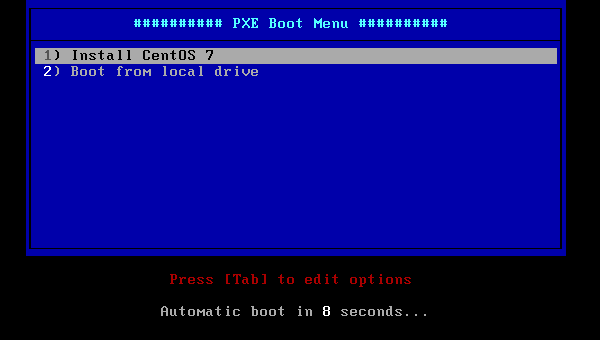
|
Matched Content