Oracle Database 18c : Create Database2018/12/05 |
|
Create Database.
|
|
| [1] | Login with the oracle admin user and input a command [dbca] like follows. |
|
[oracle@dlp ~]$ dbca
|
| [2] | Select [Create Database] and go next. |
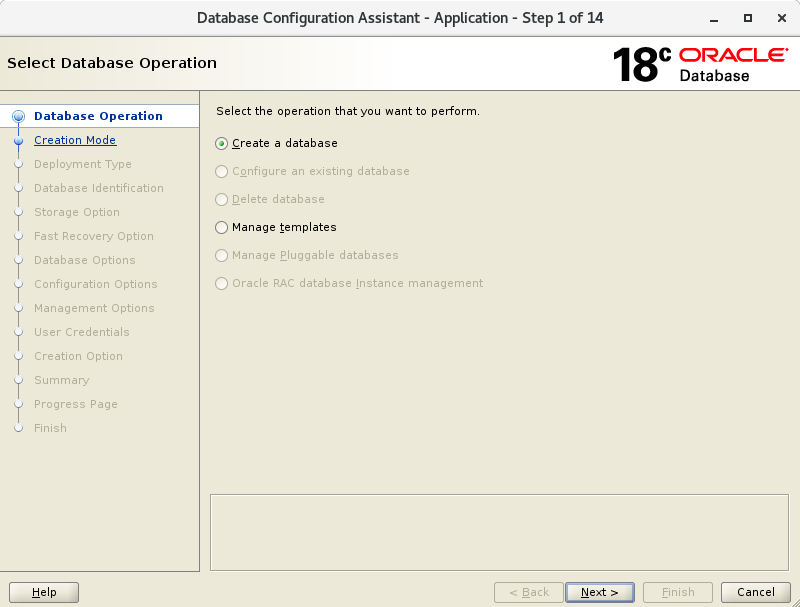
|
| [3] | On this example, select [Advanced Mode] and go next. |
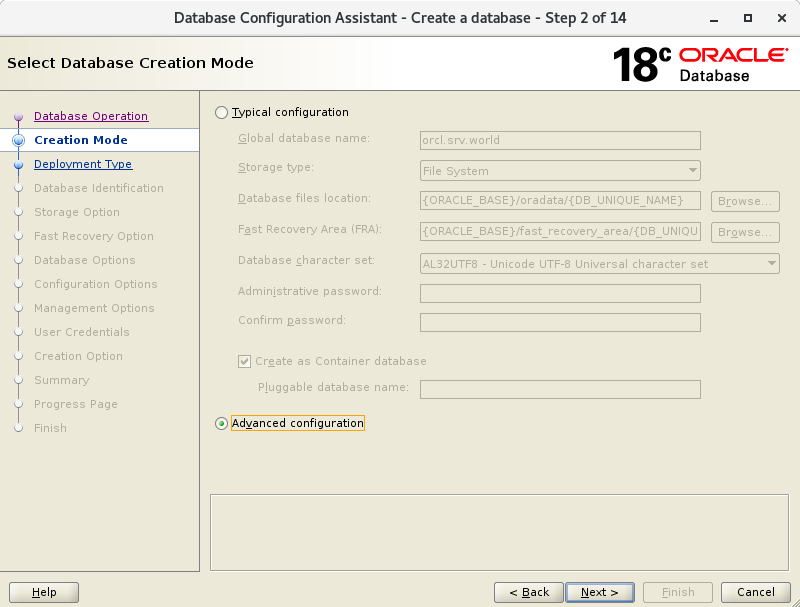
|
| [4] | This example selects [General Purpose ***] and go next. |
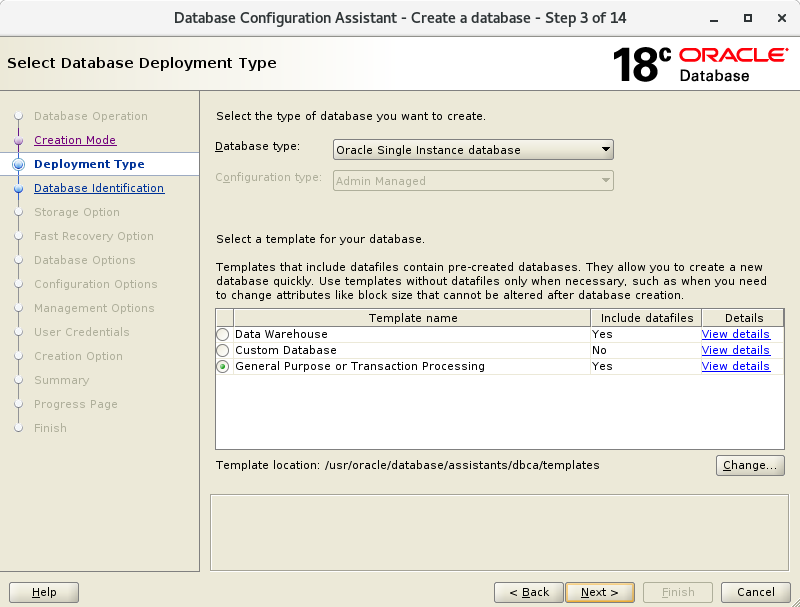
|
| [5] | Set Grobal Database name and SID like follows. Set any name you like. |
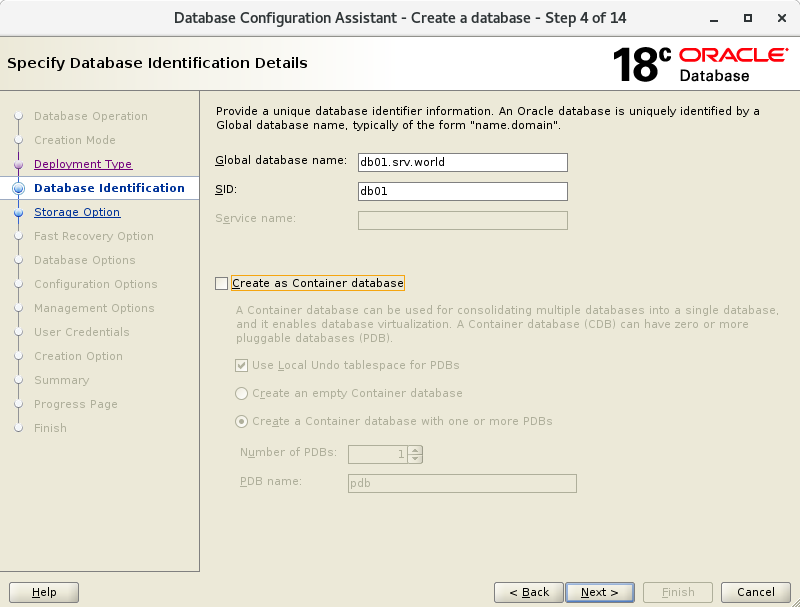
|
| [6] | This example goes next with keeping default. |
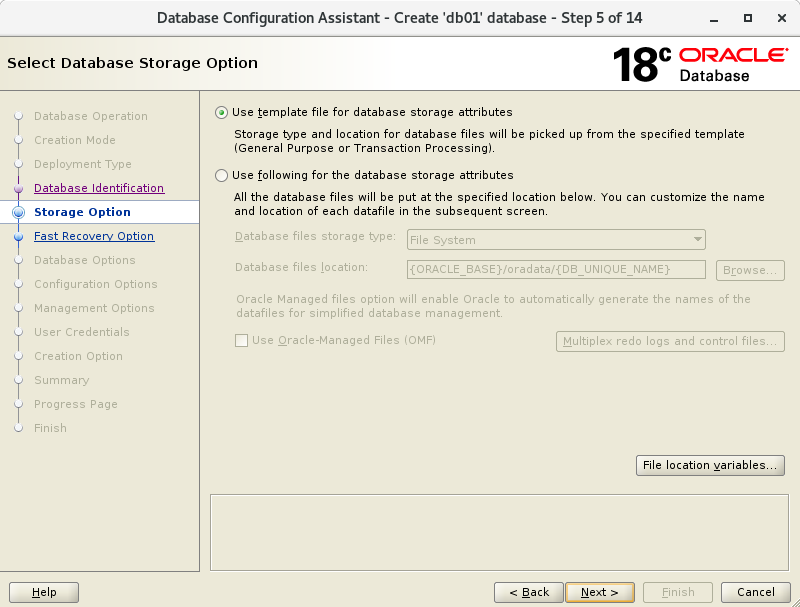
|
| [7] | This is the recovery option section. Set it if you need. This example goes next with keeping default. |
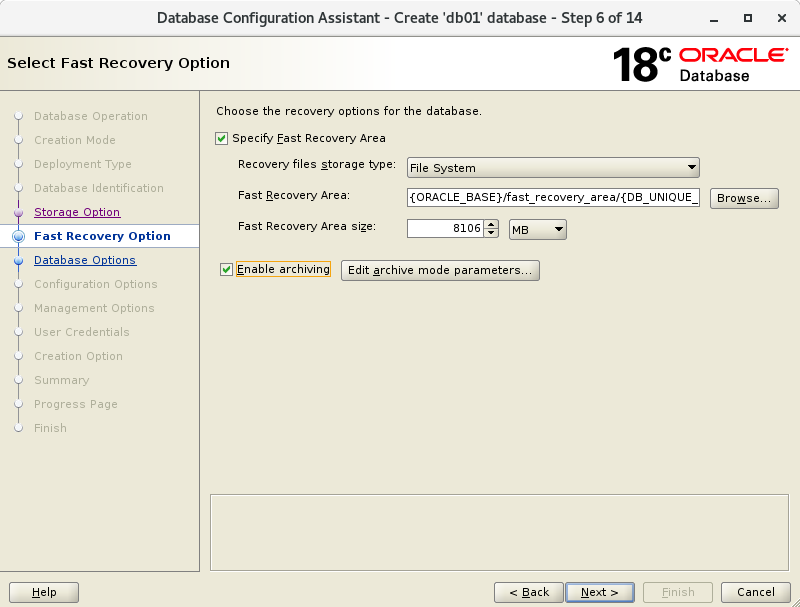
|
| [8] | This is the listener settings section. Specify it you added. |
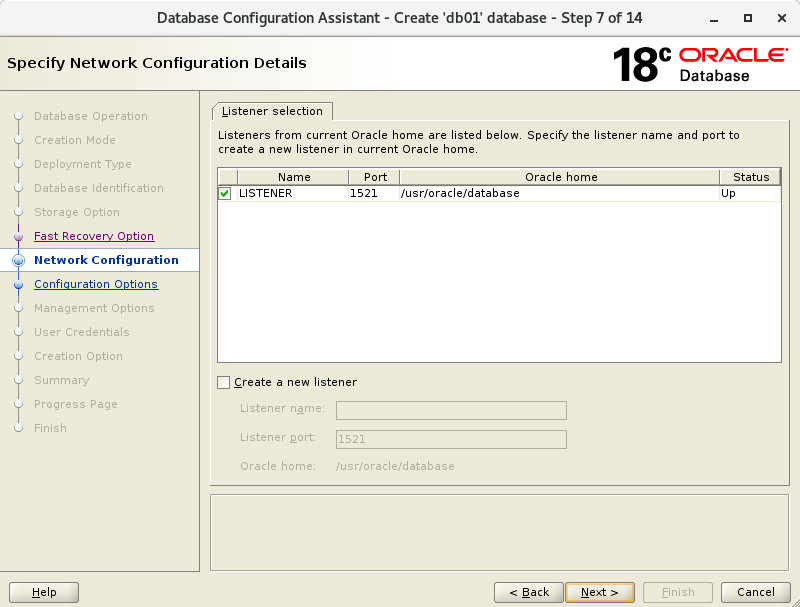
|
| [9] | This is the Oracle Database Vault settings section. Set it if you need. This example goes next with keeping default. |
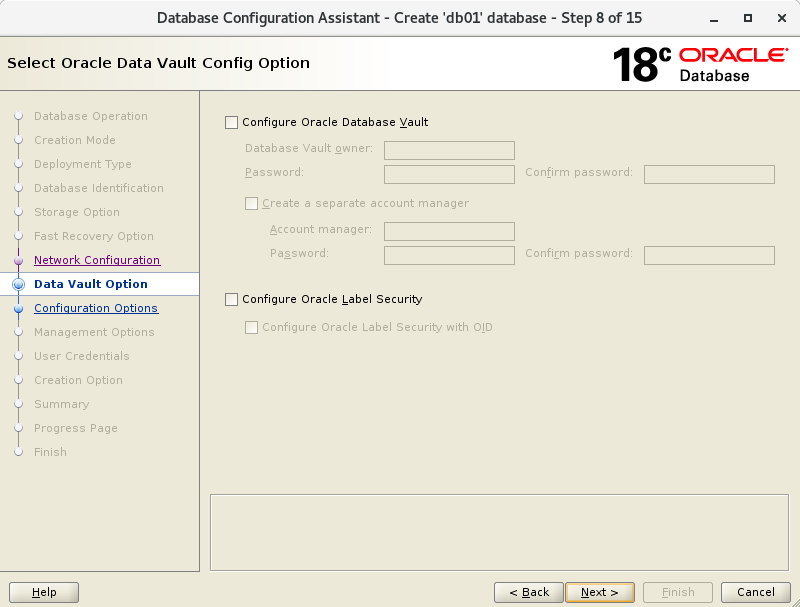
|
| [10] | Configure memory settings. After setting, go to next tab. This example goes next with keeping default. |
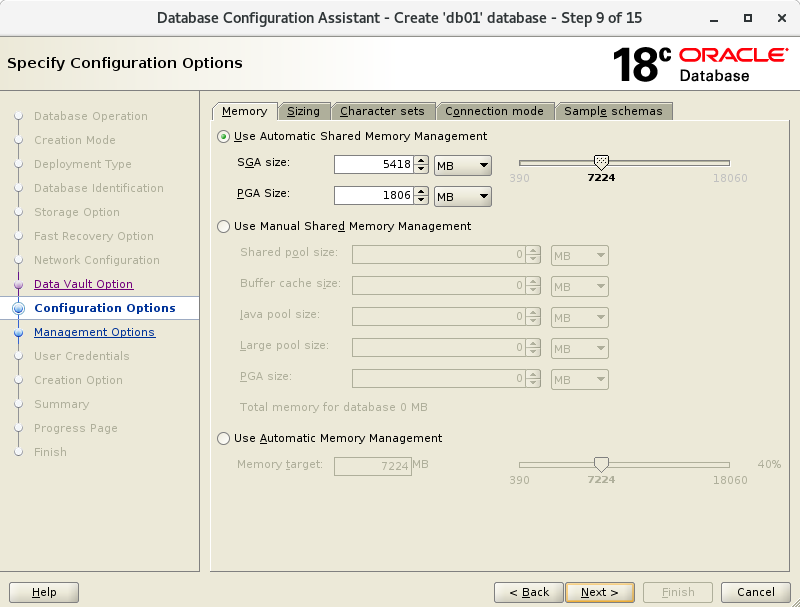
|
| [11] | Specify max processes. This example goes next with keeping default. |
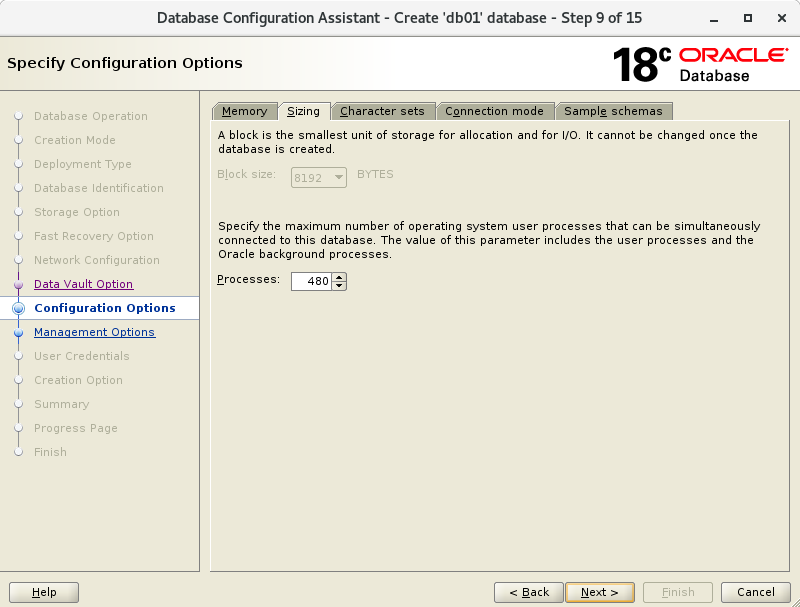
|
| [12] | Set Character setting. This example goes next with keeping default. |
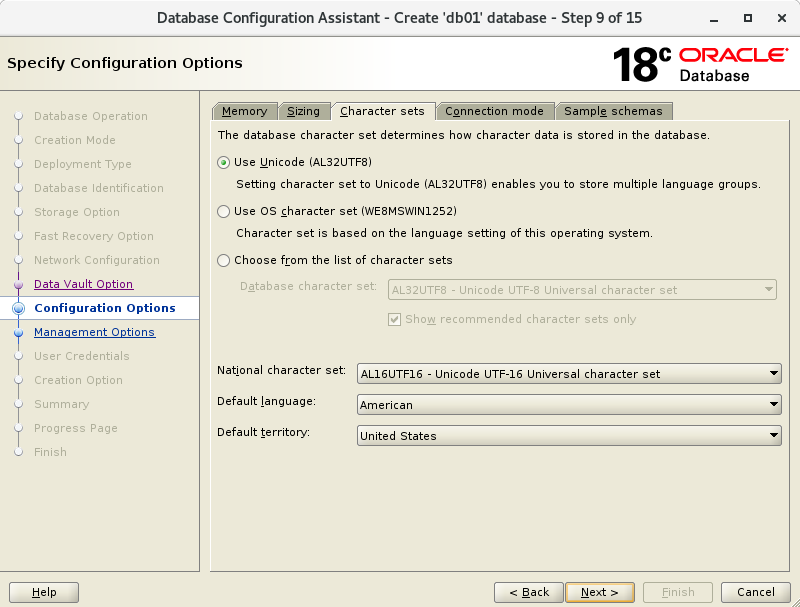
|
| [13] | Select a connection mode. If your server does not have many clients, Select Dedicated server mode. If your server has many clients, Select Shared server mode. |
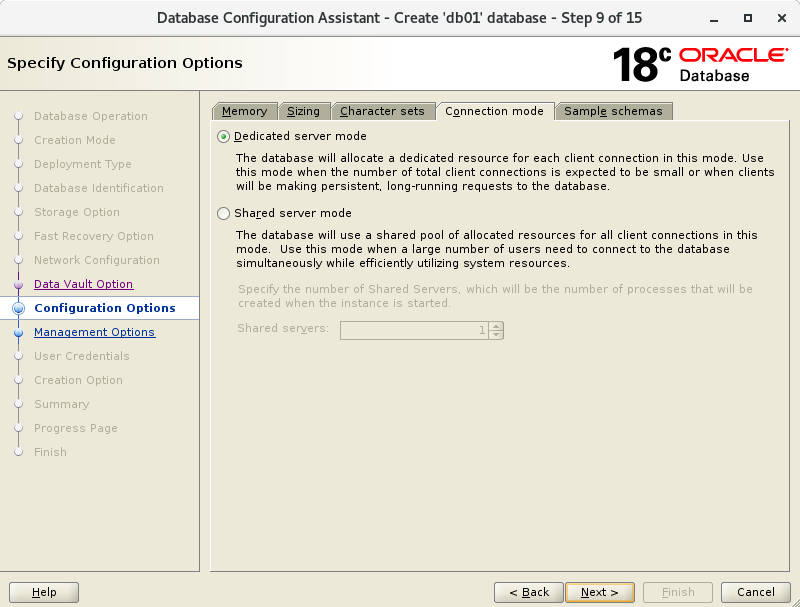
|
| [14] | Configure Oracle Enterprise Manager's port. This example goes next with keeping default. |
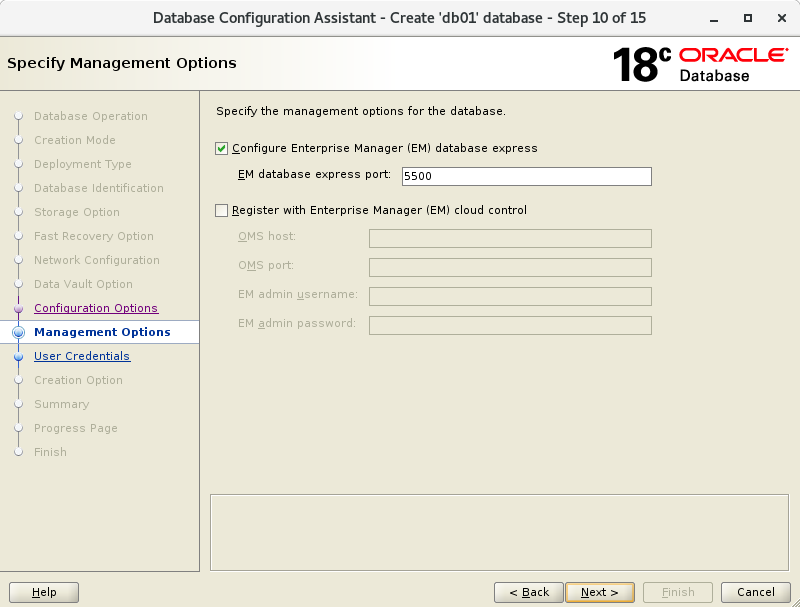
|
| [15] | Set Oracle users' password. Please set a password for a user for security. |
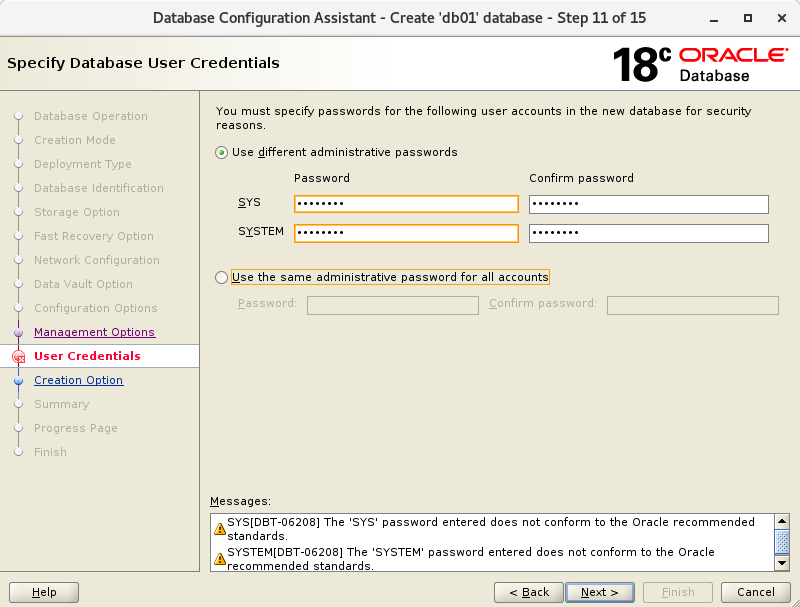
|
| [16] | This is the Database option section. Set it if you need. This example goes next with keeping default. |
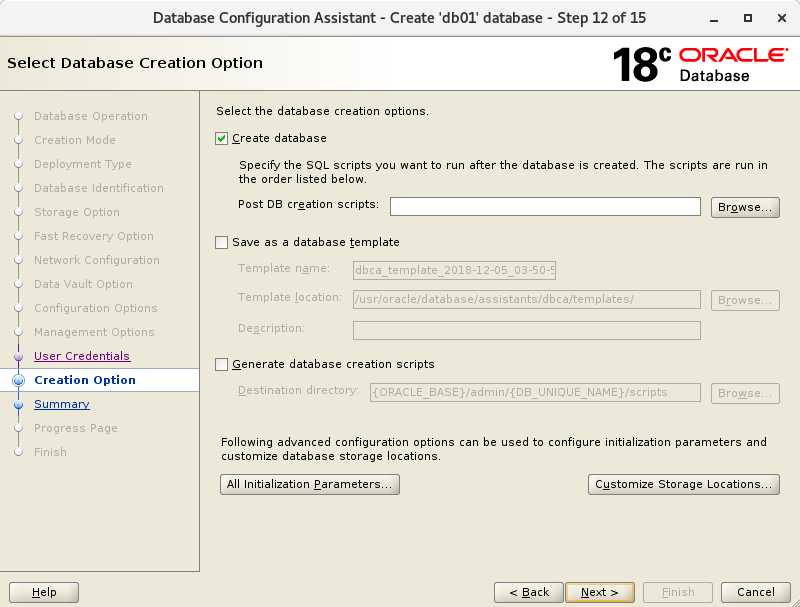
|
| [17] | Confirm selections. If it's OKI, Click [Finish] button. |
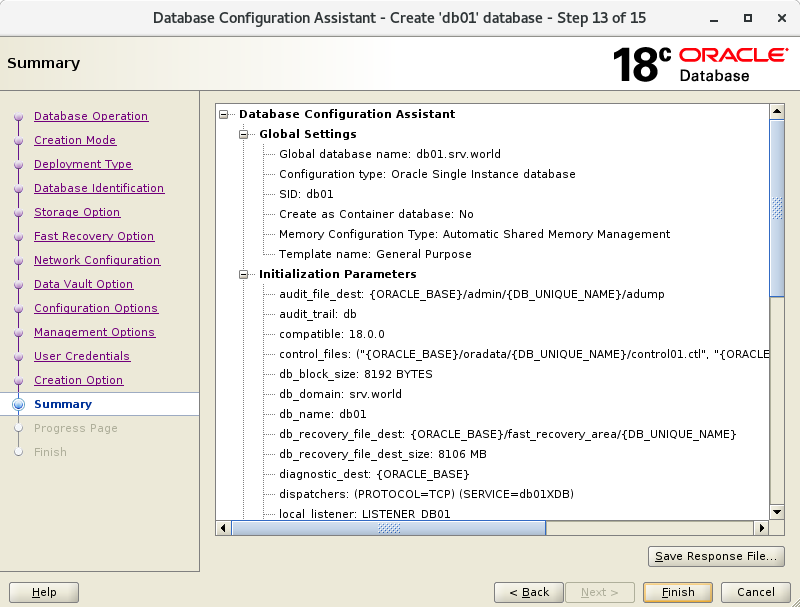
|
| [18] | Database creation starts. |
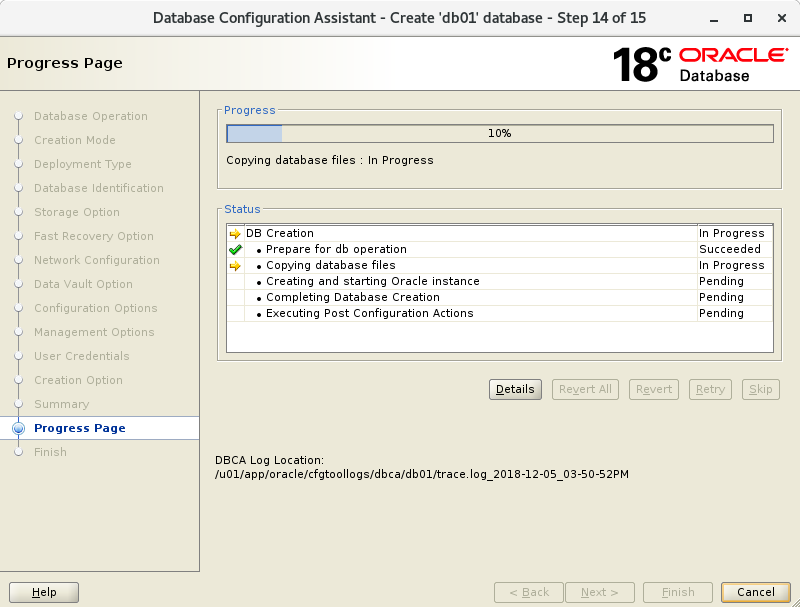
|
| [19] | After finishing creation, Close the window. |
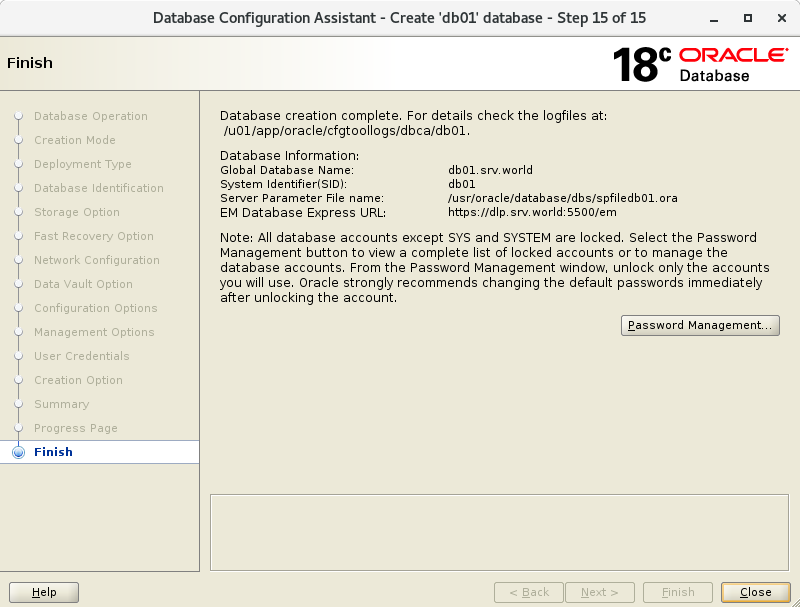
|
| [20] | Add Database SID to the environment variables and test to connect to the database. |
|
[oracle@dlp ~]$
vi /etc/oratab # change like follows db01:/usr/oracle/database: Y
[oracle@dlp ~]$
vi ~/.bash_profile # add your SID to the end export ORACLE_SID=db01
source ~/.bash_profile [oracle@dlp ~]$ sqlplus /nolog SQL*Plus: Release 18.0.0.0.0 - Production on Wed Dec 5 16:17:23 2018 Version 18.3.0.0.0 Copyright (c) 1982, 2018, Oracle. All rights reserved. SQL> connect / as sysdba Connected. SQL> select instance_name, host_name, version, startup_time from v$instance; INSTANCE_NAME ---------------- HOST_NAME ---------------------------------------------------------------- VERSION STARTUP_T ----------------- --------- db01 dlp.srv.world 18.0.0.0.0 05-DEC-18 SQL> exit Disconnected from Oracle Database 12c Enterprise Edition Release 12.2.0.1.0 - 64bit Production |
| [21] | If you'd like to use Enterprise Manager from another Hosts and also if Firewalld is running, allow service port. Enterprise Manager is Web based admin tool but it requires Flash Player. Flash Player will be end of life at the end of 2020. |
|
[root@dlp ~]# firewall-cmd --add-port=5500/tcp --permanent success [root@dlp ~]# firewall-cmd --reload success |
Matched Content