OpenStack Mitaka : Run Instances2016/04/12 |
|
Create and Start Virtual Machine Instance.
|
|
| [1] | Specify the flavor (memory or disk) and create an instance and boot it. |
|
# default flavor list [root@dlp ~(keystone)]# nova flavor-list +----+-----------+-----------+------+-----------+------+-------+-------------+-----------+ | ID | Name | Memory_MB | Disk | Ephemeral | Swap | VCPUs | RXTX_Factor | Is_Public | +----+-----------+-----------+------+-----------+------+-------+-------------+-----------+ | 1 | m1.tiny | 512 | 1 | 0 | | 1 | 1.0 | True | | 2 | m1.small | 2048 | 20 | 0 | | 1 | 1.0 | True | | 3 | m1.medium | 4096 | 40 | 0 | | 2 | 1.0 | True | | 4 | m1.large | 8192 | 80 | 0 | | 4 | 1.0 | True | | 5 | m1.xlarge | 16384 | 160 | 0 | | 8 | 1.0 | True | +----+-----------+-----------+------+-----------+------+-------+-------------+-----------+ # show the list of images [root@dlp ~(keystone)]# nova image-list +--------------------------------------+---------+--------+--------+ | ID | Name | Status | Server | +--------------------------------------+---------+--------+--------+ | 087d827e-3c60-41fb-8592-a234a3bf15c5 | CentOS7 | ACTIVE | | +--------------------------------------+---------+--------+--------+ # create and boot an instance [root@dlp ~(keystone)]# nova boot --flavor 2 --image CentOS7 --security-groups default CentOS_7
+--------------------------------------+------------------------------------------------+
| Property | Value |
+--------------------------------------+------------------------------------------------+
| OS-DCF:diskConfig | MANUAL |
| OS-EXT-AZ:availability_zone | |
| OS-EXT-SRV-ATTR:host | - |
| OS-EXT-SRV-ATTR:hostname | centos-7 |
| OS-EXT-SRV-ATTR:hypervisor_hostname | - |
| OS-EXT-SRV-ATTR:instance_name | instance-00000001 |
| OS-EXT-SRV-ATTR:kernel_id | |
| OS-EXT-SRV-ATTR:launch_index | 0 |
| OS-EXT-SRV-ATTR:ramdisk_id | |
| OS-EXT-SRV-ATTR:reservation_id | r-6ezp4mtg |
| OS-EXT-SRV-ATTR:root_device_name | - |
| OS-EXT-SRV-ATTR:user_data | - |
| OS-EXT-STS:power_state | 0 |
| OS-EXT-STS:task_state | scheduling |
| OS-EXT-STS:vm_state | building |
| OS-SRV-USG:launched_at | - |
| OS-SRV-USG:terminated_at | - |
| accessIPv4 | |
| accessIPv6 | |
| adminPass | JcXGw3Uz7xgF |
| config_drive | |
| created | 2016-04-12T13:27:01Z |
| description | - |
| flavor | m1.small (2) |
| hostId | |
| host_status | |
| id | 58968e9b-6d9c-4a2e-84d3-cad5b4a4a14b |
| image | CentOS7 (087d827e-3c60-41fb-8592-a234a3bf15c5) |
| key_name | - |
| locked | False |
| metadata | {} |
| name | CentOS_7 |
| os-extended-volumes:volumes_attached | [] |
| progress | 0 |
| security_groups | default |
| status | BUILD |
| tenant_id | c70760f08db7408e908c7d035eae109a |
| updated | 2016-04-12T13:27:01Z |
| user_id | a8ecde7bd78c430d903ff7aa7672559e |
+--------------------------------------+------------------------------------------------+
# show status [root@dlp ~(keystone)]# nova list +-----------+----------+--------+------------+-------------+--------------------+ | ID | Name | Status | Task State | Power State | Networks | +-----------+----------+--------+------------+-------------+--------------------+ | 58968e9b- | CentOS_7 | BUILD | spawning | NOSTATE | network01=10.1.0.2 | +-----------+----------+--------+------------+-------------+--------------------+ |
| [2] | Login to the Instance just booted. |
|
# after few minutes later, the Status turns "ACTIVE" like follows [root@dlp ~(keystone)]# nova list +-----------+----------+--------+------------+-------------+--------------------+ | ID | Name | Status | Task State | Power State | Networks | +-----------+----------+--------+------------+-------------+--------------------+ | 58968e9b- | CentOS_7 | ACTIVE | - | Running | network01=10.1.0.2 | +-----------+----------+--------+------------+-------------+--------------------+ # it's OK if ICMP answer replys like follows [root@dlp ~(keystone)]# ping 10.1.0.2 [root@dlp ~(keystone)]# ping 10.1.0.2 PING 10.1.0.2 (10.1.0.2) 56(84) bytes of data. 64 bytes from 10.1.0.2: icmp_seq=1 ttl=64 time=0.476 ms 64 bytes from 10.1.0.2: icmp_seq=2 ttl=64 time=0.378 ms --- 10.1.0.2 ping statistics --- 2 packets transmitted, 2 received, 0% packet loss, time 1000ms rtt min/avg/max/mdev = 0.378/0.427/0.476/0.049 ms # login with SSH [root@dlp ~(keystone)]# ssh 10.1.0.2 The authenticity of host '10.1.0.2 (10.1.0.2)' can't be established. ECDSA key fingerprint is 65:14:3a:1b:38:a9:04:ef:ea:d0:54:32:b4:4c:f1:46. Are you sure you want to continue connecting (yes/no)? yes Warning: Permanently added '10.1.0.2' (ECDSA) to the list of known hosts. root@10.1.0.2's password: # root password Last login: Tue Apr 12 22:20:02 2016 [root@centos-7 ~]# # just logined normally |
| [3] | If you using a virtual machine image provided from internet and do not know any password for login, Add SSH key-pair to login like follows. |
|
# create key-pair [root@dlp ~(keystone)]# ssh-keygen -f mykey -q -N "" # add public key [root@dlp ~(keystone)]# openstack keypair create --public-key mykey.pub mykey +-------------+-------------------------------------------------+ | Field | Value | +-------------+-------------------------------------------------+ | fingerprint | 6a:45:27:e4:f2:d0:61:e3:cd:af:10:c7:4f:f9:f0:51 | | name | mykey | | user_id | f9c0838d5fcf4a87ba2e0b1653faa6d0 | +-------------+-------------------------------------------------+[root@dlp ~(keystone)]# openstack keypair list +-------+-------------------------------------------------+ | Name | Fingerprint | +-------+-------------------------------------------------+ | mykey | 6a:45:27:e4:f2:d0:61:e3:cd:af:10:c7:4f:f9:f0:51 | +-------+-------------------------------------------------+ # run instance with key [root@dlp ~(keystone)]# nova boot --flavor 2 --image CentOS7 --security-groups default --key-name mykey CentOS_7
nova list +-----------+----------+--------+------------+-------------+--------------------+ | ID | Name | Status | Task State | Power State | Networks | +-----------+----------+--------+------------+-------------+--------------------+ | 58968e9b- | CentOS_7 | ACTIVE | - | Running | network01=10.1.0.2 | +-----------+----------+--------+------------+-------------+--------------------+ # login with key [root@dlp ~(keystone)]# ssh -i mykey 10.1.0.2
# just logined |
| [4] | If you'd like to stop an instance, it's also possible to control with nova command like follows. |
|
[root@dlp ~(keystone)]# nova list +-----------+----------+--------+------------+-------------+--------------------+ | ID | Name | Status | Task State | Power State | Networks | +-----------+----------+--------+------------+-------------+--------------------+ | 58968e9b- | CentOS_7 | ACTIVE | - | Running | network01=10.1.0.2 | +-----------+----------+--------+------------+-------------+--------------------+ # stop instance [root@dlp ~(keystone)]# nova stop CentOS_7 Request to stop server CentOS_7 has been accepted. [root@dlp ~(keystone)]# nova list +-----------+----------+---------+------------+-------------+--------------------+ | ID | Name | Status | Task State | Power State | Networks | +-----------+----------+---------+------------+-------------+--------------------+ | 58968e9b- | CentOS_7 | SHUTOFF | - | Shutdown | network01=10.1.0.2 | +-----------+----------+---------+------------+-------------+--------------------+ # start instance [root@dlp ~(keystone)]# nova start CentOS_7 Request to start server CentOS_7 has been accepted. [root@dlp ~(keystone)]# nova list +-----------+----------+--------+------------+-------------+--------------------+ | ID | Name | Status | Task State | Power State | Networks | +-----------+----------+--------+------------+-------------+--------------------+ | 58968e9b- | CentOS_7 | ACTIVE | - | Running | network01=10.1.0.2 | +-----------+----------+--------+------------+-------------+--------------------+ |
| [5] | It's possible to access with Web browser to get VNC console. |
|
[root@dlp ~(keystone)]# nova list +-----------+----------+--------+------------+-------------+--------------------+ | ID | Name | Status | Task State | Power State | Networks | +-----------+----------+--------+------------+-------------+--------------------+ | 58968e9b- | CentOS_7 | ACTIVE | - | Running | network01=10.1.0.2 | +-----------+----------+--------+------------+-------------+--------------------+[root@dlp ~(keystone)]# nova get-vnc-console CentOS_7 novnc +-------+--------------------------------------------------------------------------------+ | Type | Url | +-------+--------------------------------------------------------------------------------+ | novnc | http://10.0.0.30:6080/vnc_auto.html?token=67e01967-8c31-47aa-a2a7-8c6ae8ed7415 | +-------+--------------------------------------------------------------------------------+ |
| [6] | Access to the URL which was displayed by "get-vnc-console" like follows. |
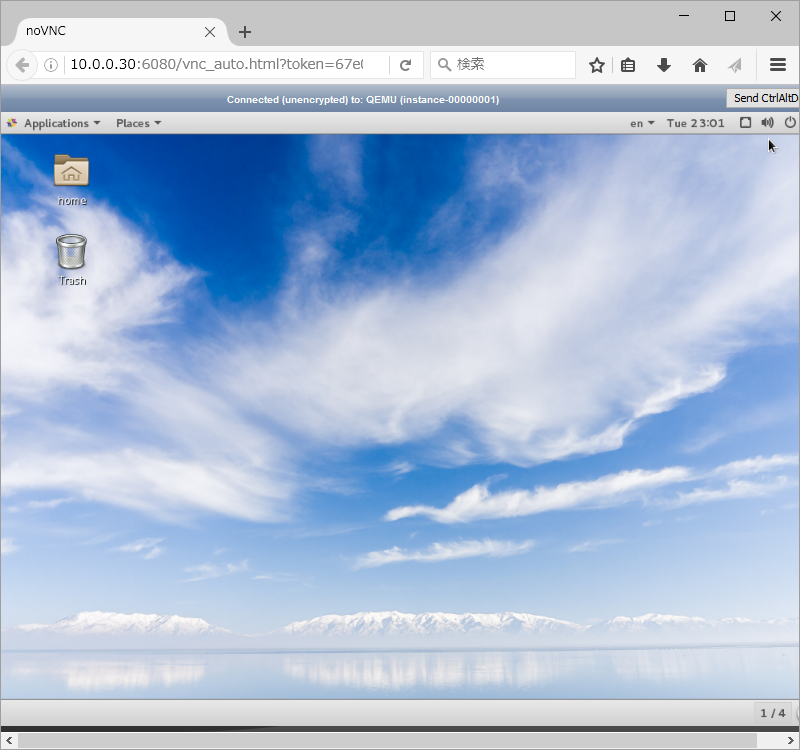
|
Matched Content