OpenShift Origin (OKD) 3.11 : Add User Accounts2018/11/20 |
|
Add new Users for OpenShift Origin.
This example is based on the environment that identity_providers is configured with HTPasswd like here.
This example is based on the cluster environment like follows.
-----------+-----------------------------+-----------------------------+------------
|10.0.0.25 |10.0.0.51 |10.0.0.52
+----------+-----------+ +----------+-----------+ +----------+-----------+
| [ ctrl.srv.world ] | | [ node01.srv.world ] | | [ node02.srv.world ] |
| (Master Node) | | (Compute Node) | | (Compute Node) |
| (Infra Node) | | | | |
| (Compute Node) | | | | |
+----------------------+ +----------------------+ +----------------------+
|
| [1] | On Master Node, add a new user with HTPasswd. |
|
[origin@ctrl ~]$ New password: # set password Re-type new password: Adding password for user cent |
| [2] | Login with any OS user and next, Login to OpenShift Cluster with a user just added with HTPasswd. |
|
# for [Server], specify the same one with [masterURL] in [master-config.yaml] [cent@ctrl ~]$ oc login Server [https://localhost:8443]: https://ctrl.srv.world:8443 The server uses a certificate signed by an unknown authority. You can bypass the certificate check, but any data you send to the server could be intercepted by others. Use insecure connections? (y/n): y Authentication required for https://ctrl.srv.world:8443 (openshift) Username: cent Password: Login successful. You don't have any projects. You can try to create a new project, by running oc new-project <projectname> Welcome! See 'oc help' to get started. # current login user [cent@ctrl ~]$ oc whoami cent # exit [cent@ctrl ~]$ oc logout Logged "cent" out on "https://ctrl.srv.world:8443" |
| [3] | It's possible to access to admin console from any Clients with Web browser. |
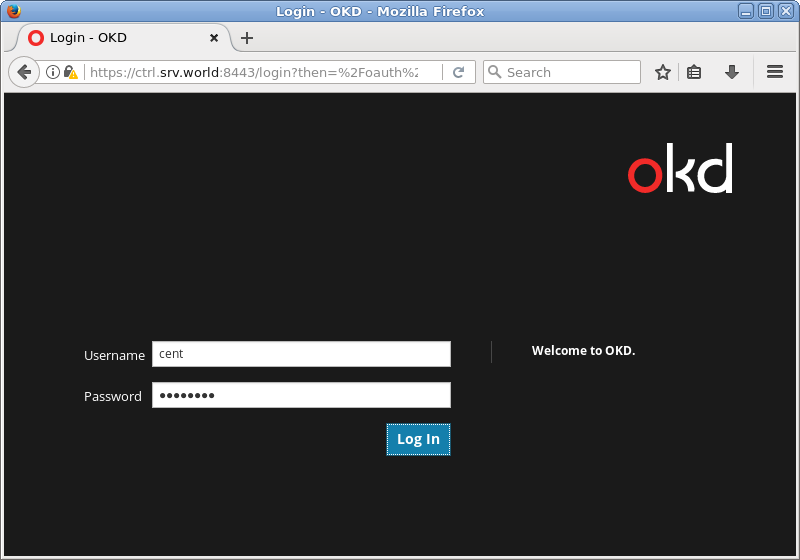
|
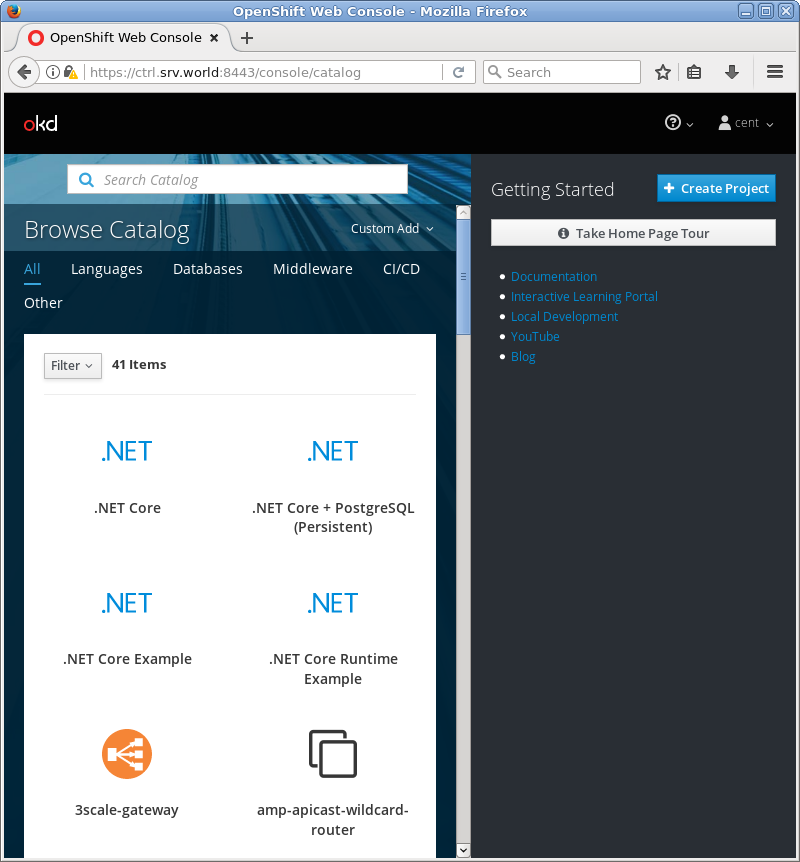
|
Matched Content