OpenLDAP : Install phpLDAPadmin2015/03/18 |
|
Install phpLDAPadmin to operate LDAP server via Web browser.
|
|
| [1] | |
| [2] | |
| [3] | Install phpLDAPadmin. |
|
[root@dlp ~]#
vi /etc/phpldapadmin/config.php # line 397: uncomment, line 398: comment out $servers->setValue('login','attr','dn'); // $servers->setValue('login','attr','uid');
[root@dlp ~]#
vi /etc/httpd/conf.d/phpldapadmin.conf
Alias /phpldapadmin /usr/share/phpldapadmin/htdocs
Alias /ldapadmin /usr/share/phpldapadmin/htdocs
<Directory /usr/share/phpldapadmin/htdocs>
[root@dlp ~]# <IfModule mod_authz_core.c> # Apache 2.4 # line 12: add access permission Require local Require ip 10.0.0.0/24
systemctl restart httpd |
| [4] | Access to the "http://(server's hostname or IP address)/ldapadmin/" from a client which is in the network allowed by http server and then Click "login". |
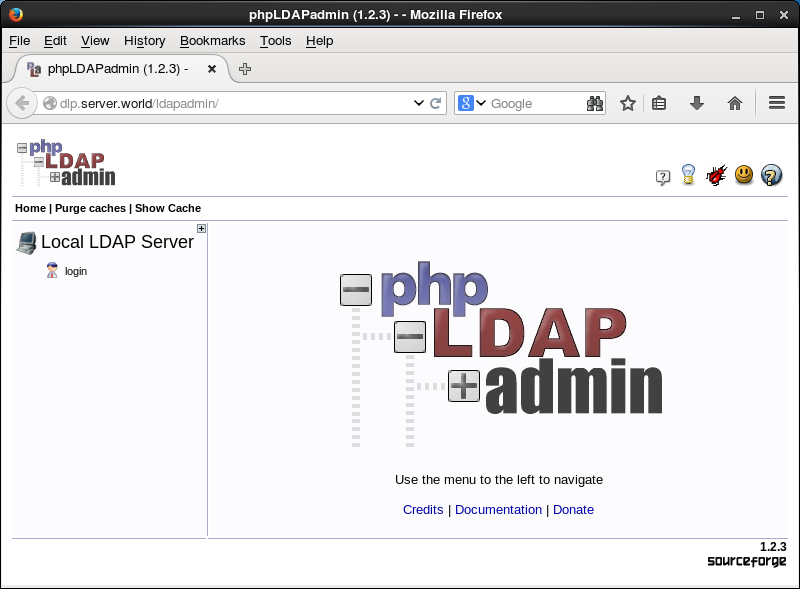
|
| [5] | Authenticate with Directory Manager account. Specify uname name like follows. By the way, it's possible to login with a common user, too. |
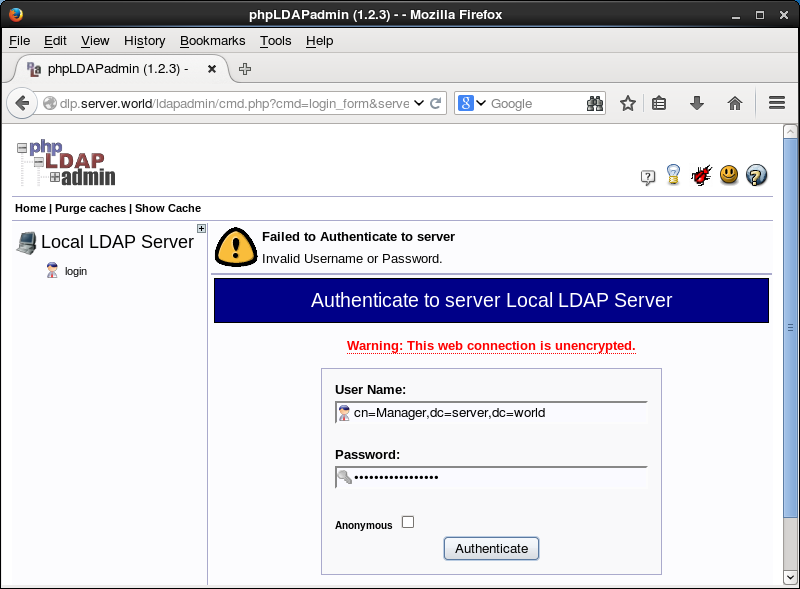
|
| [6] | Just logined. It's possible to manage LDAP server on here. |
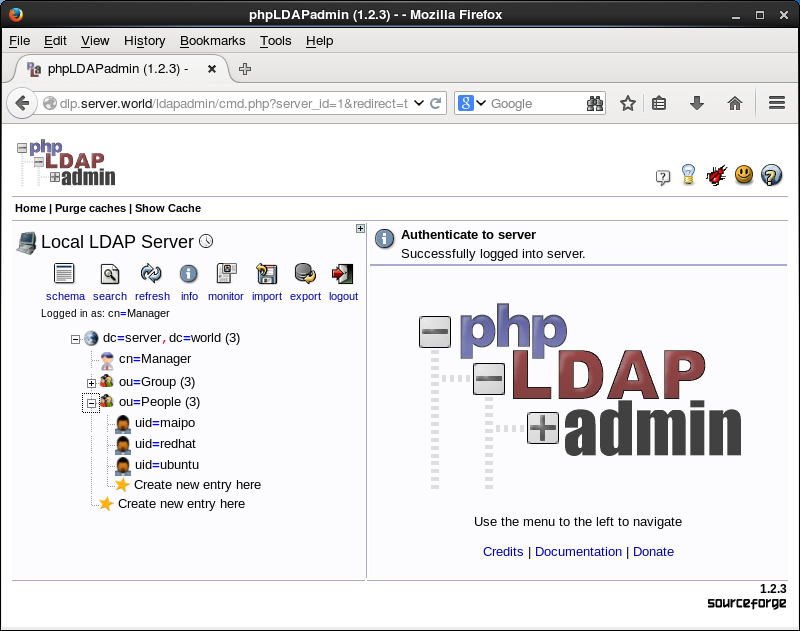
|
Matched Content