Nginx : Reverse Proxy Settings#22015/08/18 |
|
Configure Nginx for Reverse Proxy Settings which also forwards WebSocket.
|
|
| [1] | For example, configure Nginx to set proxy on /chat for an application which works on port 1337 of backend server. The sample application is from here (section [3]). |
|
[root@www ~]#
vi /etc/nginx/nginx.conf # change like follows in "server" section
server {
listen 80 default_server;
listen [::]:80 default_server;
server_name www.srv.world;
location /socket.io/ {
proxy_pass http://node01.srv.world:1337/socket.io/;
proxy_http_version 1.1;
proxy_set_header Upgrade $http_upgrade;
proxy_set_header Connection "upgrade";
}
location /chat {
proxy_pass http://node01.srv.world:1337/;
proxy_http_version 1.1;
proxy_set_header Upgrade $http_upgrade;
proxy_set_header Connection "upgrade";
}
location / {
proxy_pass http://node01.srv.world/;
}
}
[root@www ~]# systemctl restart nginx |
| [2] | If SELinux isenabled, allow port for application. |
|
[root@www ~]# semanage port -a -t http_port_t -p tcp 1337 |
| [3] | Access to the sample App to make sure it works normally on proxy environment. |
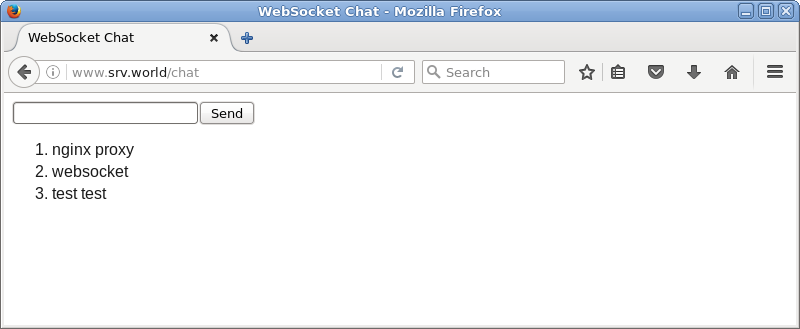
|
Matched Content