Elastic Stack 7 : Install Auditbeat2019/06/18 |
|
Install Auditbeat that can monitor Audit actions.
|
|
| [1] | Install Auditbeat. Configure Elasticsearch repository before it. |
|
[root@dlp ~]# yum -y install auditbeat
|
| [2] | Configure basic settings and start Auditbeat. |
|
[root@dlp ~]#
vi /etc/auditbeat/auditbeat.yml # line 13: set Audit action (way of writing rules is the same with auditctl)
- module: auditd
audit_rules: |
## Define audit rules here.
## Create file watches (-w) or syscall audits (-a or -A). Uncomment these
## examples or add your own rules.
## If you are on a 64 bit platform, everything should be running
## in 64 bit mode. This rule will detect any use of the 32 bit syscalls
## because this might be a sign of someone exploiting a hole in the 32
## bit API.
#-a always,exit -F arch=b32 -S all -F key=32bit-abi
## Executions.
#-a always,exit -F arch=b64 -S execve,execveat -k exec
## External access (warning: these can be expensive to audit).
#-a always,exit -F arch=b64 -S accept,bind,connect -F key=external-access
## Identity changes.
#-w /etc/group -p wa -k identity
#-w /etc/passwd -p wa -k identity
#-w /etc/gshadow -p wa -k identity
.....
.....
# line 111: if use Kibana, uncomment and specify output host # if SSL is enabled on Kibana, hostname should be the same with the hostname in certs
setup.kibana:
.....
host: "https://dlp.srv.world:5601"
# line 114: specify output host # the default is localhost's Elasticsearch # if output to Logstash, comment out Elasticsearch and uncomment logstash lines output.elasticsearch: # Array of hosts to connect to.l hosts: ["localhost:9200"] ..... ..... #output.logstash: # The Logstash hosts #hosts: ["localhost:5044"]
[root@dlp ~]#
vi /etc/auditbeat/auditbeat.reference.yml # line 34: basic settings for auditd module - module: auditd resolve_ids: true failure_mode: silent backlog_limit: 8196 rate_limit: 0 include_raw_message: false include_warnings: false audit_rules: | ..... .....[root@dlp ~]# systemctl start auditbeat [root@dlp ~]# systemctl enable auditbeat
|
| [3] | Make sure the data has been collected normally. |
|
# index list [root@dlp ~]# curl localhost:9200/_cat/indices?v health status index uuid pri rep docs.count docs.deleted store.size pri.store.size green open .kibana_1 OD2lQaCLQFeG7RQbYXigEA 1 0 1526 110 910.4kb 910.4kb yellow open test_index u5nanOeOSCmGbSIlrqluZA 1 1 1 0 5.2kb 5.2kb yellow open packetbeat-7.1.1-2019.06.14-000001 azF2ujw4RAeZ9pgdDvRBUg 1 1 10630 0 6.5mb 6.5mb yellow open auditbeat-7.1.1-2019.06.14-000001 vyzQQ9ytQRi4fZGULSXTFQ 1 1 2169 0 1.1mb 1.1mb green open .kibana_task_manager yuJ1nGaBSDeoeP6GToztbg 1 0 2 0 12.8kb 12.8kb yellow open heartbeat-7.1.1-2019.06.14-000001 XdKYmJr1QKmj1LOtVaz-hQ 1 1 97 0 154.5kb 154.5kb yellow open sshd_fail-2019.06 Q689hZJTTjG6beQ6XtZsXw 1 1 45 0 114.3kb 114.3kb yellow open metricbeat-7.1.1-2019.06.14-000001 5cFmXcywQVWZTKvPMsZdoQ 1 1 9107 0 5.4mb 5.4mb yellow open filebeat-7.1.1-2019.06.14-000001 sWGv-hPVRuqon6m4ElZYng 1 1 41530 0 8.1mb 8.1mb # document list on the index [root@dlp ~]# curl localhost:9200/auditbeat-7.1.1-2019.06.14-000001/_search?pretty
{
"took" : 2,
"timed_out" : false,
"_shards" : {
"total" : 1,
"successful" : 1,
"skipped" : 0,
"failed" : 0
},
"hits" : {
"total" : {
"value" : 2193,
"relation" : "eq"
},
"max_score" : 1.0,
"hits" : [
{
"_index" : "auditbeat-7.1.1-2019.06.14-000001",
"_type" : "_doc",
"_id" : "fScGVWsBAsE_Rtb7f9Ar",
"_score" : 1.0,
"_source" : {
"@timestamp" : "2019-06-14T08:06:53.297Z",
"ecs" : {
"version" : "1.0.0"
},
.....
.....
|
| [4] | If Kibana is running, it's possible to import data to sample Dashboards. |
|
[root@dlp ~]# auditbeat setup --dashboards Loading dashboards (Kibana must be running and reachable) Loaded dashboards |
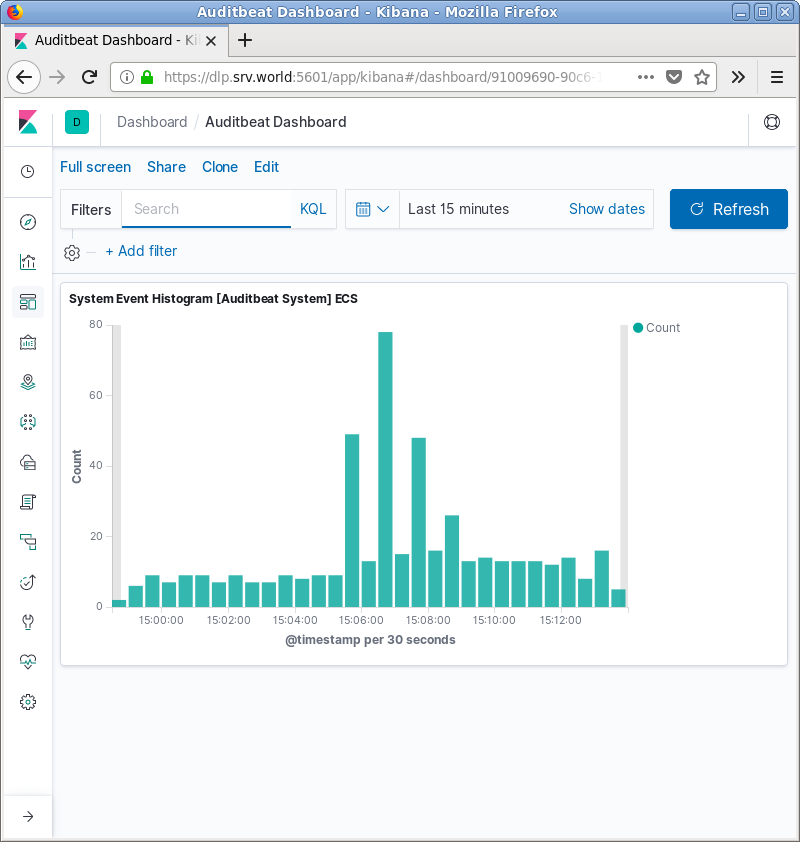
|
Matched Content