Elastic Stack 6 : Install Logstash2018/02/12 |
|
Install Logstash which collects or manages various logs.
For description of Logstash or how to write the setting file, refer to official site below.
⇒ https://www.elastic.co/guide/en/logstash/current/index.html |
|
| [1] | Install Logstash. Configure Repository for Elasticsearch before it like here. |
|
[root@dlp ~]# yum -y install logstash
|
| [2] | Create a setting file and start Logstash. For example, create a setting that Logstash collects sshd fail logs from [/var/log/secure]. |
|
[root@dlp ~]#
vi /etc/logstash/conf.d/sshd.conf # create new # extract sshd fail logs from [/var/log/secure] and output to index [sshd_fail-yyyy.mm] in elasticsearch
input {
file {
type => "seucure_log"
path => "/var/log/secure"
}
}
filter {
grok {
add_tag => [ "sshd_fail" ]
match => { "message" => "Failed %{WORD:sshd_auth_type} for %{USERNAME:sshd_invalid_user} from %{IP:sshd_client_ip} port %{NUMBER:sshd_port} %{GREEDYDATA:sshd_protocol}" }
}
}
output {
elasticsearch {
index => "sshd_fail-%{+YYYY.MM}"
}
}
chgrp logstash /var/log/secure [root@dlp ~]# chmod 640 /var/log/secure [root@dlp ~]# systemctl start logstash [root@dlp ~]# systemctl enable logstash
|
| [3] | Few minutes later, make sure logs are collected normally. |
|
# show index list [root@dlp ~]# curl localhost:9200/_cat/indices?v health status index uuid pri rep docs.count docs.deleted store.size pri.store.size yellow open sshd_fail-2018.02 8becNsB_... 5 1 29 0 193.6kb 193.6kb yellow open test_index ZtKextHO... 5 1 1 0 6kb 6kb # show document list on index [root@dlp ~]# curl localhost:9200/sshd_fail-2018.02/_search?pretty
{
"took" : 41,
"timed_out" : false,
"_shards" : {
"total" : 5,
"successful" : 5,
"skipped" : 0,
"failed" : 0
},
"hits" : {
"total" : 29,
"max_score" : 1.0,
"hits" : [
{
"_index" : "sshd_fail-2018.02",
"_type" : "doc",
.....
.....
|
| [4] | If Kibana is running, To add the Index in Kibana, data is imported in it and possible to create visualization you like. |
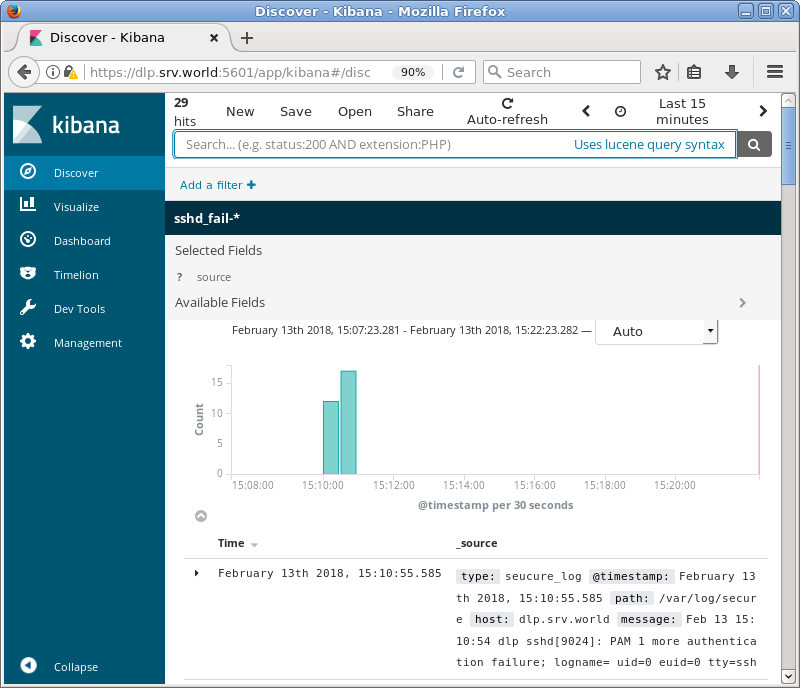
|
Matched Content