Cacti : Basic Monitoring Settings2015/06/16 |
|
This is the Basic Settings for Monitoring.
|
|
| [1] | Login to Cacti admin site and click "Create devices". |
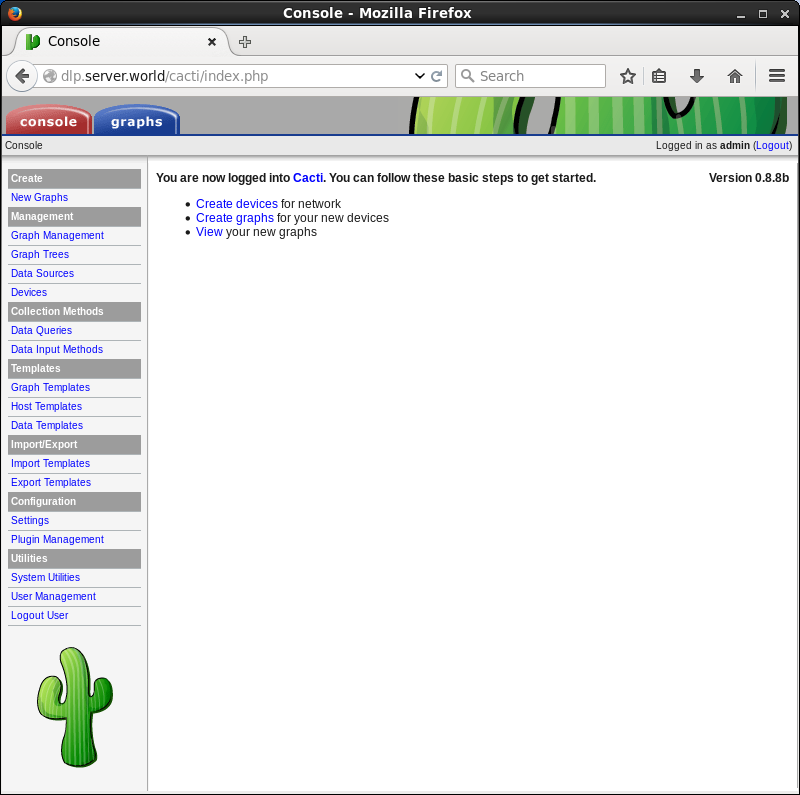
|
| [2] | Click "Localhost". |
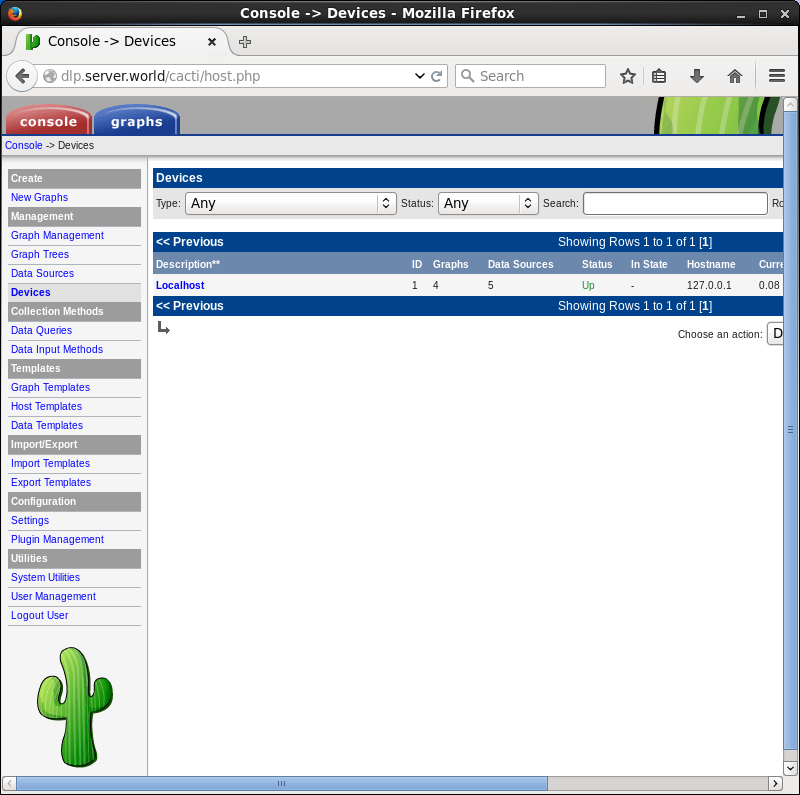
|
| [3] | Specify SNMP version "2" and change comunity name to the one which is set in snmpd.conf. |
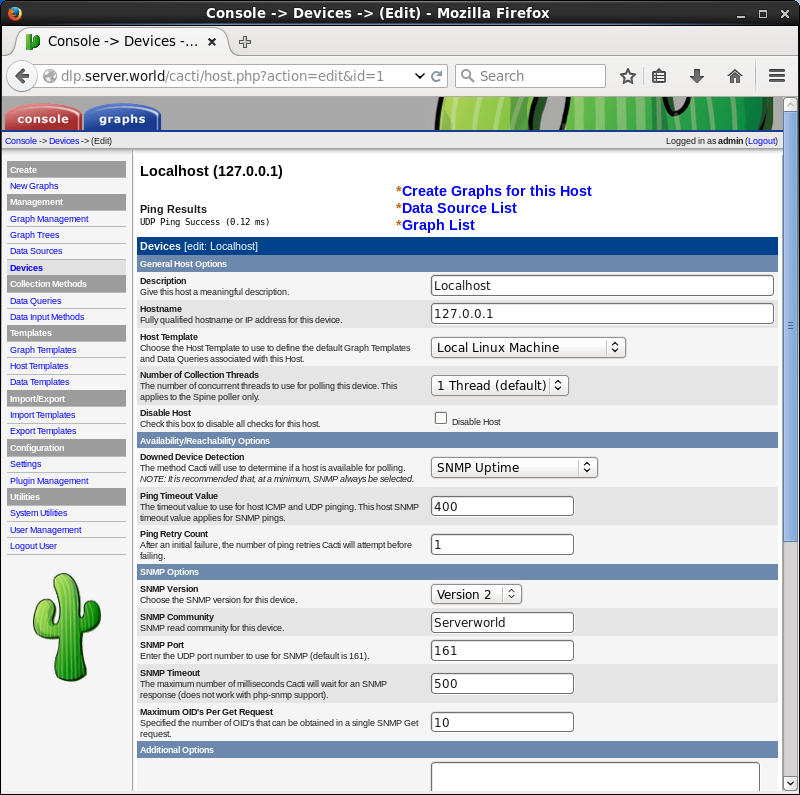
|
| [4] | Scroll down and click "Save" button. |
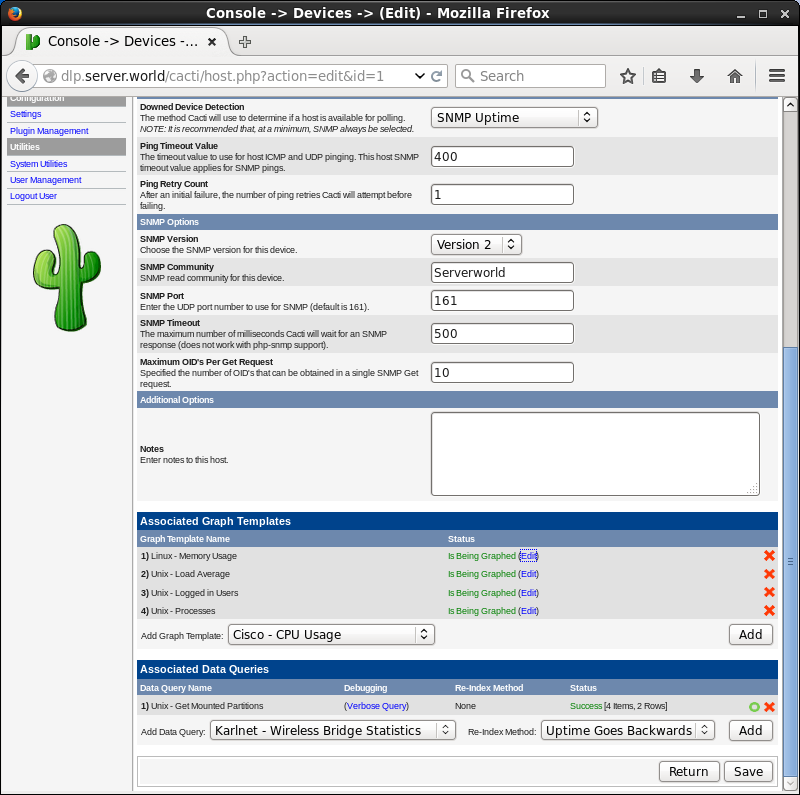
|
| [5] | The Graphs of load avearge, memory usage, login-users, CPU usage are created by default. For Disk usage, Check boxes on devices you'd like to monitor. If all OK, Click "OK" button. |
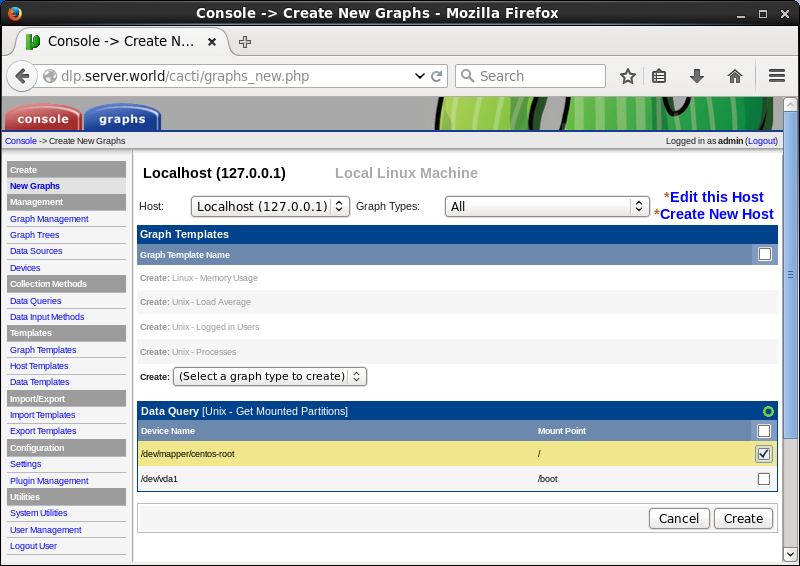
|
| [6] | After few minutes later, move to the "graphs" tab to view the system status like follows. |
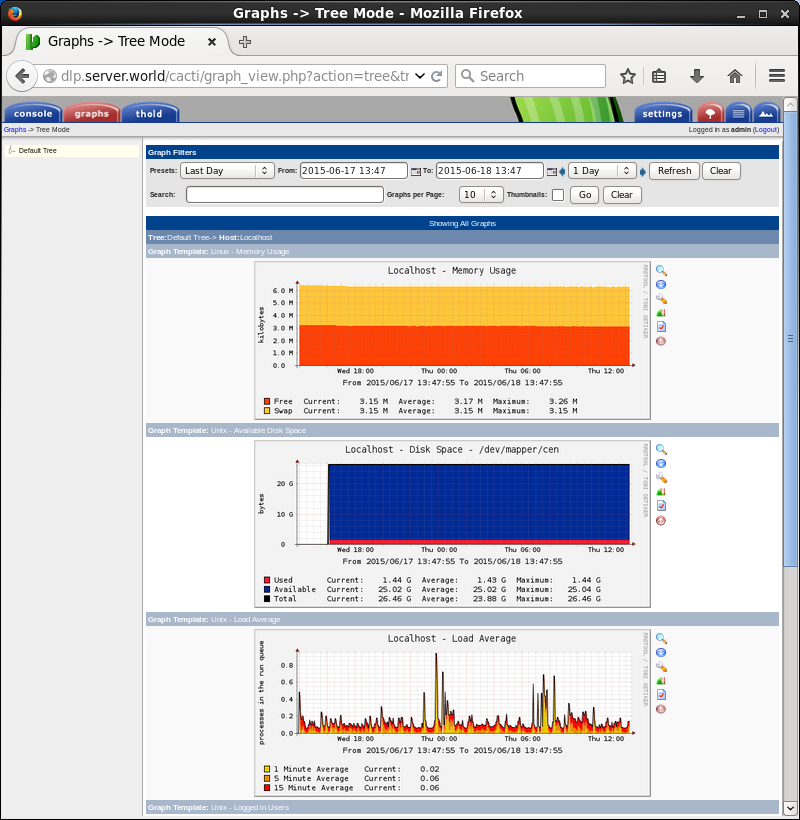
|
Matched Content