Squid Log Report - LightSquid2014/08/16 |
|
Install LightSquid to generate Squid Log Report.
|
|
| [1] | |
| [2] | Install LightSquid. |
|
[root@prox ~]#
vi /etc/httpd/conf.d/lightsquid.conf
<Directory /usr/share/lightsquid/cgi>
DirectoryIndex index.cgi Options ExecCGI AddHandler cgi-script .cgi AllowOverride None # add IP address you permit to access Order Deny,Allow Deny from all Allow from 127.0.0.1 10.0.0.0/24
[root@prox ~]#
/etc/rc.d/init.d/httpd restart Stopping httpd: [ OK ] Starting httpd: [ OK ] # generate log report [root@prox ~]# /usr/sbin/lightparser.pl
# log report is generated every day by cron by default
|
| [3] | If SELinux is enabled, change rules like follows. |
|
[root@prox ~]# chcon -R -t httpd_squid_content_t /var/lightsquid [root@prox ~]# semanage fcontext -a -t httpd_squid_content_t /var/lightsquid
|
| [4] | Access to the "http://(server's hostname or IP address)/lightsquid/" from ClientPC with Web browser, then, it's possible to see Squid Log report like follows. |
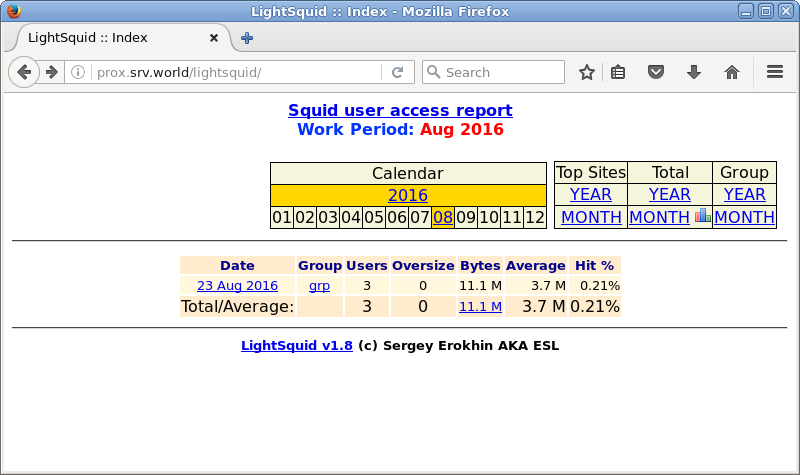
|
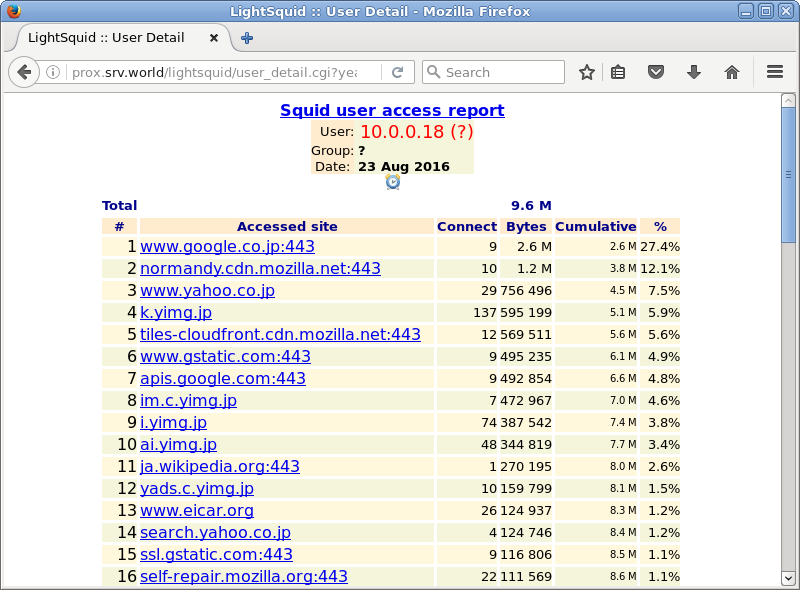
|
Matched Content