Samba PDC - Configure Client (CentOS)2014/08/21 |
|
Configure Clients for Samba Primary Domain Controller Server.
|
|
| [1] |
If Clients are Linux, it's OK to configure as LDAP Clients for Clients of PDC.
See here to configure LDAP Clients.
In this case, when a user change his password on Client, only the LDAP password is changed,
not changed SMB password, They are not synced, so it had better to change password on PDC server
if anyone want to change their password.
If you configure as Samba BDC, see here.
|
|
Samba PDC - Configure Client (Windows)
|
| [2] |
For Windows Clients, this example is based on Windows 7.
HKEY_LOCAL_MACHINE\SYSTEM\Create registry keys like follows to join Samba PDC domain and reboot the computer first. CurrentControlSet\services\LanmanWorkstation\Parameters ⇒ DomainCompatibilityMode = 1 [ DWORD (32 bit) ] ⇒ DNSNameResolutionRequired = 0 [ DWORD (32 bit) ] |
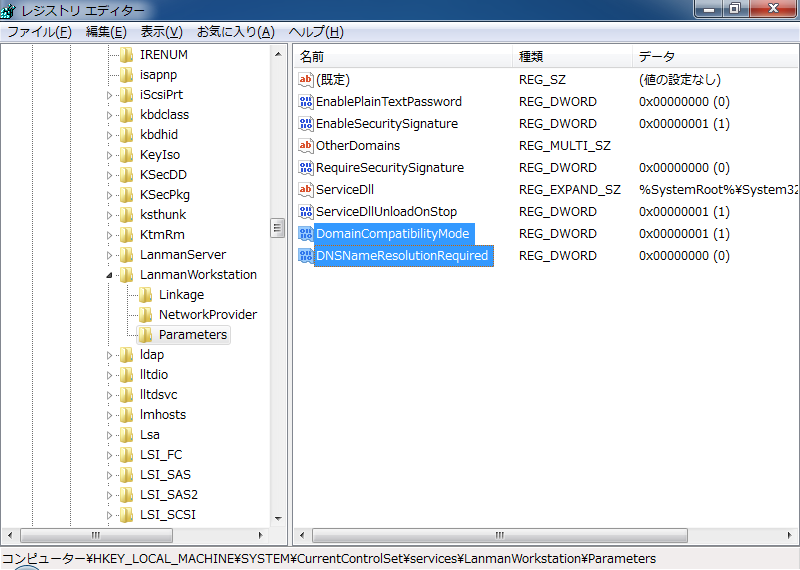
|
| [3] | After rebooting, open [Control Panal]-[System] and Click [System Settings]. |

|
| [4] | Move to the [Computer name] tab and click the [Change] button. |
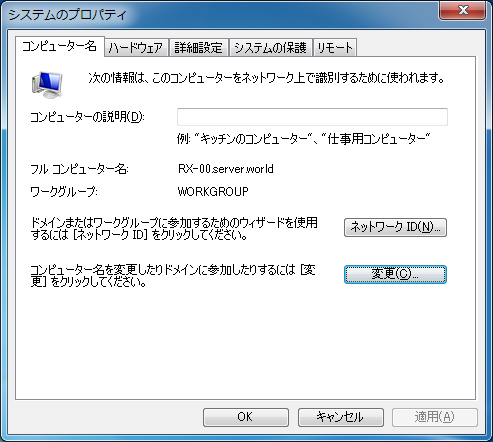
|
| [5] | Check a box [Domain] and input a domain name. It is the one you set for "workgroup" field in samba.conf on Samba PDC server. |
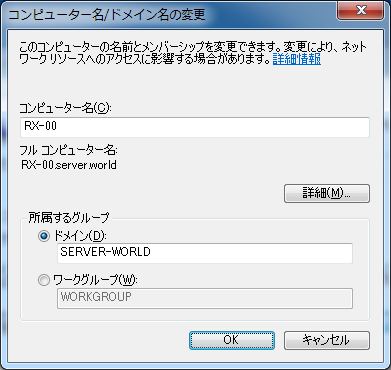
|
| [6] | Authenticate with a username and password you added on Samba PDC server. |
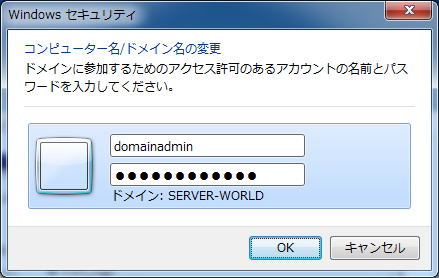
|
| [7] | After authentication, "Wellcome" message is displayed and join the domain. Reboot the Client. |
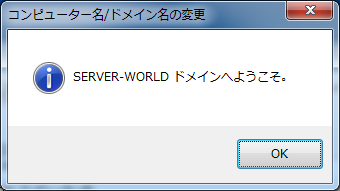
|
| [8] | After rebooting Client, switch to the domain for logon destination and authenticate with the a username and password you added on Samba PDC. |
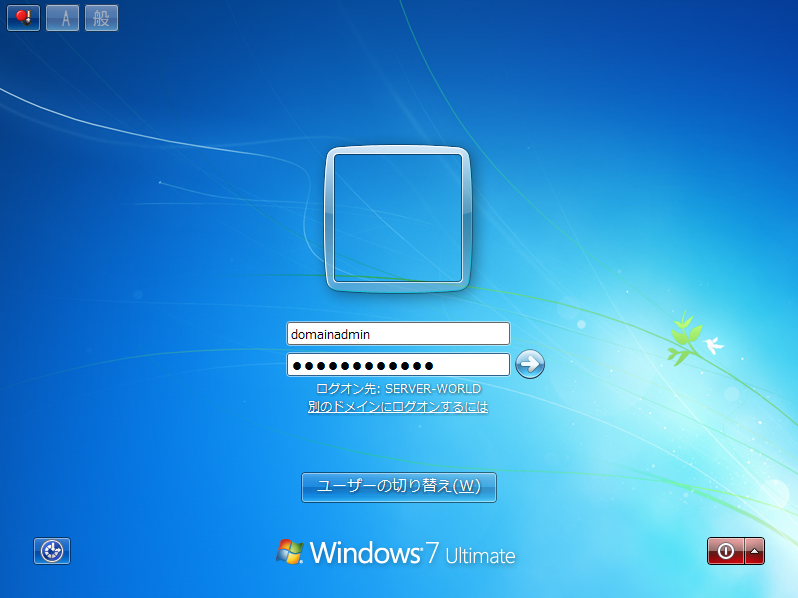
|
| [9] | Logoned normally. |
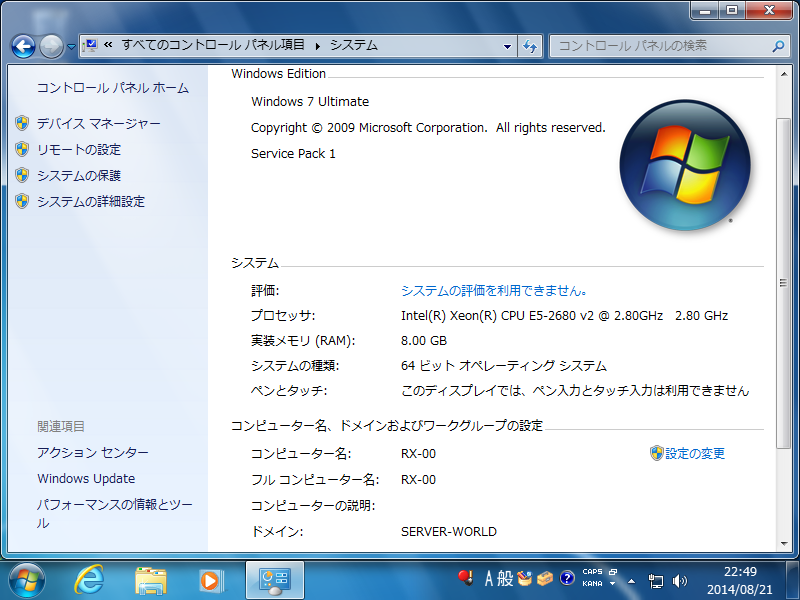
|
| [10] | After logon, Change password at once, it's possible with normal procedure on Windows, password is synced. |
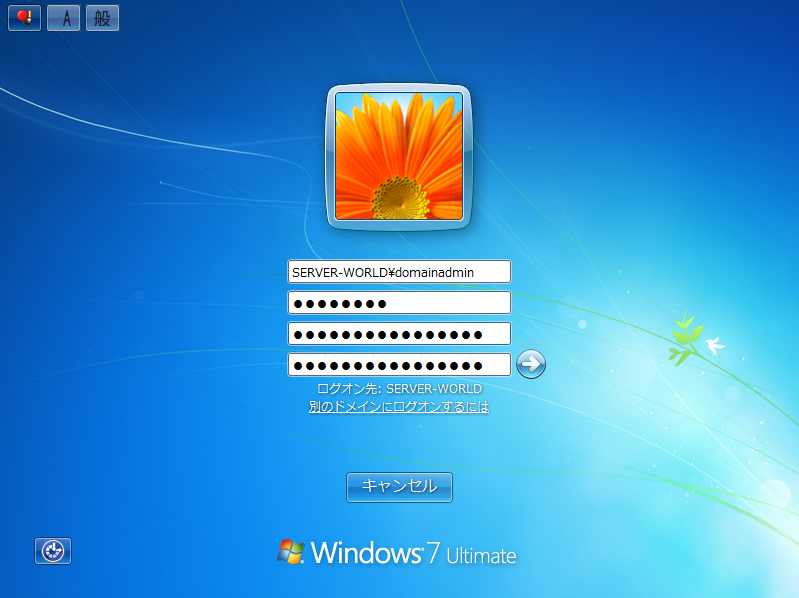
|
Matched Content