Nginx - Basic Auth2013/07/10 |
|
Set Basic Authentication for a page.
|
|
| [1] | Configure Nginx |
|
[root@www ~]#
yum -y install httpd-tools
[root@www ~]#
vi /etc/nginx/conf.d/default.conf # add follows in "server" section
location /basic {
auth_basic "Basic Auth";
auth_basic_user_file "/etc/nginx/.htpasswd";
}
htpasswd -c /etc/nginx/.htpasswd fedora New password: # set password Re-type new password: # confirm Adding password for user fedora [root@www ~]# /etc/rc.d/init.d/nginx restart Stopping nginx: [ OK ] Starting nginx: [ OK ] |
| [2] | Access to the test page set Basic Auth. When accessed, input the username and password you set. |
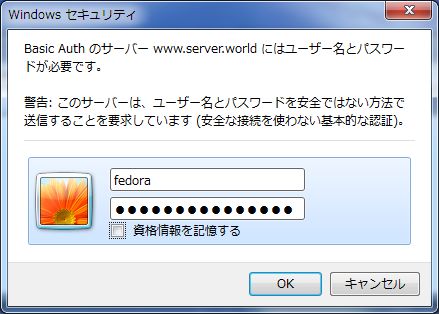
|
| [3] | Just Accessed normally. |
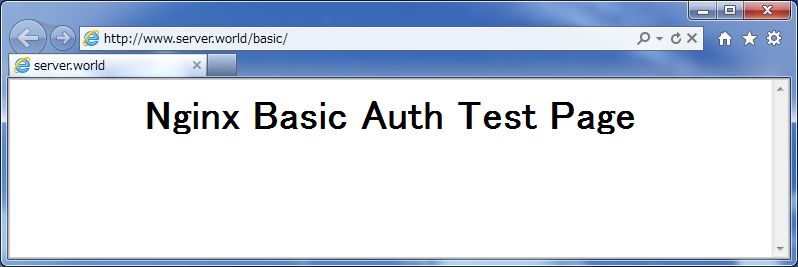
|
Matched Content