Nginx - Enable UserDir2013/07/07 |
|
Configure Nginx that Users can open their site in the home directories.
|
|
| [1] | Configure Nginx |
|
[root@www ~]#
vi /etc/nginx/conf.d/default.conf
server {
listen 80 default_server;
server_name www.srv.world;
location / {
root /usr/share/nginx/html;
index index.html index.htm;
}
error_page 404 /404.html;
location = /404.html {
root /usr/share/nginx/html;
}
error_page 500 502 503 504 /50x.html;
location = /50x.html {
root /usr/share/nginx/html;
}
# add follows in "server" section
location ~ ^/~(.+?)(/.*)?$ {
alias /home/$1/public_html$2;
index index.html index.htm;
autoindex on;
}
/etc/rc.d/init.d/nginx restart Stopping nginx: [ OK ] Starting nginx: [ OK ] |
| [2] | Create a HTML test page with a common user and make sure it works or not. It's OK if the following page is shown. |
|
[cent@www ~]$ chmod 711 /home/cent [cent@www ~]$ mkdir ./public_html [cent@www ~]$ chmod 755 ./public_html
[cent@www ~]$
vi ./public_html/index.html <html> <body> <div style="width: 100%; font-size: 40px; font-weight: bold; text-align: center;"> Nginx UserDir Test Page </div> </body> </html> |
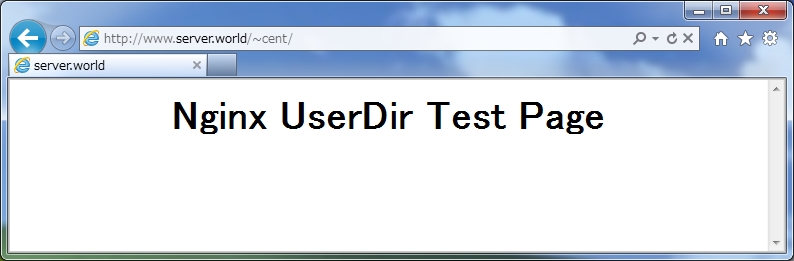
|
Matched Content