Nginx - Install2013/07/07 |
|
Install fast HTTP Server "Nginx" and configure HTTP Server with it.
|
|
| [1] | Install Nginx |
|
[root@www ~]# yum --enablerepo=epel -y install nginx # install from EPEL
|
| [2] | Configure Nginx |
|
[root@www ~]#
vi /etc/nginx/nginx.conf # line 6: set it within number of CPU cores worker_processes 2 ;# line 36: uncomment ( enable gzip ) gzip on; # remove comment lines [root@www ~]# cp /etc/nginx/conf.d/default.conf /etc/nginx/conf.d/default.conf.org [root@www ~]# egrep -v "^ *#|^ *$" /etc/nginx/conf.d/default.conf.org > /etc/nginx/conf.d/default.conf
[root@www ~]#
vi /etc/nginx/conf.d/default.conf # line 3: change to your server's name server_name www.srv.world ;
/etc/rc.d/init.d/nginx start Starting nginx: [ OK ] [root@www ~]# chkconfig nginx on |
| [3] | Access to the default page of Nginx with Web browser and it's OK if the following page are shown. |
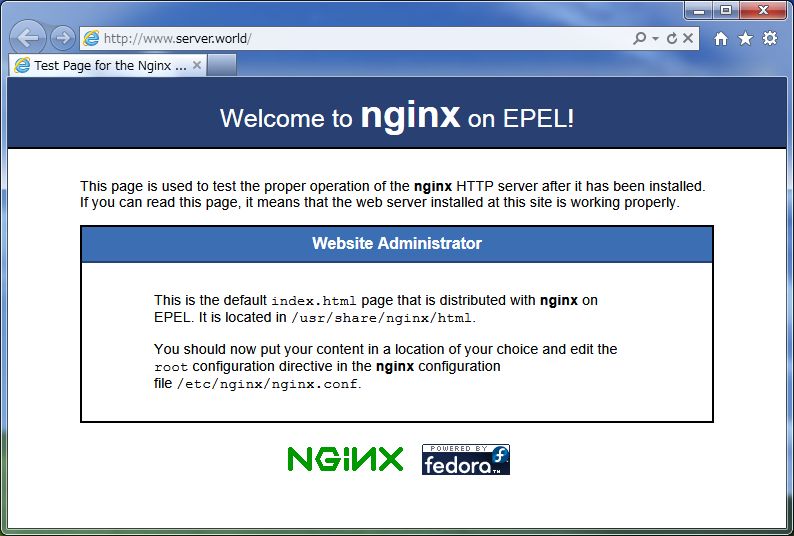
|
Matched Content