Nagios : Add Monitoring Target Host#22015/02/23 |
|
It's possible to monitor other servers on the network not only with simply Ping command
but services on them.
|
|
| [1] | Install nrpe on a target host you'd like to monitor services on it. |
|
# install from EPEL
[root@node01 ~]#
yum --enablerepo=epel -y install nrpe nagios-plugins-{ping,disk,users,procs,load,swap,ssh}
[root@node01 ~]#
vi /etc/nagios/nrpe.cfg # line 81: add access permission (specify Nagios server) allowed_hosts=127.0.0.1 ,10.0.0.30
# line 97: permit arguments of commands dont_blame_nrpe= 1
# line 210: comment out all # command[check_users]=/usr/lib64/nagios/plugins/check_users -w 5 -c 10# command[check_load]=/usr/lib64/nagios/plugins/check_load -w 15,10,5 -c 30,25,20# command[check_hda1]=/usr/lib64/nagios/plugins/check_disk -w 20% -c 10% -p /dev/hda1# command[check_zombie_procs]=/usr/lib64/nagios/plugins/check_procs -w 5 -c 10 -sZ# command[check_total_procs]=/usr/lib64/nagios/plugins/check_procs -w 150 -c 200
# line 223: uncomment all command[check_users]=/usr/lib64/nagios/plugins/check_users -w $ARG1$ -c $ARG2$ command[check_load]=/usr/lib64/nagios/plugins/check_load -w $ARG1$ -c $ARG2$ command[check_disk]=/usr/lib64/nagios/plugins/check_disk -w $ARG1$ -c $ARG2$ -p $ARG3$ command[check_procs]=/usr/lib64/nagios/plugins/check_procs -w $ARG1$ -c $ARG2$ -s $ARG3$ /etc/rc.d/init.d/nrpe start Starting nagios: done. [root@node01 ~]# chkconfig nrpe on |
| [2] | Configure Nagios server. |
|
[root@dlp ~]#
yum --enablerepo=epel -y install nagios-plugins-nrpe
[root@dlp ~]#
vi /etc/nagios/nagios.cfg # line 52: uncomment cfg_dir=/etc/nagios/servers mkdir /etc/nagios/servers [root@dlp ~]# chgrp nagios /etc/nagios/servers [root@dlp ~]# chmod 750 /etc/nagios/servers
[root@dlp ~]#
vi /etc/nagios/objects/commands.cfg # add follows to the end
define command{
command_name check_nrpe
command_line $USER1$/check_nrpe -H $HOSTADDRESS$ -c $ARG1$
}
[root@dlp ~]#
vi /etc/nagios/servers/node01.cfg # create new
define host{
use linux-server
host_name node01
alias node01
address 10.0.0.51
}
define service{
use generic-service
host_name node01
service_description PING
check_command check_ping!100.0,20%!500.0,60%
}
# for free disk
define service{
use generic-service
host_name node01
service_description Root Partition
check_command check_nrpe!check_disk\!20%\!10%\!/
}
# for current users
define service{
use generic-service
host_name node01
service_description Current Users
check_command check_nrpe!check_users\!20\!50
}
# for total processes
define service{
use generic-service
host_name node01
service_description Total Processes
check_command check_nrpe!check_procs\!250\!400\!RSZDT
}
# for current load
define service{
use generic-service
host_name node01
service_description Current Load
check_command check_nrpe!check_load\!5.0,4.0,3.0\!10.0,6.0,4.0
}
/etc/rc.d/init.d/nagios reload Running configuration check...done. Reloading nagios configuration...done |
| [3] | It's possible to view the status for a new server on the admin site. |
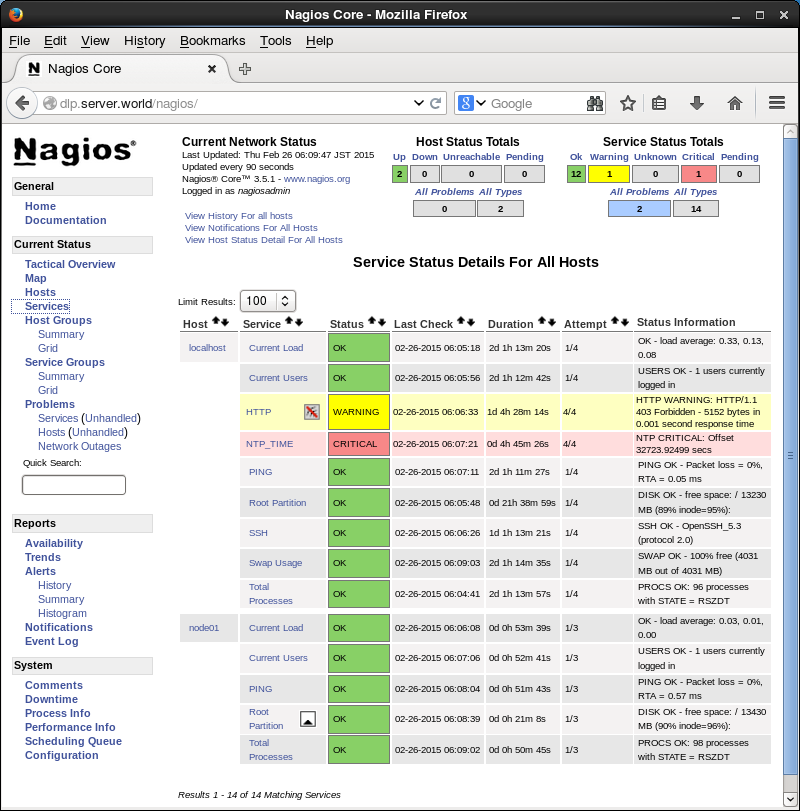
|
Matched Content