Install phpMyAdmin2016/08/08 |
|
Install phpMyAdmin to operate MariaDB on web browser from Clients.
|
|
| [1] | |
| [2] | |
| [3] | Install phpMyAdmin. |
|
[root@www ~]#
vi /etc/httpd/conf.d/phpMyAdmin.conf # line 25, 42: IP address you permit to access Allow from 127.0.0.1 10.0.0.0/24
/etc/rc.d/init.d/httpd restart |
| [4] | If SELinux is enabled, add rules like follows. |
|
[root@www ~]#
vi php_mariadb.te # create new
module php_mariadb 1.0;
require {
type httpd_t;
type initrc_t;
class unix_stream_socket connectto;
}
#============= httpd_t ==============
allow httpd_t initrc_t:unix_stream_socket connectto;
checkmodule -m -M -o php_mariadb.mod php_mariadb.te checkmodule: loading policy configuration from php_mariadb.te checkmodule: policy configuration loaded checkmodule: writing binary representation (version 10) to php_mariadb.mod [root@www ~]# semodule_package --outfile php_mariadb.pp --module php_mariadb.mod [root@www ~]# semodule -i php_mariadb.pp |
| [5] | Access to 'http://(your hostname or IP address)/phpmyadmin/' with web browser from Clients, then Login with a user in MariaDB on following screen. This example uses root user to proceed. |
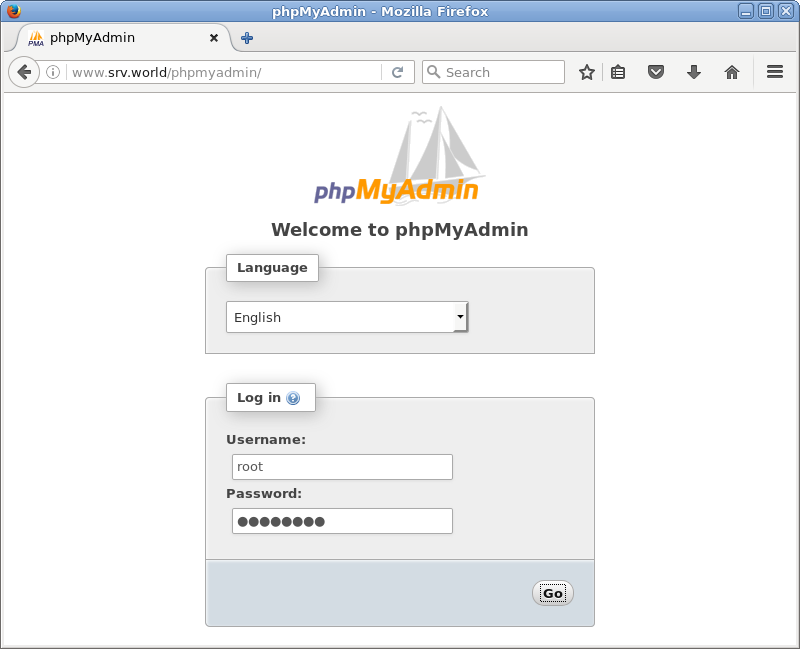
|
| [6] | Just logined. You can operate MariaDB on here. |
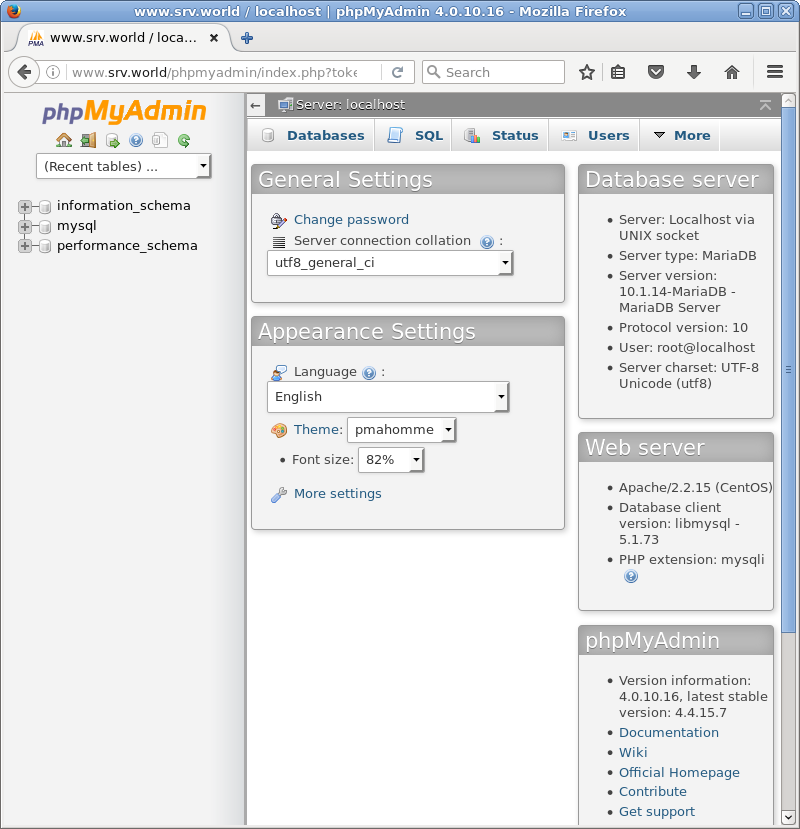
|
| [7] | It's possible to change settings of MariaDB on "http://(your hostname or IP address)/phpmyadmin/setup". |
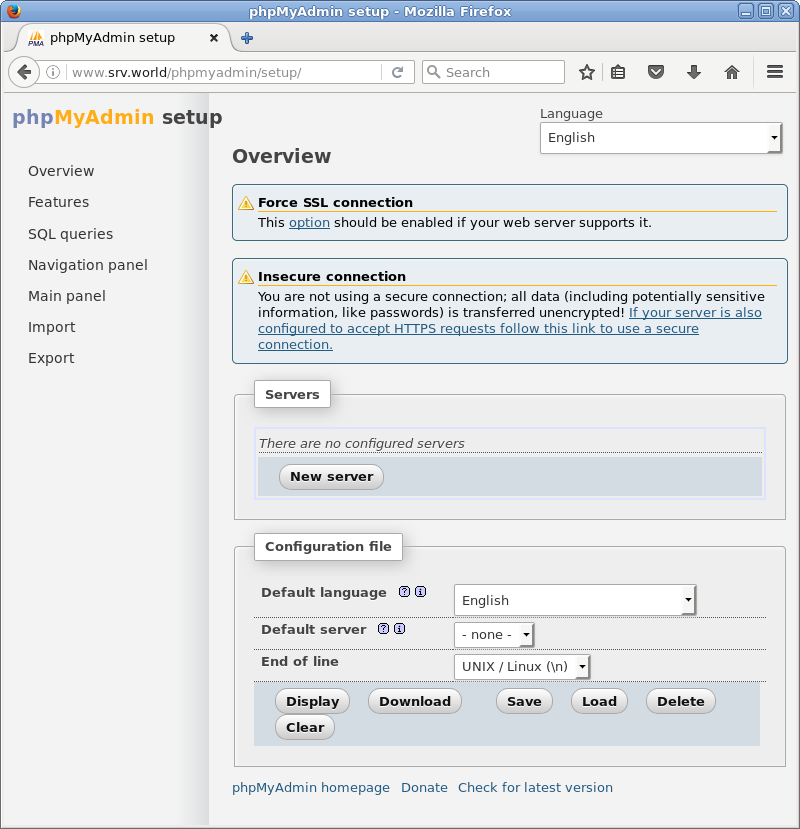
|
Matched Content