Mail Log Reports - AWstats2014/08/22 |
|
Install AWstats which is the Postfix Log reporting tool.
|
|
| [1] | |
| [2] | Install AWstats. |
|
# "awstas.(your hostname).conf" is generated automatically
[root@mail ~]#
vi /etc/awstats/awstats.mail.srv.world.conf # line 51: change LogFile=" /usr/share/awstats/tools/maillogconvert.pl standard < /var/log/maillog | "
# line 63: change LogType= M
# line 122 comment out and the line below # LogFormat=1LogFormat="%time2 %email %email_r %host %host_r %method %url %code %bytesd"
# line 832: change like follows LevelForBrowsersDetection= 0 LevelForOSDetection= 0 LevelForRefererAnalyze= 0 LevelForRobotsDetection= 0 LevelForSearchEnginesDetection= 0 LevelForKeywordsDetection= 0 LevelForFileTypesDetection= 0 LevelForWormsDetection=0 # line 950: change like follows ShowMonthStats= UHB ShowDaysOfMonthStats= HB ShowDaysOfWeekStats= HB ShowHoursStats= HB ShowDomainsStats= 0 ShowHostsStats= HBL ShowRobotsStats= 0 ShowEMailSenders= HBML ShowEMailReceivers= HBML ShowSessionsStats= 0 ShowPagesStats= 0 ShowFileTypesStats= 0 ShowOSStats= 0 ShowBrowsersStats= 0 ShowOriginStats= 0 ShowKeyphrasesStats= 0 ShowKeywordsStats= 0 ShowMiscStats= 0 ShowHTTPErrorsStats= 0 ShowSMTPErrorsStats= 1
[root@mail ~]#
vi /etc/httpd/conf.d/awstats.conf
<Directory "/usr/share/awstats/wwwroot">
Options None AllowOverride None Order allow,deny allow from 127.0.0.1 10.0.0.0/24 # IP address you permit to access </Directory>
[root@mail ~]#
/etc/rc.d/init.d/httpd restart Stopping httpd: [ OK ] Starting httpd: [ OK ]
# update reports manually ( it's updated automatically for hours by Cron ) [root@mail ~]# /usr/share/awstats/wwwroot/cgi-bin/awstats.pl -update -config=mail.srv.world -configdir=/etc/awstats Create/Update database for config "/etc/awstats/awstats.mail.srv.world.conf" by AWStats version 7.0 (build 1.971) From data in log file "/usr/share/awstats/tools/maillogconvert.pl standard < /var/log/maillog |"... Phase 1 : First bypass old records, searching new record... Searching new records from beginning of log file... Jumped lines in file: 0 Parsed lines in file: 4 Found 0 dropped records, Found 0 comments, Found 0 blank records, Found 0 corrupted records, Found 4 old records, Found 0 new qualified records. |
| [3] | Access to 'http://(your server's name or IP address)/awstats/awstats.pl' with web browser on clients. Then following screen is shown and it's possible to make sure mail log summary. |
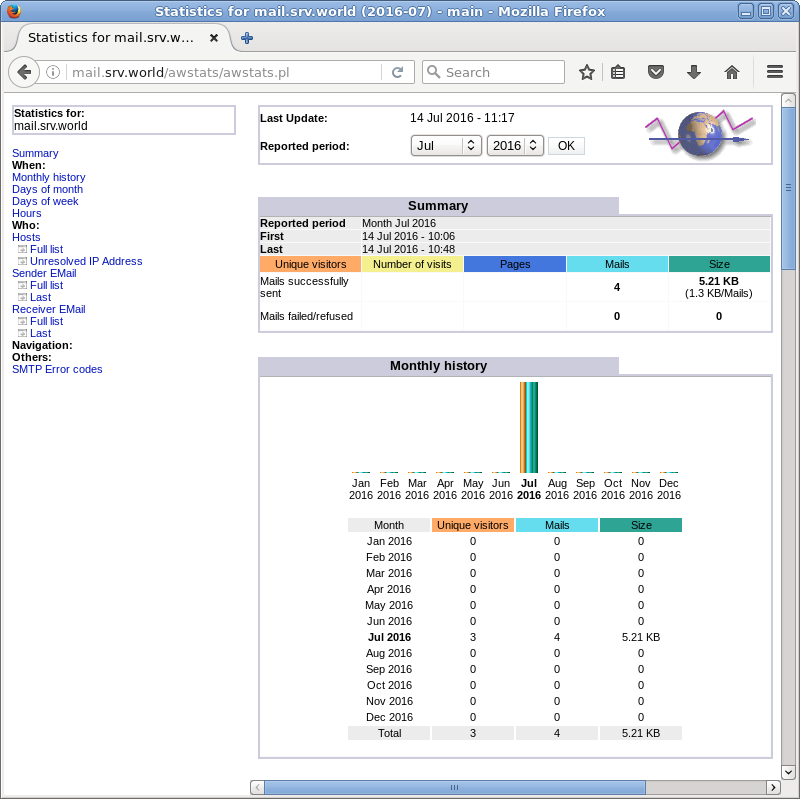
|
Matched Content