Display Hardware Info2013/03/10 |
|
Display Hardware Info like follows.
|
|
| [1] | Install lshw |
|
[root@dlp ~]# yum --enablerepo=epel -y install lshw # install from EPEL
|
| [2] | Display Hardware Info |
|
[root@dlp ~]# lshw
dlp.srv.world
description: Desktop Computer
product: System Product Name
vendor: System manufacturer
version: System Version
serial: System Serial Number
width: 64 bits
capabilities: smbios-2.7 dmi-2.7 vsyscall64 vsyscall32
configuration: boot=normal chassis=desktop uuid=8002001E-8C00-0062-EADD-08606E4529CE
*-core
description: Motherboard
product: P8C WS
vendor: ASUSTeK COMPUTER INC.
physical id: 0
version: Rev 1.xx
serial: 121003578100482
slot: To be filled by O.E.M.
# generate HTML [root@dlp ~]# lshw -html > hwinfo.html
# generate XML [root@dlp ~]# lshw -xml > hwinfo.xml |
| [3] | There is a GUI tool for lshw if the machine is Desktop Environment. |
|
[root@dlp ~]# yum --enablerepo=epel -y install lshw-gui # install from EPEL
|
| Start "Hardware Lister" to display Hardware Info. |
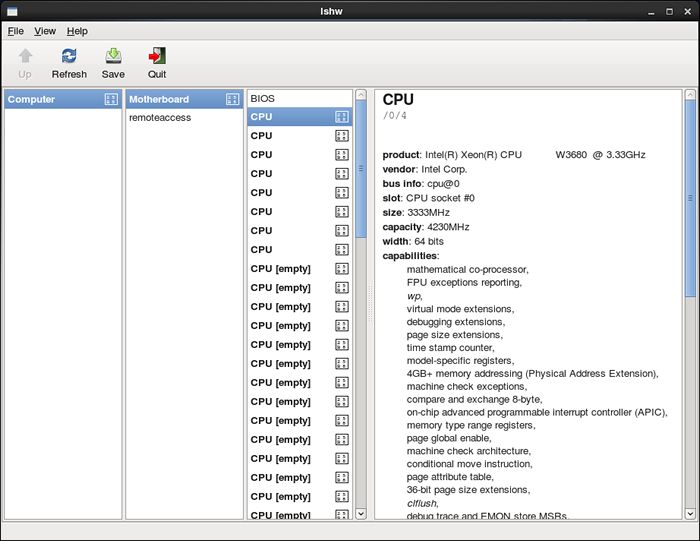
|
Matched Content