Use mod_proxy#22014/09/15 |
|
Enable mod_proxy and configute httpd as a reverse proxy. This example is based on the environment below.
(1) www.srv.world [10.0.0.31] - Web Server#1
(2) dlp.srv.world [10.0.0.30] - Web Server#2
This example set servers that requests to Web server (1) forward to / on webserver (2)
|
|
| [1] | Configure httpd. |
|
[root@www ~]#
vi /etc/httpd/conf.d/r_proxy.conf # create new <IfModule mod_proxy.c> ProxyRequests Off <Proxy *> Order deny,allow Allow from all </Proxy> # destination server and directory ProxyPass / http://dlp.srv.world/ ProxyPassReverse / http://dlp.srv.world/ </IfModule> /etc/rc.d/init.d/httpd restart Stopping httpd: [ OK ] Starting httpd: [ OK ] |
| Access to / with any web browser from Clients and make sure backend server replys normally. |
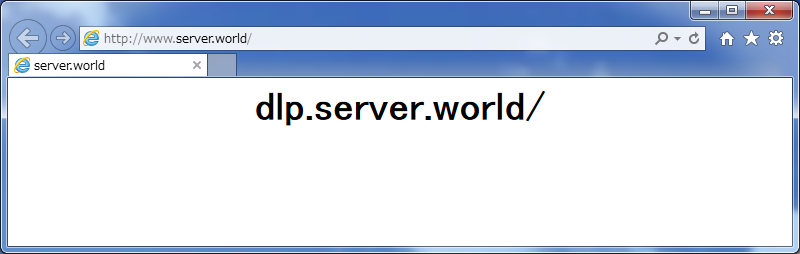
|
| [2] |
In addition to [1], it's possible to set load balancing function.
(1) www.srv.world [10.0.0.31] - Web Server#1
This example shows to configure servers that http requests to (1)'s webserver are forwarded to (2)'s webserver and (3)'s webserver.
(2) www01.srv.world [10.0.0.60] - Web Server#2 (3) www02.srv.world [10.0.0.61] - Web Server#3 |
|
[root@www ~]#
vi /etc/httpd/conf.d/r_proxy.conf # create new <IfModule mod_proxy.c> ProxyRequests Off <Proxy *> Order deny,allow Allow from all </Proxy> # specify the way of load balancing with "lbmethod". it's also possible to set "bytraffic". ProxyPass / balancer://cluster lbmethod=byrequests <proxy balancer://cluster> BalancerMember http://www01.srv.world/ loadfactor=1 BalancerMember http://www02.srv.world/ loadfactor=1 </proxy> </IfModule> /etc/rc.d/init.d/httpd restart Stopping httpd: [ OK ] Starting httpd: [ OK ] |
| Access to /proxy, then backend server is answered as settings. Push update button on your browser without breake and make sure backend server switches normally. |
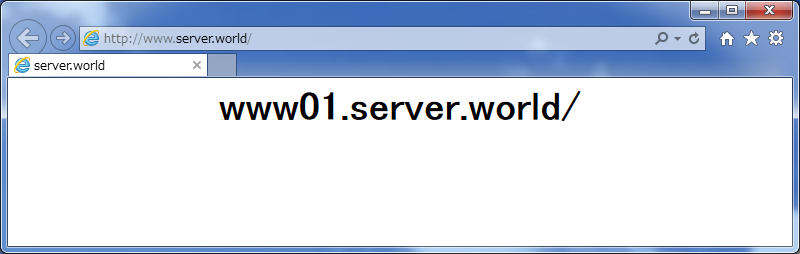
|
Matched Content