Wiki System - MediaWiki2014/09/22 |
|
Install MediaWiki thai is a Wiki System.
|
|
| [1] | |
| [2] | |
| [3] | Create a database for MediaWiki. |
|
[root@www ~]# mysql -u root -p Enter password: Welcome to the MySQL monitor. Commands end with ; or \g. Your MySQL connection id is 43 Server version: 5.1.73 Source distribution Copyright (c) 2000, 2013, Oracle and/or its affiliates. All rights reserved. Oracle is a registered trademark of Oracle Corporation and/or its affiliates. Other names may be trademarks of their respective owners. Type 'help;' or '\h' for help. Type '\c' to clear the current input statement. # create "mediawiki" databse (set any password for "password" section)
mysql>
create database mediawiki; Query OK, 1 row affected (0.00 sec)
mysql>
grant all privileges on mediawiki.* to mediawiki@'localhost' identified by 'password'; Query OK, 0 rows affected (0.00 sec)
mysql>
mysql> flush privileges; Query OK, 0 rows affected (0.00 sec) exit Bye |
| [4] | Install MediaWiki. ( download the latest one from here ⇒ http://www.mediawiki.org/wiki/Download/ ) |
|
[root@www ~]# wget http://download.wikimedia.org/mediawiki/1.17/mediawiki-1.17.0.tar.gz [root@www ~]# tar zxvf mediawiki-1.17.0.tar.gz [root@www ~]# mv mediawiki-1.17.0 /var/www/html/mediawiki [root@www ~]# chown -R apache. /var/www/html/mediawiki |
| [5] | Access to "http://(server's hostname or IP address)/mediawiki/config/" and setup your lang. |
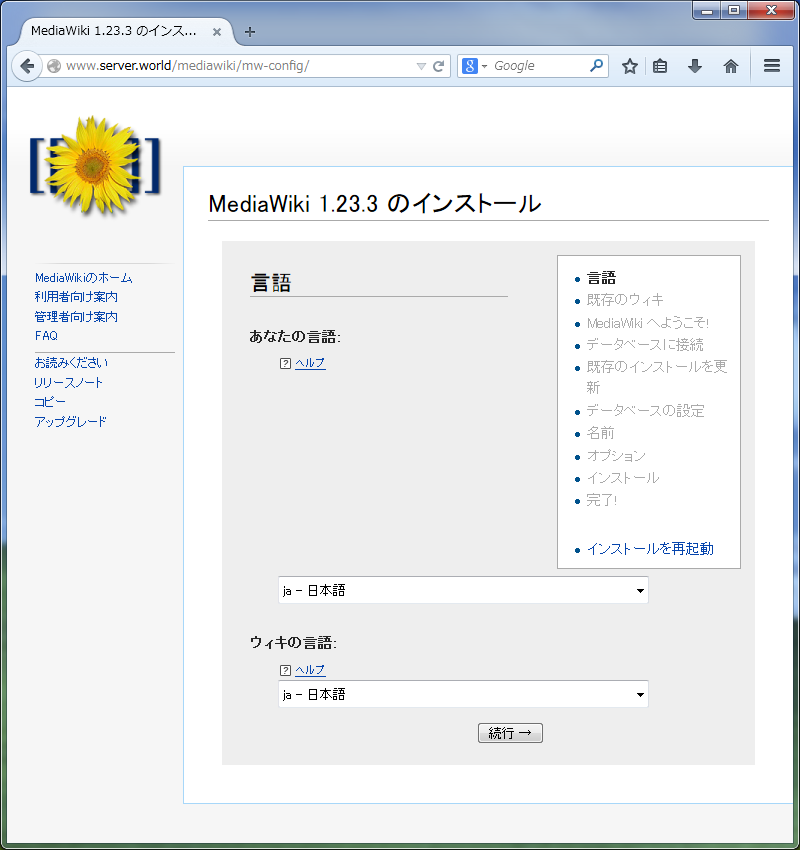
|
| [6] | Click "Continue". |
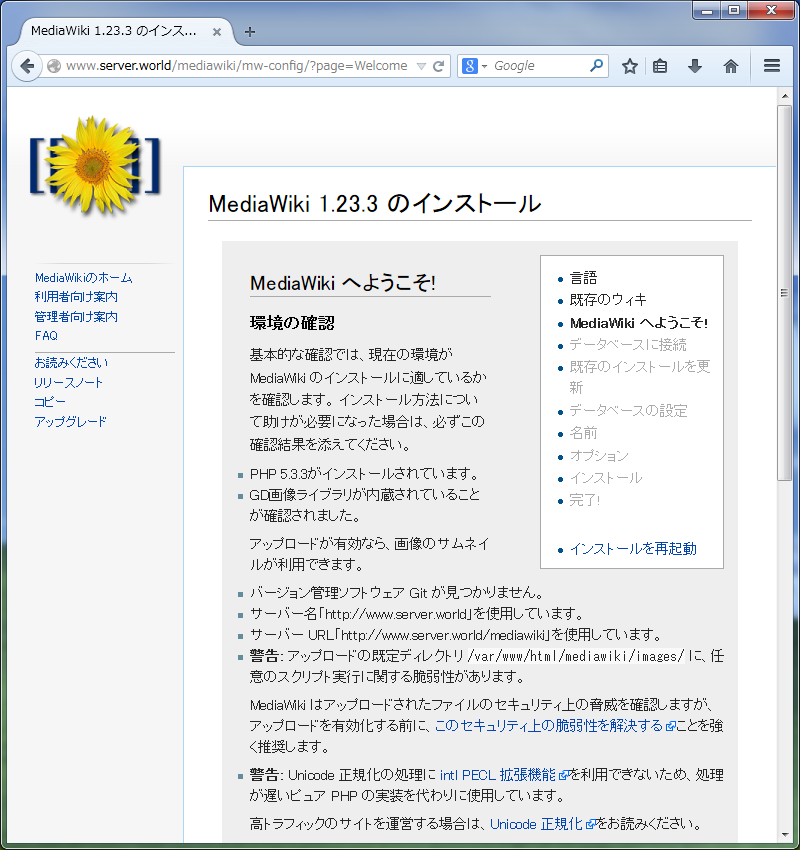
|
| [7] | Set database info like follows. |
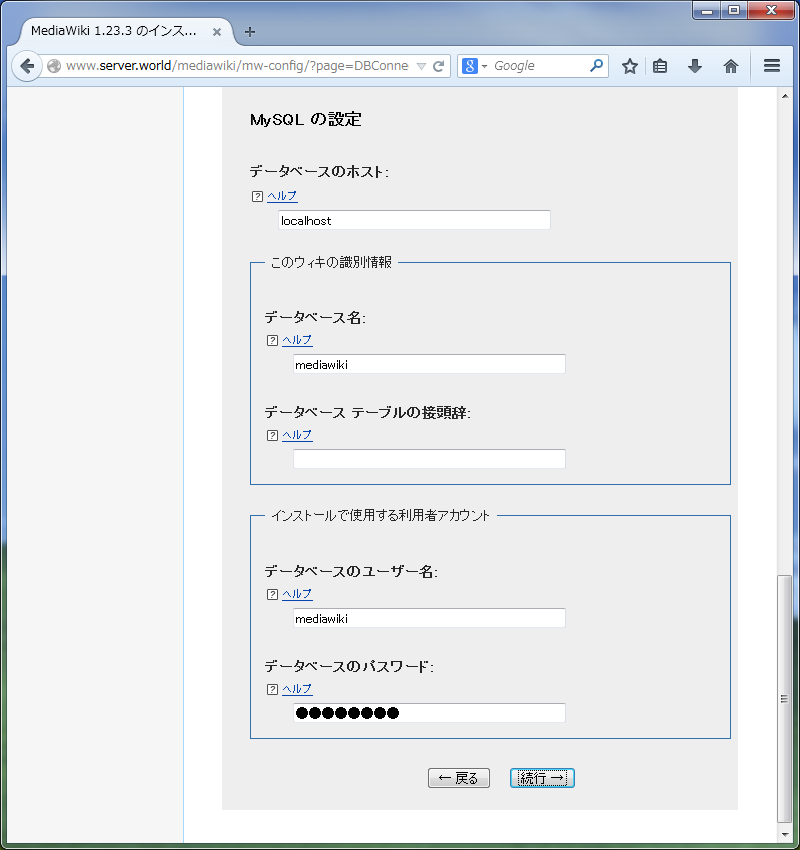
|
| [8] | It's OK to keep default, continue to next. |
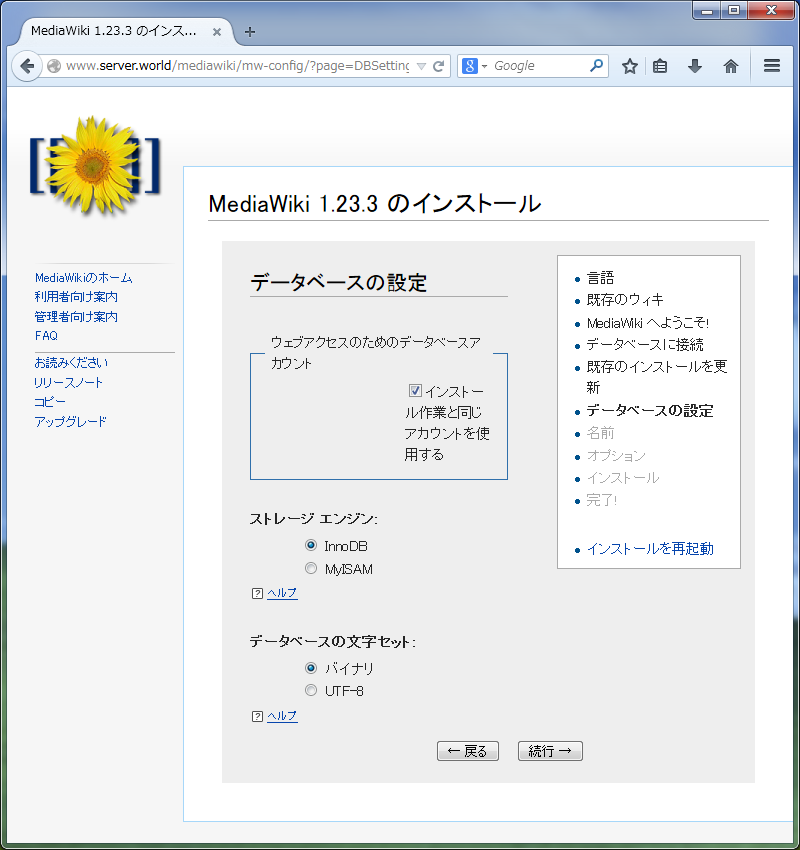
|
| [9] | Set Wiki name or admin account and so on. |
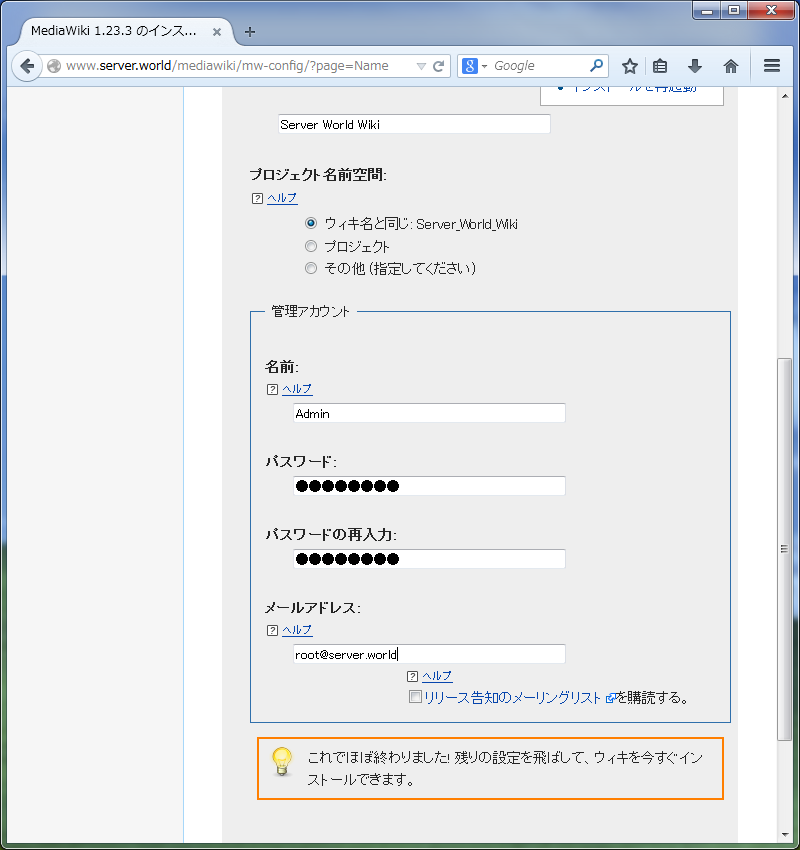
|
| [10] | It's OK to keep default, continue to next. |

|
| [11] | Continue to next. |
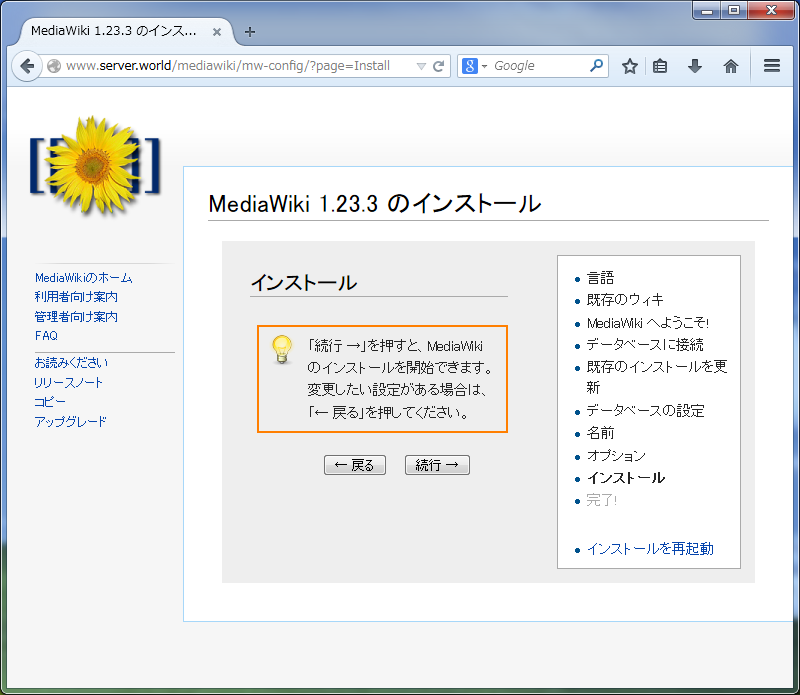
|
| [12] | Setting up is completed. Download "LocalSettings.php" and place it under "mediawiki" directory on your server. |
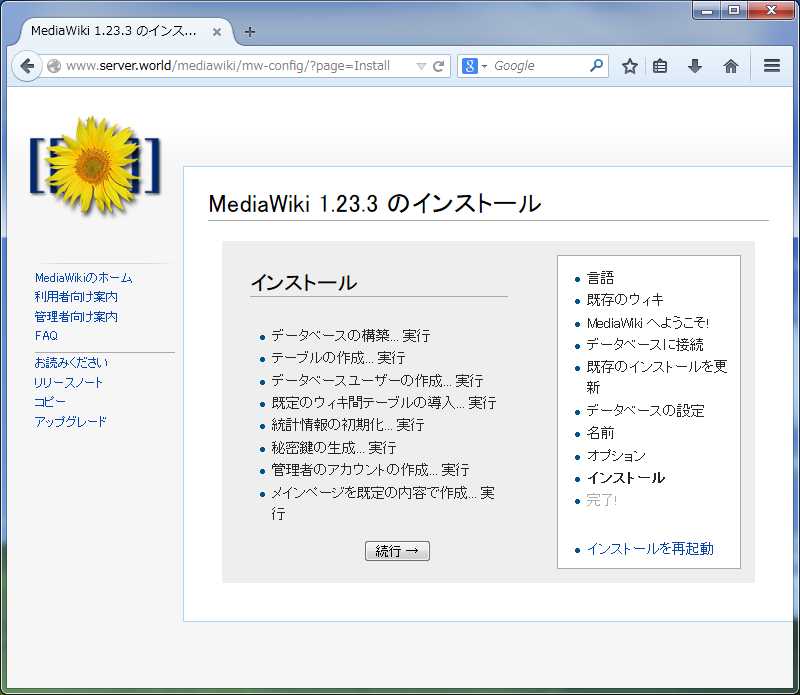
|
| [13] | Initial configuration finished. Try to use it. |

|
Matched Content