WebMail - RoundCube2014/09/16 |
|
Install RoundCube to configure web-based mail transfer system like yahoo mail or hotmail.
This example uses servers below for configuration of RoundCube.
www.srv.world - RoundCube installed Web Server mail.srv.world - SMTP/IMAP Server
|
|
| [1] | |
| [2] | |
| [3] | |
| [4] | |
| [5] | |
| [6] | Create a Database for RoundCube. |
|
[root@www ~]# mysql -u root -p Enter password: Welcome to the MySQL monitor. Commands end with ; or \g. Your MySQL connection id is 2 Server version: 5.1.73 Source distribution Copyright (c) 2000, 2013, Oracle and/or its affiliates. All rights reserved. Oracle is a registered trademark of Oracle Corporation and/or its affiliates. Other names may be trademarks of their respective owners. Type 'help;' or '\h' for help. Type '\c' to clear the current input statement. # create "roundcube" database ( set your own password for 'password' section )
mysql>
create database roundcube; Query OK, 1 row affected (0.00 sec)
mysql>
grant all privileges on roundcube.* to roundcube@'localhost' identified by 'password'; Query OK, 0 rows affected (0.00 sec)
mysql>
mysql> flush privileges; Query OK, 0 rows affected (0.00 sec) exit Bye |
| [7] | Install RoundCube. |
|
[root@www ~]# cd /usr/share/doc/roundcubemail-*/SQL [root@www SQL]# mysql -u roundcube -p roundcube < mysql.initial.sql Enter password: # MySQL root password [root@www SQL]#
[root@www ~]#
vi /etc/roundcubemail/db.inc.php # line 25: change like follows ( replace your password for 'password' ) $rcmail_config['db_dsnw'] = 'mysql://roundcube: password @localhost/roundcube ';
[root@www ~]#
vi /etc/roundcubemail/main.inc.php # line 78: specify IMAP server (SSL) $rcmail_config['default_host'] = ' ssl://mail.srv.world ';
# line 81: specify IMAP port (SSL) $rcmail_config['default_port'] = 993 ;
# line 146: specify SMTP server (SSL) $rcmail_config['smtp_server'] = ' ssl://mail.srv.world ';
# line 150: specify SMTP port (SSL) $rcmail_config['smtp_port'] = 465 ;
# line 154: change ( use the same user for SMTP auth and IMAP auth ) $rcmail_config['smtp_user'] = ' %u ';
# line 158: change ( use the same password for SMTP auth and IMAP auth ) $rcmail_config['smtp_pass'] = ' %p ';
# line 162: change ( SMTP auth type ) $rcmail_config['smtp_auth_type'] = ' LOGIN ';
# line 174: specify SMTP HELO host $rcmail_config['smtp_helo_host'] = ' mail.srv.world ';
# line 306: specify your domain name $rcmail_config['mail_domain'] = ' srv.world ';
# line 324: change UserAgent $rcmail_config['useragent'] = ' Server World Webmail ';
# line 327: change title $rcmail_config['product_name'] = ' Server World Webmail ';
# line 433: change to your lang $rcmail_config['language'] = ja_JP ;
# line 727: change default char-set to your lang $rcmail_config['default_charset'] = ' iso-2022-jp ';
[root@www ~]#
vi /etc/httpd/conf.d/roundcubemail.conf # line 16: IP address you permit to access Allow from 127.0.0.1 10.0.0.0/24
/etc/rc.d/init.d/httpd restart Stopping httpd: [ OK ] Starting httpd: [ OK ] |
| [8] | Access to 'http://(your server's name or IP address/)/roundcubemail/', then follwing screen is shown, authenticate your user name and password to login. |
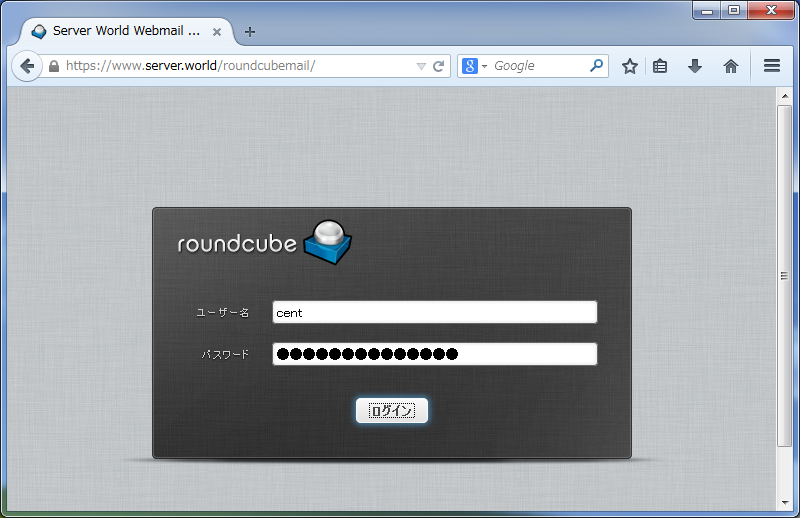
|
| [9] | Just logined. |
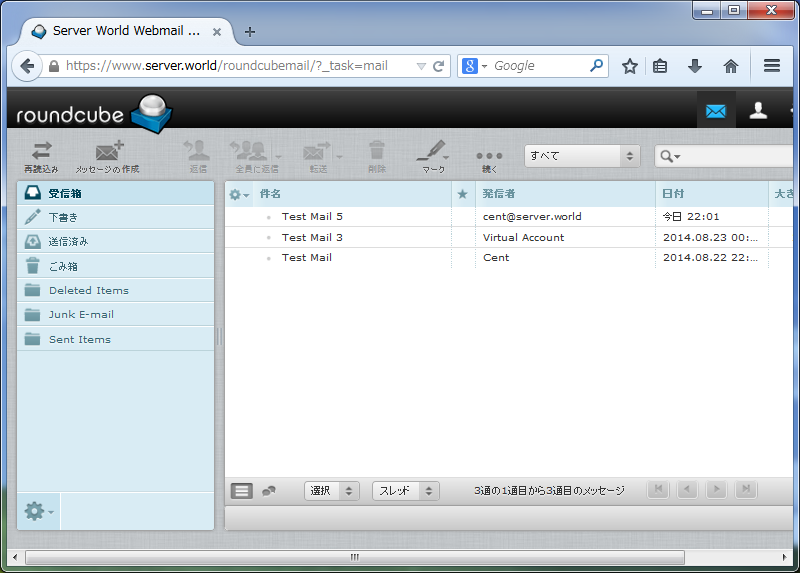
|
Matched Content