Eucalyptus - Change Admin Password2013/02/24 |
|
Change Admin Password first.
This example shows to configure Eucalyptus on the environment below.
#1) frontend.srv.world
[10.0.0.30] ⇒ Control Server ( CLC, Walrus, SC, CC installed ) #2) node01.srv.world [10.0.0.40] ⇒ Node Controler ( NC installed, built KVM Host )
|
| [1] | Access to "https://(Controle server's host name or Ip address):8443/" with web browser, and login with admin. Initial Password is "admin". |
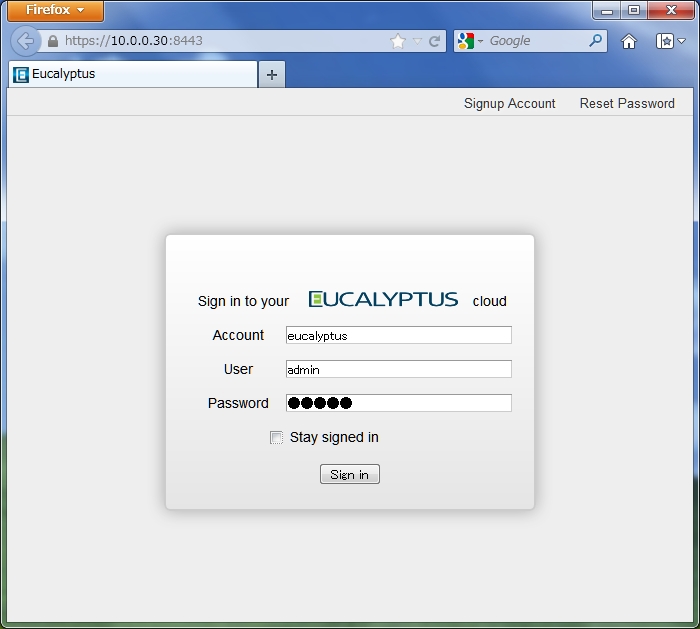
|
| [2] | It's necessarry to change password when initial login like below. |
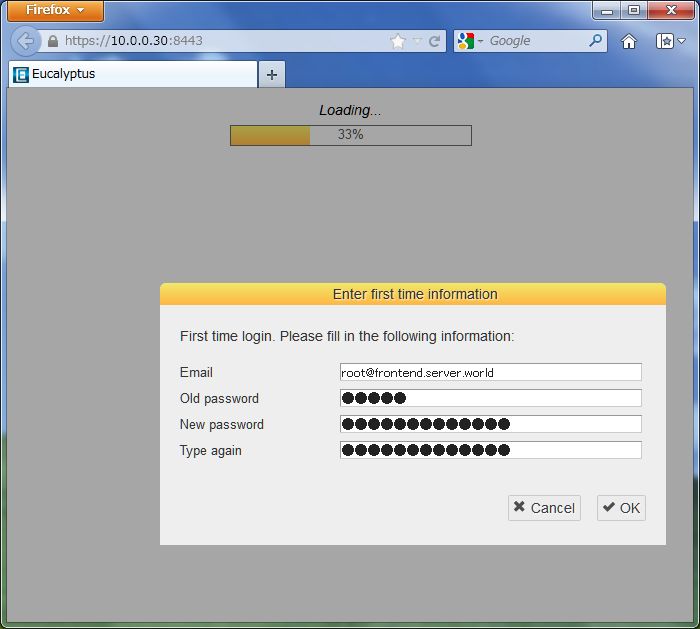
|
| [3] | After finishing password, it's possible to login normally. |
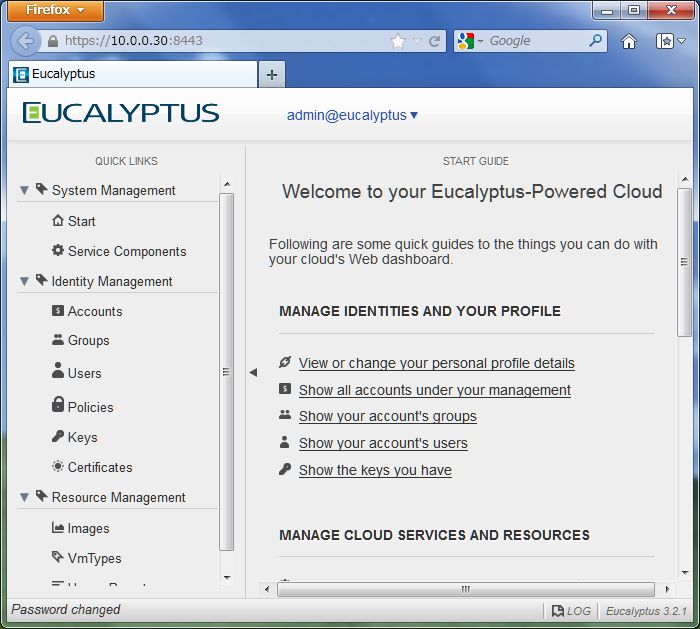
|
Matched Content