Bacula - Configure Client ( Windows )2011/07/18 |
|
It's possible to take backup Windows' files because File Daemon for Windows is also provided.
This example shows to install File Daemon on Windows Server 2008.
|
|
| [1] | Download the tool for Windows from the site below.
Download the tool for Windows from the site below.
It's the same procedure with here for installing.
But for only one point, Install all components on here. ⇒ http://www.bacula.org/en/?page=downloads |
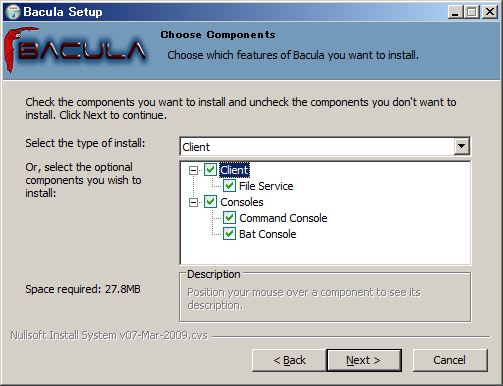
|
| [2] | After installation, Open the configuration file like follows. |
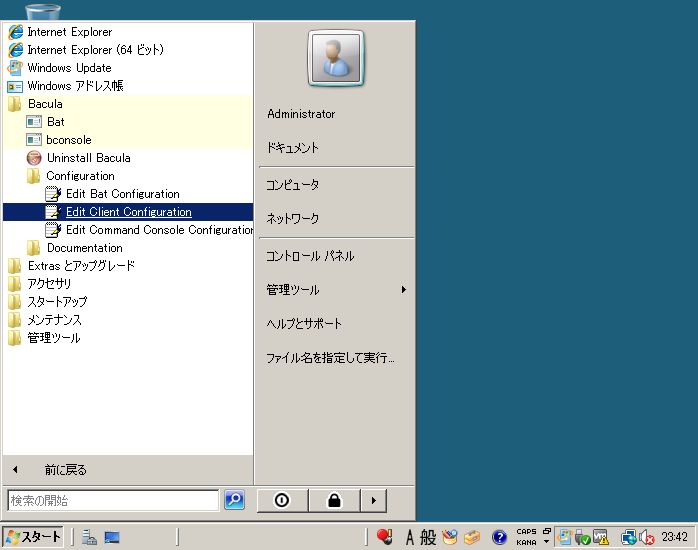
|
| [3] | After opening the file, set passeord to connect to Director Daemon like follows. |
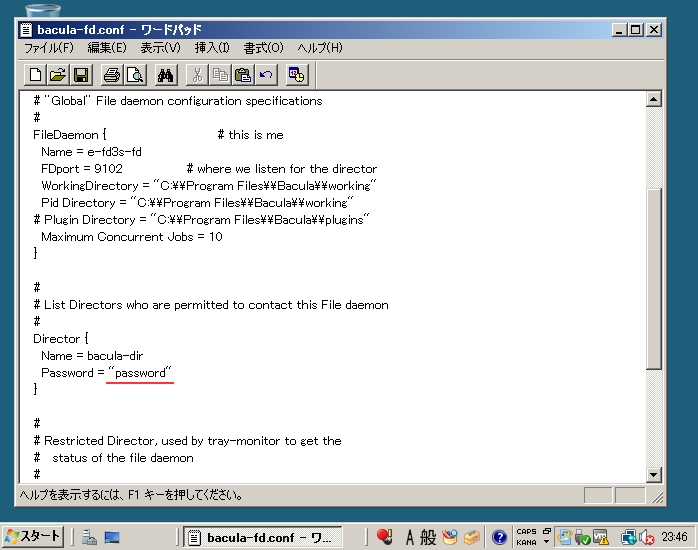
|
| [4] | Make the Monitor section comments like follows. Then, Save the file and quit. |
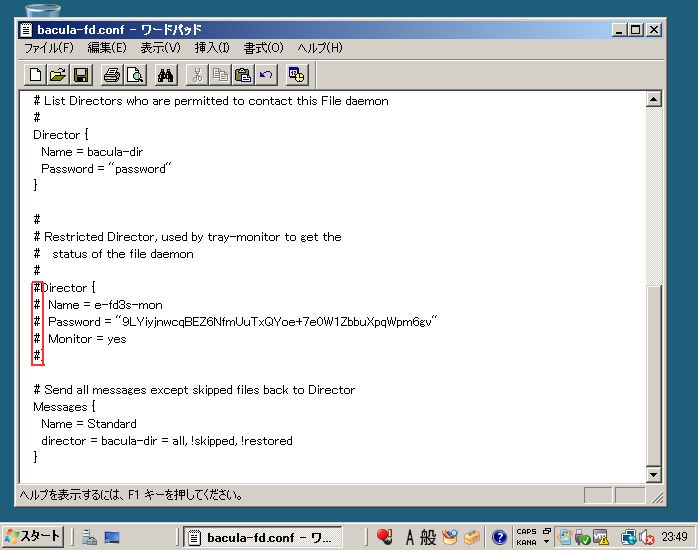
|
| [5] | Retart the File service to enable the new settings. And also, Allow 9102 and 9103 port on Windows firewall. |
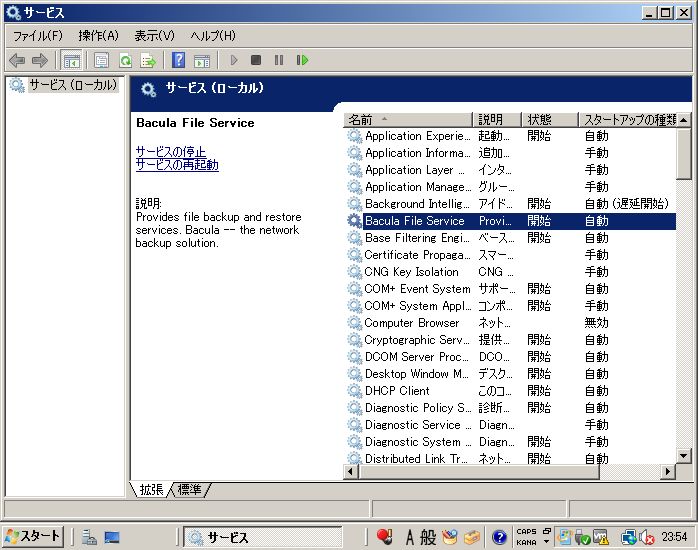
|
| [6] | Configure Bacula Director |
|
[root@director ~]#
vi /etc/bacula/bacula-dir.conf # near line 39: add JobDefs { # set any name you like Name = "Windows-Job" Type = Backup Level = Incremental # the name set in Windows FileDaemon Client = e-fd3s-fd # set any name FileSet = "Windows-Backup" Schedule = "WeeklyCycle" Storage = File Messages = Standard Pool = Default Priority = 10 } Job { # set any name Name = "Windows-Client1" # the name in JobDefs section JobDefs = "Windows-Job" Write Bootstrap = "/var/spool/bacula/WinClient.bsr" } # near line 101: add Job { Name = "Win-Restore" # set any name Type = Restore # the name set in Windows FileDaemon Client=e-fd3s-fd # the name set in JobDefs section FileSet="Windows-Backup" Storage = File Pool = Default Messages = Standard # specify the forder on Windows that restored file is placed ( separated is not "\", but "/" ) Where = "C:/Restore" } FileSet { # the name in JobDefs section Name = "Windows-Backup" Include { Options { signature = MD5 Compression = GZIP } # backup target ( separated is not "\", but "/" ) File = "C:/Users/Administrator" } } # near line 177: add Client { # the name set in JobDefs section Name = e-fd3s-fd # Windows' hostname or IP address Address = 10.0.0.150 FDPort = 9102 Catalog = MyCatalog # password to connect to Bacula Director Password = "password" File Retention = 30 days Job Retention = 6 months AutoPrune = yes } /etc/rc.d/init.d/bacula-dir restart Shutting down bacula-dir: [ OK ] Starting bacula-dir: [ OK ] |
| [7] | Configurations complete. Execute backup and Execute restore is the same procedure on the links. The screen below is the one after executing restore. |
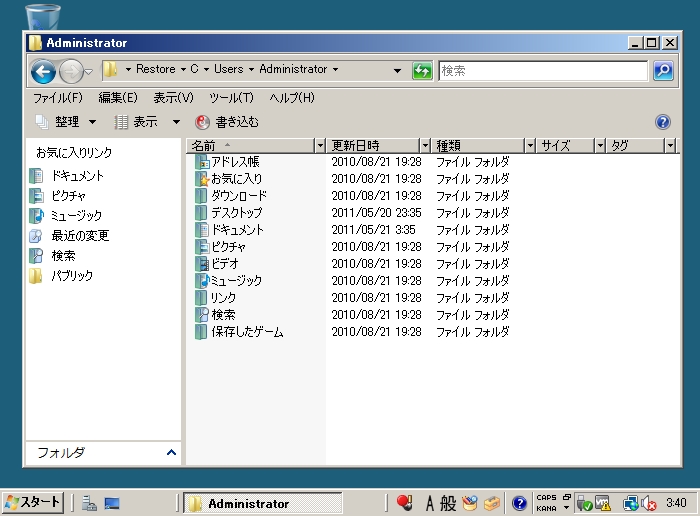
|
Matched Content