ZABBIX - Basic Configuration #12010/05/03 |
| Set Basic Configuration for monitoring systems. |
|
| [1] | Longin and Click "Config" - "Host", then following screen is shown, Check a box in 'localhost' section and click 'Enable selected one'. |
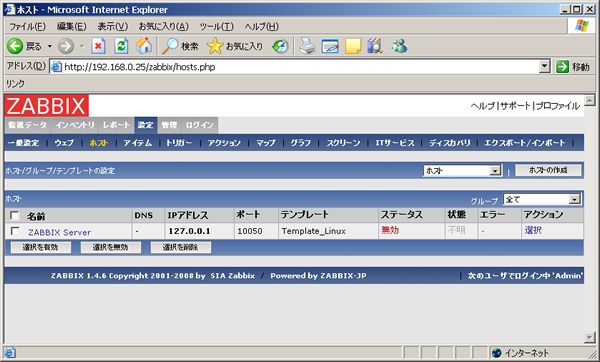
|
| [2] | The setting of monitoring for localhost just turned enable. The template for Linux is set by default, so well known services are monitoring with this operation. |
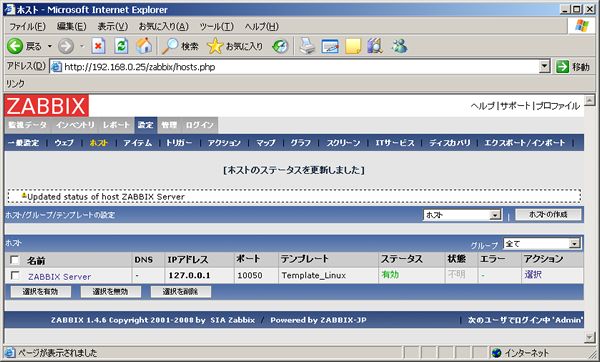
|
| [3] | It's possible to see summary in "Data" - "Screen" section. |
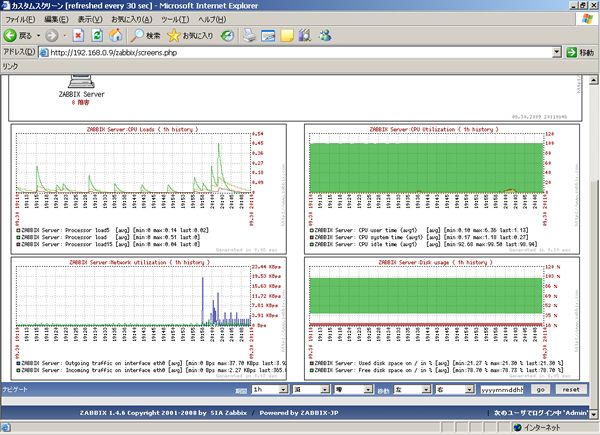
|
Matched Content