|
Fully Virtualization
|
| Install GuestOS on Full virtualization mode. This requires that the CPU on your computer has Intel VT or AMD-V. Make sure it.
|
|
| [1] | This example shows installing Windows Server 2003 for GuestOS. Desktop Environment is needed. |
|
[root@ns ~]# dd if=/dev/zero of=/var/xen/win2k3.img bs=1 count=1 seek=20G 1+0 records in 1+0 records out 1 byte (1 B) copied, 7.8e-05 seconds, 12.8 kB/s [root@ns ~]# vi /etc/xen/win2k3 # create new file
import os, re
arch = os.uname()[4] if re.search('64', arch): arch_libdir = 'lib64' else: arch_libdir = 'lib' kernel = "/usr/lib/xen/boot/hvmloader" builder='hvm' memory = 512 shadow_memory = 8 name = "win2k3" vcpus=2 pae=1 acpi=1 apic=1 vif = [ 'type=ioemu, mac=00:16:3e:00:00:51, bridge=xenbr0' ] disk = [ 'file:/var/xen/win2k3.img,ioemu:hda,w', 'phy:/dev/cdrom,hdc:cdrom,r' ] device_model = '/usr/' + arch_libdir + '/xen/bin/qemu-dm' boot="dca" sdl=1 vnc=0 serial='pty' localtime=1 usb=1 usbdevice='mouse' keymap='ja' |
| [2] | Start DomainU |
|
[root@ns ~]# xm create -c win2k3
|
| [3] | Installer of Windows Server 2003 runs like below. |
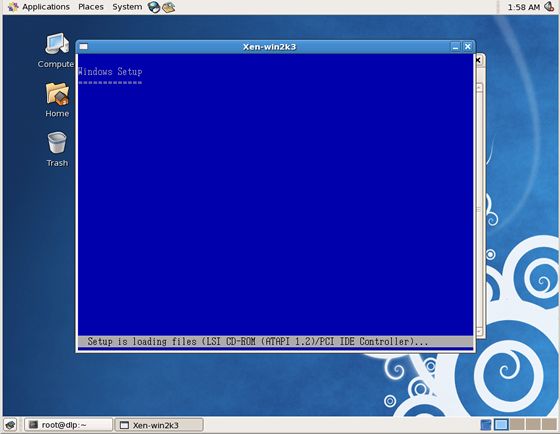
|
| [4] | Below is the Login screen. |
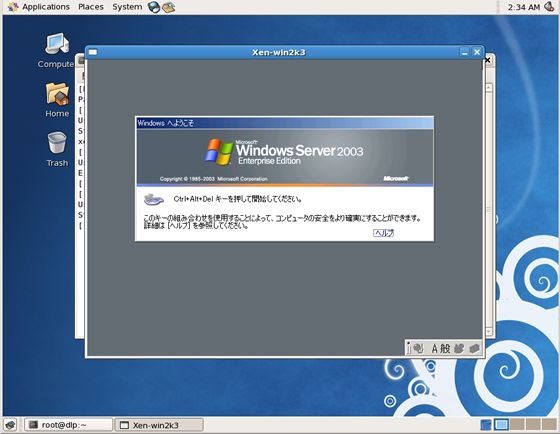
|
| [5] | Logined. It's useful to integrate Linux Server and Windows Server. |
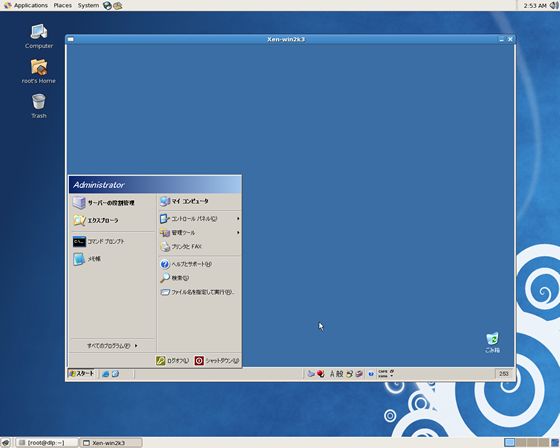
|
Matched Content