Integrated Development Environment - Eclipse2010/09/27 |
| Install Eclipse
|
|
| [1] | Install JDK first. See here. |
| [2] | Install Eclipse. It's possible to install it from yum repository, but this time download original one from the site below and install it on here.
This time download and Install Eclipse Classic on here.
⇒ http://www.eclipse.org/downloads/ |
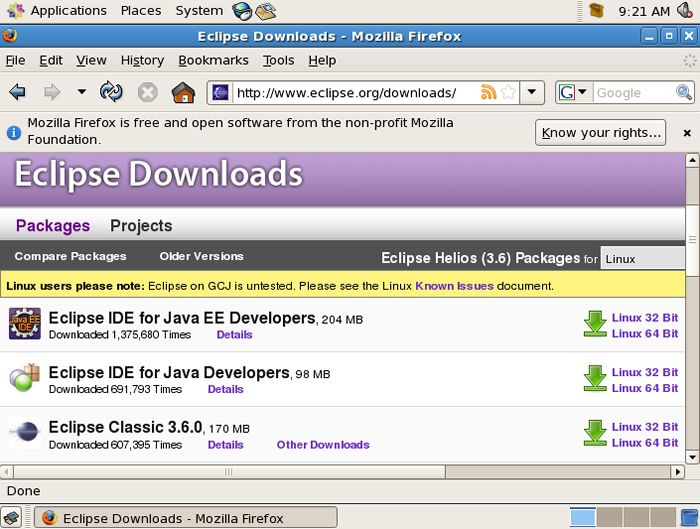
|
| [3] | Extract the dowloaded file under any directory. (on this example, extract it under /usr/local like follows) |
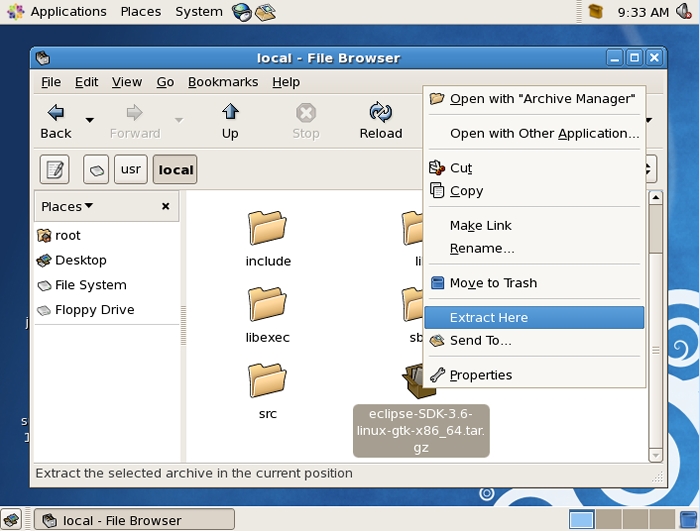
|
| [4] | A eclipse directory is created after extracting. |
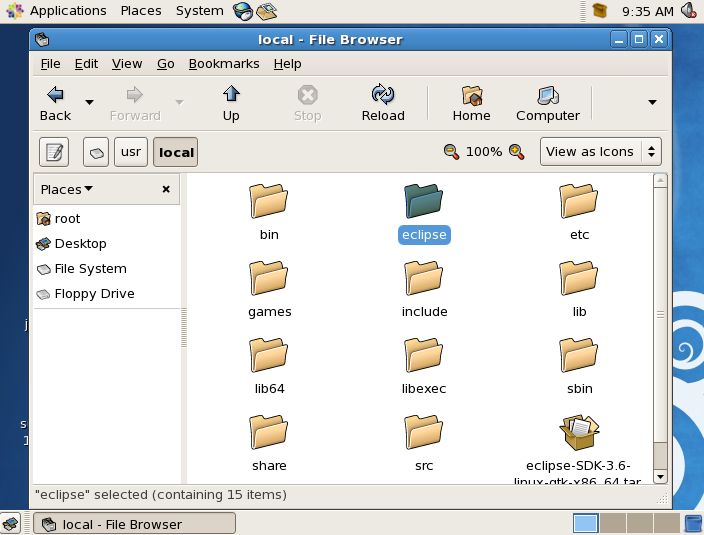
|
| [5] | Add Eclipse on the menu. Click right button near "Applications" and select "Edit Menus" like follows. |
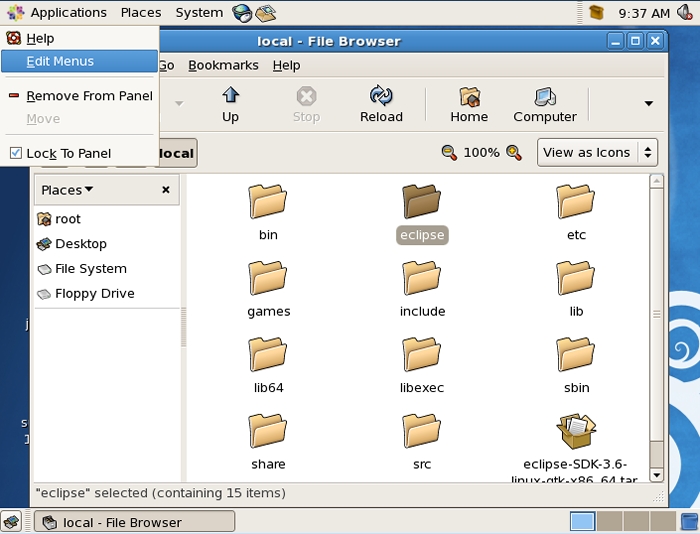
|
| [6] | Add it in "Programing" section, Click "New Item" on the right. |
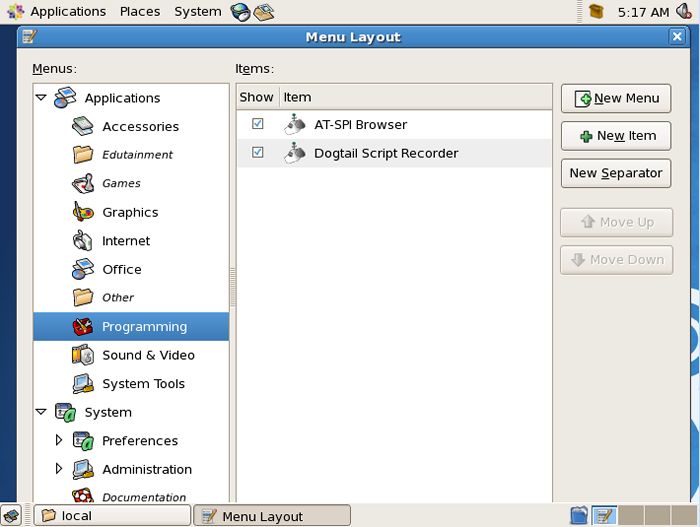
|
| [7] | Input any name in name field and select eclipse that is located under eclipse directory for Command field. For Icom field, select icon.xpm that is located under eclipse directory. |
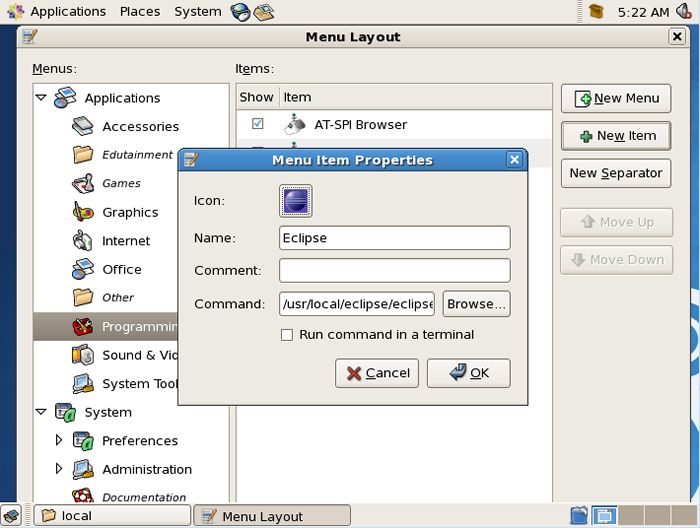
|
| [8] | Start Eclipse from the menu. |

|
| [9] | Selecting your workspace is required. Select any one. (keep default on this example) |
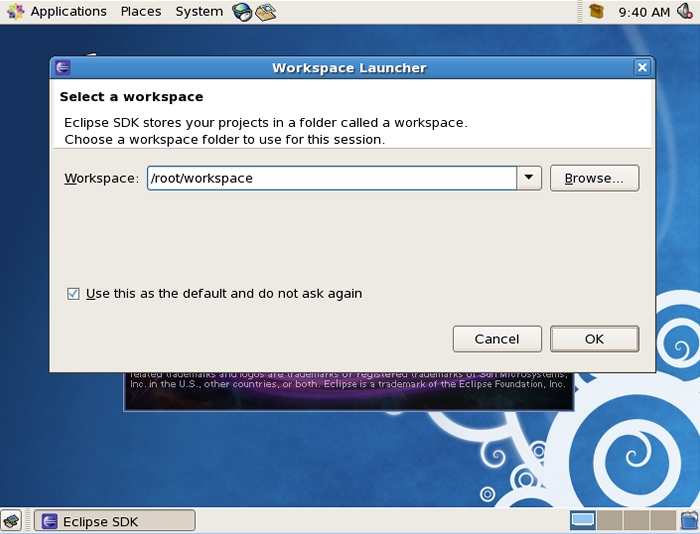
|
| [10] | Eclipse just started |
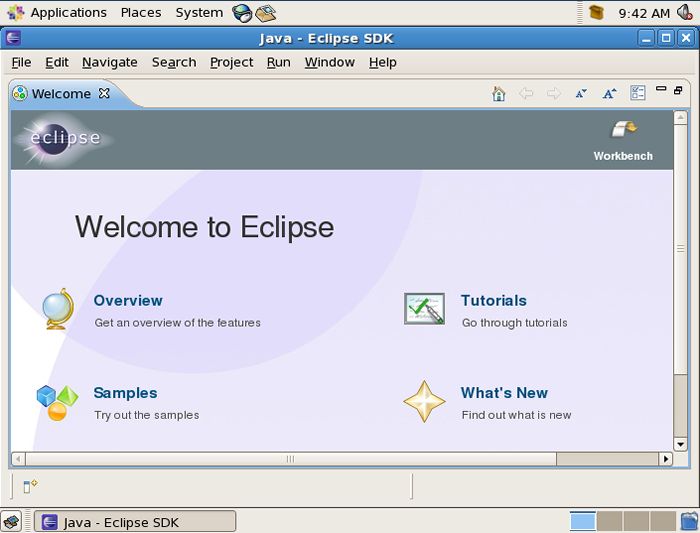
|
Matched Content