|
Setup Client for Operation of ESXi
|
| After finishing to install ESXi, setup client computer for operation of ESXi. It's an example to use Windows Computer for it below.
|
|
| [1] | Access to IP address of ESXi from client with Web browser, then following screen is shown. |
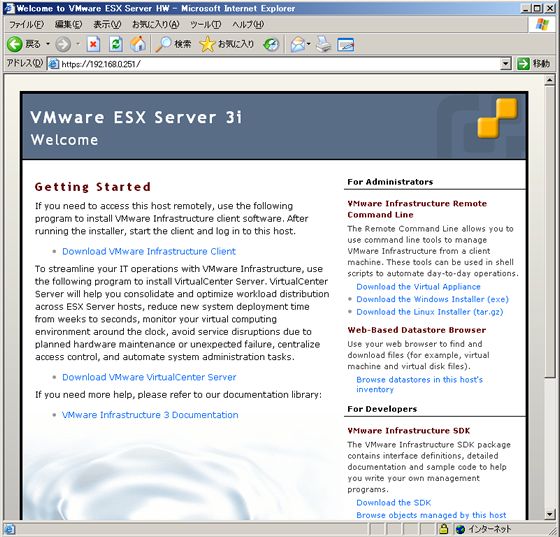
|
| [2] | Click "Download VMware Infrastracture Client" and download apprication for client. |
| [3] | Run the dowloaded file and install it. If .NET Framework is not installed on your client, it's also installed. After finising it, following icon is created on your desktop. |

|
| [4] | Click the icon, then following screen is shown. Inout IP address of ESXi and root password like below for login in ESXi. |
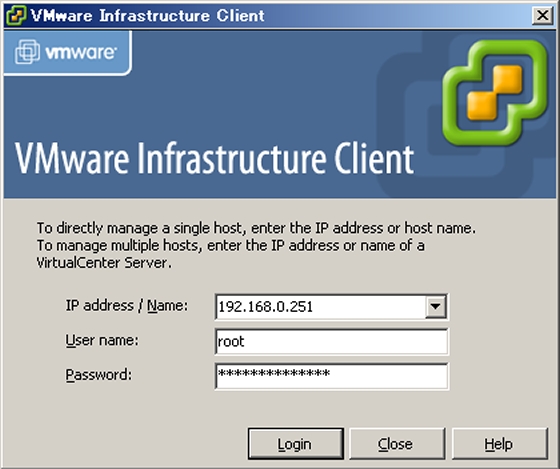
|
| [5] | A Certificates Warning is shown like below, but it's no problem, Go next. |
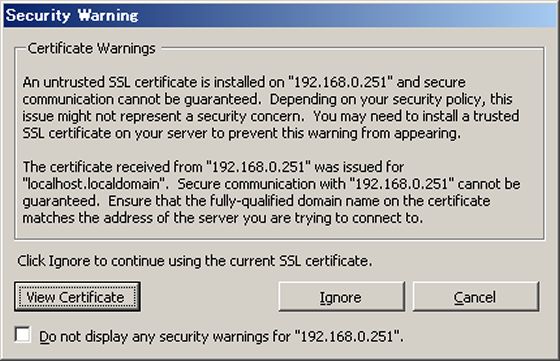
|
| [6] | Following screen is shown if login successed. |
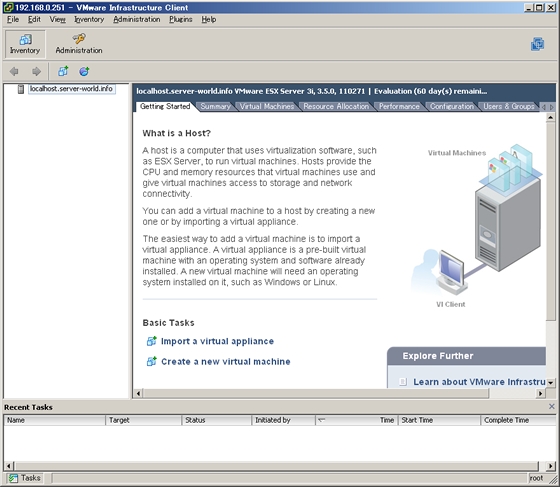
|
| [7] | Currently 60 days limits for using is set, so set serial number for unset the limits. Click the "Configuration" tabs. |
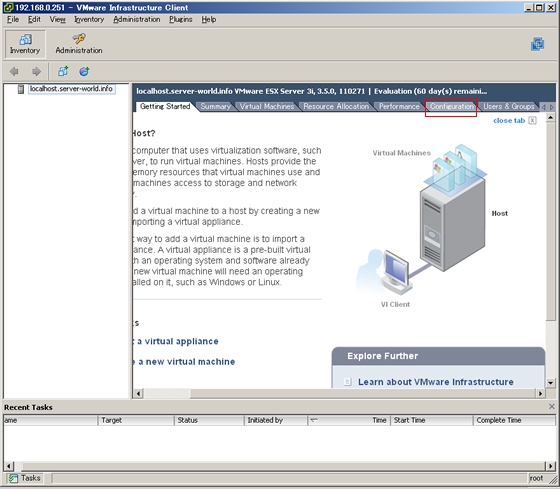
|
| [8] | Click "Edit". |
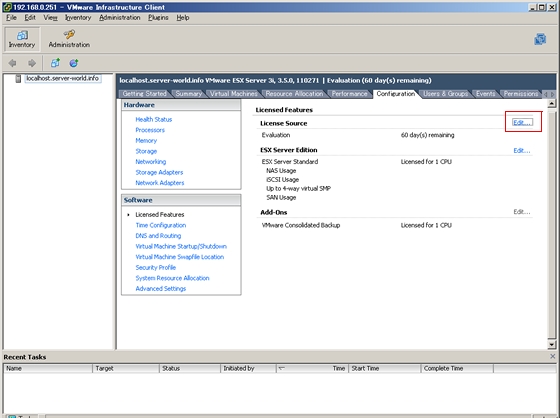
|
| [9] | Input your serial number. Your serial number is shown in URL written in an email that was sent from VMware when you registered for downloading ESXi. |
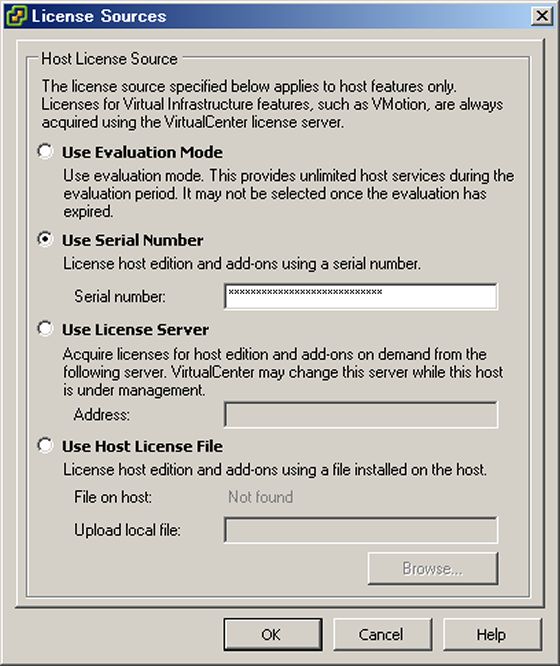
|
Matched Content